Conduct sandbox integration testing
In developing your application, you can conduct integration testing to simulate API requests and responses.
On the Sandbox > Integration Test page, follow these steps:
- If you want to know how a specific API works, select the API from the Current API drop-down list. Example requests and responses for the API are displayed below.
You can click See API Reference to go to the API Reference of the selected API.

- Click View Details. A pop-up window displays the details of the example request and response, including the URL, the request body, and the response body.
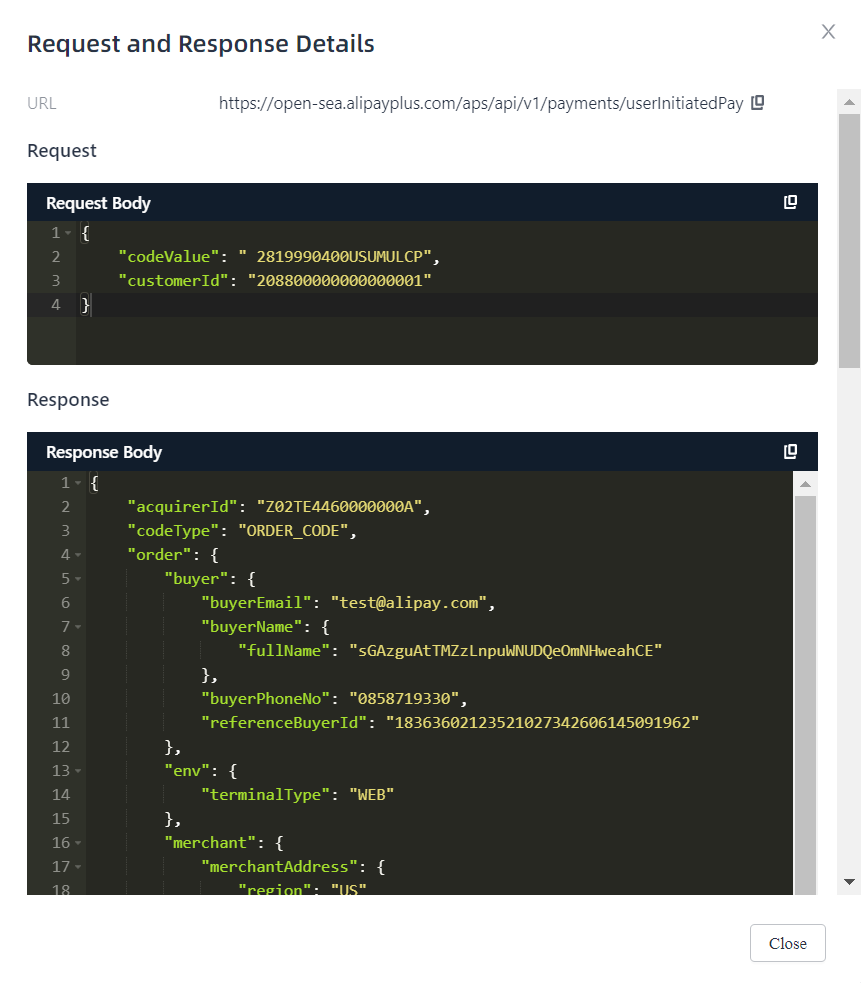
- Select the API mocking duration in the top-right corner of the page. The duration can be 30 mins, 60 mins, 90 mins, or 120 mins. Then, turn the switch on.

Mocking of all the APIs is enabled. Now, you can call an API to send a request to Alipay+ and receive the response that Alipay+ returns.
The mocking will be turned off automatically when the time is up.


