Overview
Alipay+ provides a set of reconciliation reports to help Acquiring Service Providers (ACQPs) reconcile the transactions and settlements. ACQPs can download and use these reports to perform reconciliation.
Basic concepts
This section introduces the basic concepts used in this document.
Clearing
Clearing means the process of transmitting, aggregating, and netting transaction data and relevant fees for payments and refunds, prior to settlement. Clearing results are concluded in clearing reports. For more information about the clearing reports, see Reports.
Settlement
Settlement means the process of calculating the net settlement amount with respect to each Partner in Settlement Reports and then the relevant party completing the settlement funds transfer on the settlement day for all payments and refunds (and any other amounts) that are cleared during a settlement cycle. For more information about the settlement reports, see Reports.
When you receive the settlement from Alipay+, you can enable a settlement message function to receive an attached message at the same time. For more information about this function and how to enable it, see Receive settlement message.
When discrepancies exist, Alipay+ first completes the settlement process before initiating the discrepancy resolution process.
Exchange rate
When the transaction currency and the settlement currency differ, the exchange rate used for the exchange from the transaction amount to the settlement amount is the same as that used for the original transaction. The Settlement Report does not contain the exchange rate. The exchange rate is only contained in the API requests of the original transaction:
- For payments: the value of the settlementQuote parameter in the notifyPayment/inquiryPayment API.
- For refunds: the value of the settlementQuote parameter in the refund API.
Fees
Alipay+ and MPPs charge fees from the ACQP. The fees are deducted from the settlement funds from Alipay+ to the ACQP.
There are two types of fees:
- Interchange fee: also known as interpartner fee, the fee that the ACQP pays to the MPP for a transaction.
- Service fee: the fee that the ACQP pays to Alipay+ for a transaction.
The following figure shows an example of the service fee and the interchange fee.
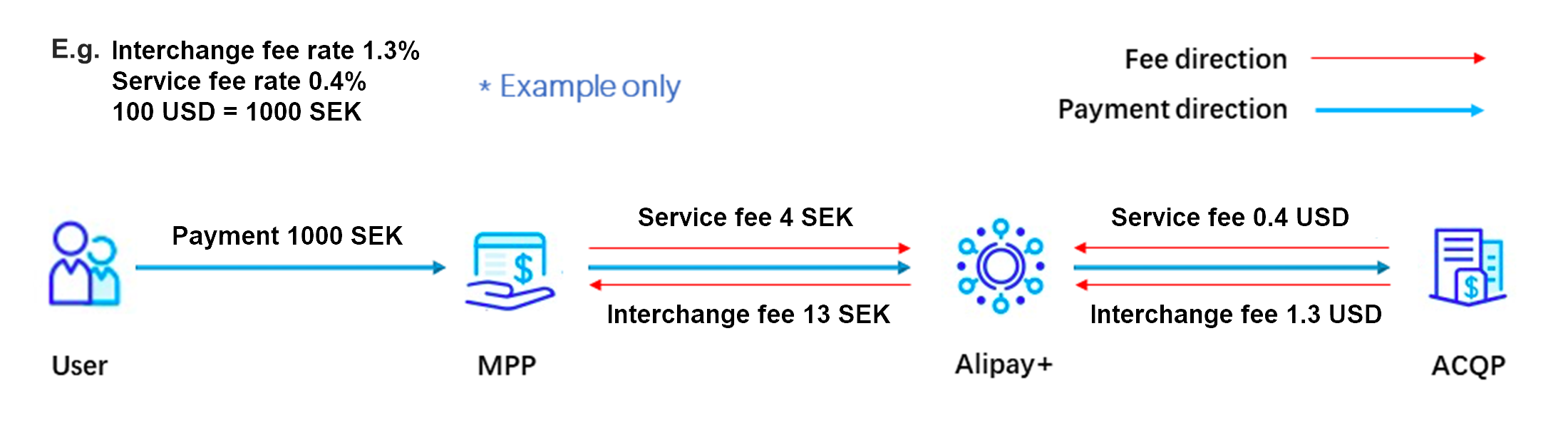
In the example:
- Payment: The user pays 1000 SEK for a transaction.
- Service fee: Alipay+ charges a 4 SEK service fee from the MPP and a 0.4 USD service fee from the ACQP.
- Interchange fee: The MPP charges a 13 SEK interchange fee from the ACQP. Alipay+ collects the interchange fee from the ACQP on behalf of the MPP and then transfers it to the MPP.
As a result, for this transaction:
- The MPP settles to Alipay+: 1000 + 4 - 13 = 991 SEK
- Alipay+ settles to the ACQP: 100 - 0.4 - 1.3 = 98.3 USD
Note: The fee rates in the example above are for reference only. The actual fee rate is determined by your contract with Alipay+.
Cycles
The clearing cycle and the settlement cycle are defined in UTC+8 time.
Clearing cycle
Alipay+ performs clearing with ACQPs every T+1 day, of T day's transactions from 00:00:00 to 23:59:59, UTC+8, including holidays.
Settlement cycle
Settlement cycle is the frequency at which Alipay+ settles funds to the ACQP for all the payments and refunds during a clearing cycle. By default, the settlement cycle is every T+2 day (the settlement day, and must be a Common Business Day). The length of an actual settlement cycle can vary.
Even when the settlement cycle is T+2, a settlement cycle can contain multiple clearing cycles when:
- A settlement cycle contains the previous clearing cycles on holidays.
- Some previous clearing cycles might have no funds being credited to the ACQP and no settlement is done.
Common Business Day
In respect of Alipay+ Core Operator and an Acquiring Partner, a day on which (i) all banks are open for general banking business in the jurisdiction where Alipay+ Core Operator's relevant Settlement Account is located, China (including Hong Kong) and New York, excluding a Saturday, Sunday or public holiday in any such jurisdiction, and (ii) settlement is available for the Acquiring Partner's Settlement Currency according to market conventions.
Reports
This section provides information on how to select and download reports.
Reports and reconciliation tasks
Reconciliation reports consist of the clearing reports and the Settlement Report. The following tables contain basic information about each report and what tasks each report is designed to perform:
Clearing reports
Name | Description | Tasks |
Transaction Detail Report | Transaction Detail Report specifies the transaction details for payments and refunds that are cleared during a clearing cycle and are to be settled in a certain currency. The detailed information includes the transaction count, type, time, amount, transaction ID, the ID of the involved parties, and the fees of each transaction. | Used to check the transaction amount and settlement amount of each transaction that is cleared during the clearing cycle and to be settled in a certain currency. |
Fee Report | Fee Report summarizes the fee totals for transactions that are cleared during a clearing cycle and are to be settled in a certain currency. Also, fee details such as the amount, currency, type, time of each fee, and the ID of the related transactions are included. | Used to check the fee amount of each transaction that is cleared during the clearing cycle and to be settled in a certain currency. |
Transaction Summary Report | Transaction Summary Report summarizes the total amount of transactions that were cleared during a clearing cycle and are to be settled in a certain currency. If there is only one clearing cycle in the settlement cycle, the total settlement amount in the Transaction Summary Report and the one in the Settlement Report are the same. | Used to check the total settlement amount of all the transactions that are cleared during the clearing cycle and to be settled in a certain currency. |
Generation schedule | ||
All clearing reports are generated at 08:00 AM UTC+8 on T+1 day on a daily basis, including holidays. | ||
Settlement Report
Name | Description | Tasks |
Settlement Report | Settlement Report states the net settlement amount in a certain currency payable or receivable by the ACQP for the settlement cycle. Also, the net settlement amount, net transaction amount, and the respective currencies for every clearing cycle within the settlement cycle are included. | Used to check the total settlement amount of all the transactions that are cleared during the settlement cycle and are settled in a certain currency. |
Generation schedule | ||
Settlement Reports are generated at 08:00 AM UTC+8 on the agreed settlement date (T+2 by default). Only on Common Business Days. | ||
Note:
- Reports generated by Alipay+ use Line Feed (LF) as the line break.
- All amount values in the reports are provided in the smallest unit of the corresponding currency without decimal places. For example, if the currency is USD and the amount is $1.00, the value of this parameter is 100; if the currency is JPY and the amount is ¥1, the value of this parameter is 1.
For more information about the reports, such as samples, report structures, and naming conventions, see:
Download reports
You can download reports from the SFTP server or Alipay+ Partner Workspace. For more information on how to download reports, see Download reports.
How to perform reconciliation
You need to record your transactions and reconcile your records with the reports sent by Alipay+. For more information about this topic, see Perform reconciliation.
Explore more
This section introduces information for AlipayCN, reconciliation mode, how to handle exceptional cases, and how to customize settlement message to identify the settlement from Alipay+.
Notes for AlipayCN
The reports and the settlement with AlipayCN differ from other MPPs.
- Another set of reports is dedicated to AlipayCN only. The file structure/directory/filename rules are the same, only the participantAgreementId parameter in the filename is different. In the SFTP, the reports are stored in the same directory. For the file structure/directory/filename rules of each report, see the Reports topics.
- Alipay+ sends the settlement funds to the ACQP separately for AlipayCN transaction. The settlement cycle, settlement calendar, and minimum settlement amount are different, following AlipayCN settlement generation rules. By default, AlipayCN settles on every T+1 day.
Reconciliation modes
Alipay+ provides two reconciliation modes:
- Standard reconciliation: In this mode, Alipay+ performs only one batch of clearing and settlement for an ACQP, and provides only one set of report files.
- Multi-batch reconciliation: In this mode, Alipay+ performs multiple batches of clearing and settlement for an ACQP, and provides multiple sets of report files.
Multi-batch reconciliation is intended for ACQPs that perform split settlements. For more details about the two modes, see Select reconciliation mode.
Handle exceptional cases
You might encounter problems when performing reconciliation. Handle exceptional cases presents typical exceptional cases that might be encountered and the corresponding resolutions.
Receive settlement message
Alipay+ supports customized settlement message which is attached to each time of settlement to improve your accounting and reconciliation efficiency. With this function, when you receive the settlement from Alipay+, you can see an attached message containing up to four fields: your partner ID, settlement date, settlement batch ID, and the remitter. You can customize this message by selecting or reordering the fields.
The following list describes the fields that you can select, delete, or reorder according to your needs:
- Partner ID: The unique ID that is assigned to the ACQP.
- Remitter: Remitter is either Alipay+ wallets (shown as AC) or Alipay (AlipayCN) wallet (shown as CN)
- Settlement date: The date of the settlement.
- Settlement batch ID: The settlement batch ID.
To enable this function, contact the Alipay+ Solution Architect or your dedicated Account Manager.
