Migrate from AlipayCN to Alipay+
This topic provides a step-by-step guide for ACQPs on how to migrate from AlipayCN to Alipay+.
Before you begin
Before you (the ACQP) begin the migration procedure, make sure that you are familiar with the following differences:
- The differences before and after the migration, see Overview for more information.
- The corresponding product scenarios before and after the migration, see Comparative analysis for more information.
Procedure
The following introduces the migration process step by step.
Step 2. Onboard to AlipayCN and Alipay+
Step 4. Complete the integration authorization and acceptance
Step 5. Migrate merchants to Alipay+
Step 1. Plan the migration
You need to provide the following to the Alipay+ Solution Architect (SA):
- Data migration solution for merchant registration. See the following table and take action accordingly to migrate the data of merchant registration.
Type | Condition | Further action |
Merchant registration done by yourself. | Meet one of the following conditions:
| You need to submit a mapping table for the merchant's PMS (Partner ID, Merchant ID, and Store ID) before & after the migration and proactively register the merchants again. |
Merchant registration done by Alipay+. | Meet both of the following conditions:
| You need to send an email to authorize Alipay+ to handle your data in AlipayCN. |
Figure 1. Data migration solution for merchant registration
- Data migration schedule.
- Refund solution.
- New Know Your Business (KYB) information.
- Huabei Installment contract information. If you have integrated AlipayCN's Huabei Installment, ensure that you know a new contract for Huabei Installment needs to be signed during the migration process.
- New fee rate IDs and fee rate values information. If multiple fee rates exist in your AlipayCN payment routing, define the new fee rate IDs and fee rate values in advance.
Step 2. Onboard to AlipayCN and Alipay+
A new AlipayCN account needs to be registered, which is used for migration, and the Alipay+ account is used for partner services.
Onboard to AlipayCN
Prerequisites:
- The due diligence questionnaire is completed on your side.
- The KYB materials are provided to AlipayCN's Business Development (BD).
AlipayCN contact: BD
Do not mix your old AlipayCN account and the new one, the new account is used for integration and authorizations later. After you receive the email with your new AlipayCN information, you must click the link in the email to change your new login account's password for the AlipayCN portal.
Onboard to Alipay+
Prerequisites:
- The due diligence questionnaire is completed on your side.
- The KYB materials are provided to Alipay+'s BD.
Alipay+ contact: BD
Do not mix the Alipay+ account and the AlipayCN account, the Alipay+ account is used for your self-service, self-integration, and self-acceptance. After you receive the email with your Alipay+ account information, you must click the link in the email to change your new login account's password for the Alipay+ portal.
Step 3. Sign the contract
Sign AlipayCN contract
Prerequisites:
- You have signed and stamped the AlipayCN acquiring & settlement contract in paper version.
- You are onboarded to AlipayCN with a new PID.
AlipayCN contact: BD
Sign Alipay+ contract
Prerequisites:
- You are onboarded to Alipay+.
- You are onboarded to AlipayCN.
AlipayCN contact: BD
For ACQPs: Use the account with the new AlipayCN PID to log in to AlipayCN open platform and commission Alipay+ for the AlipayCN integration. You can ask the Alipay+ SA for help with this.
Step 4. Complete the integration authorization and acceptance
Commit Alipay+ for AlipayCN integration
Prerequisites:
- You are onboarded to AlipayCN.
- You have signed Alipay+'s technical integration contract.
Alipay+ contact: SA
You complete the following steps:
- In the mailbox which you used to sign the AlipayCN contract, find the following email and reset the password.
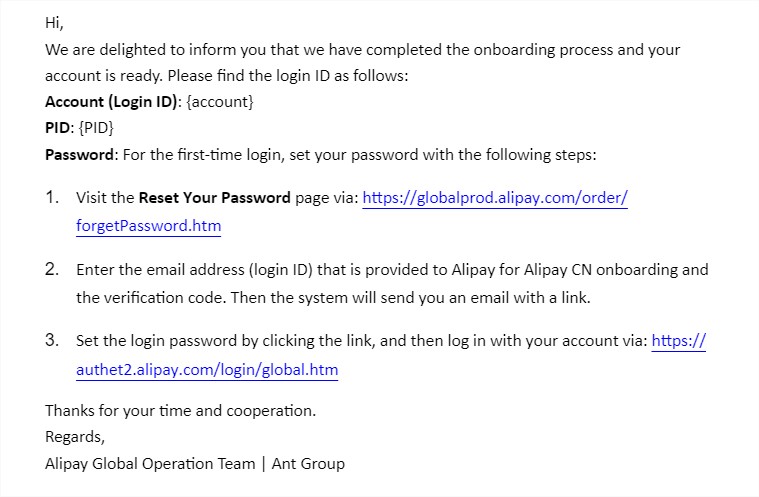
- After you signed the integration contract with Alipay+, the following email is automatically sent to you to request a commission for the AlipayCN integration. You then use the same browser to log in to the AlipayCN developer platform by using the link in the email.
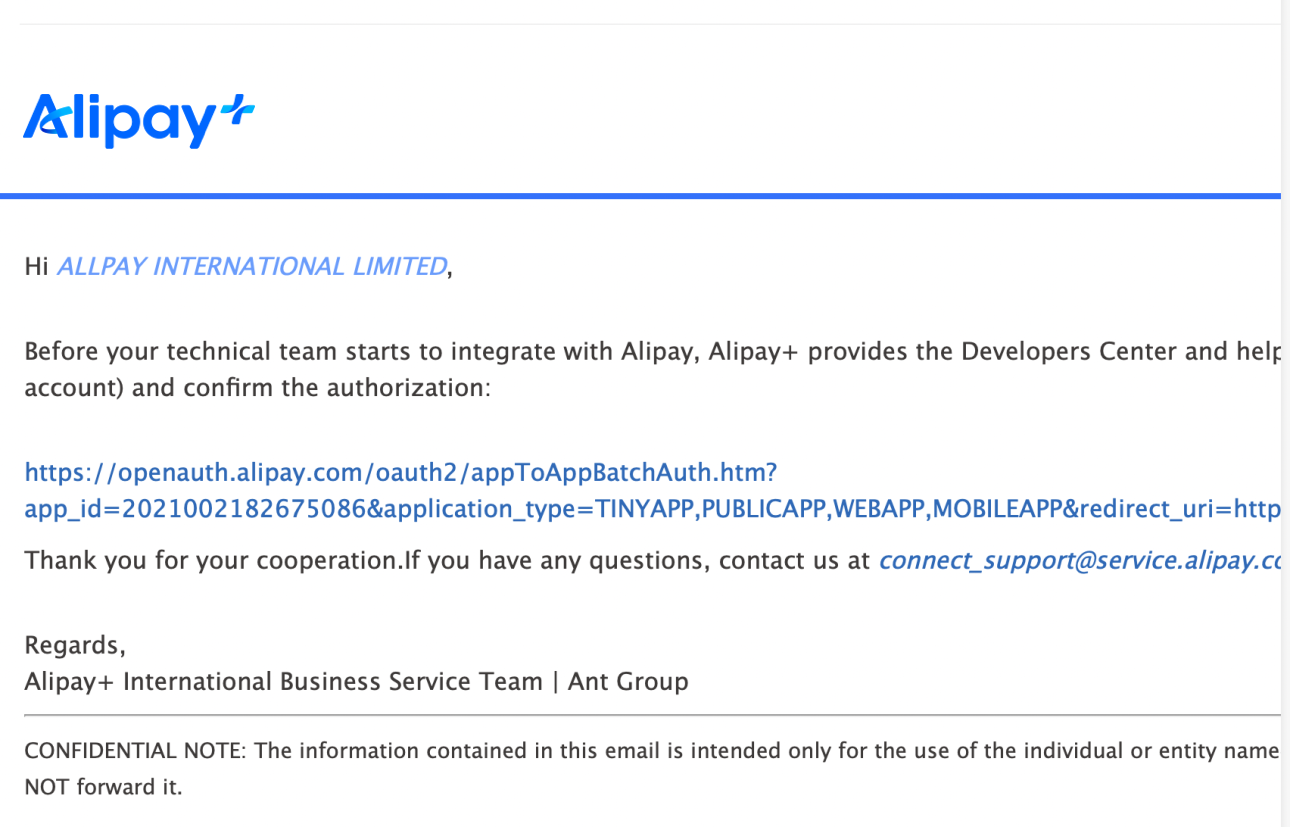
- The ACQP user clicks the authorization link using the same browser.
- The user on your side goes to the authorization page. By default, the ACQP user can confirm the authorization directly by clicking the confirm button (确认授权).

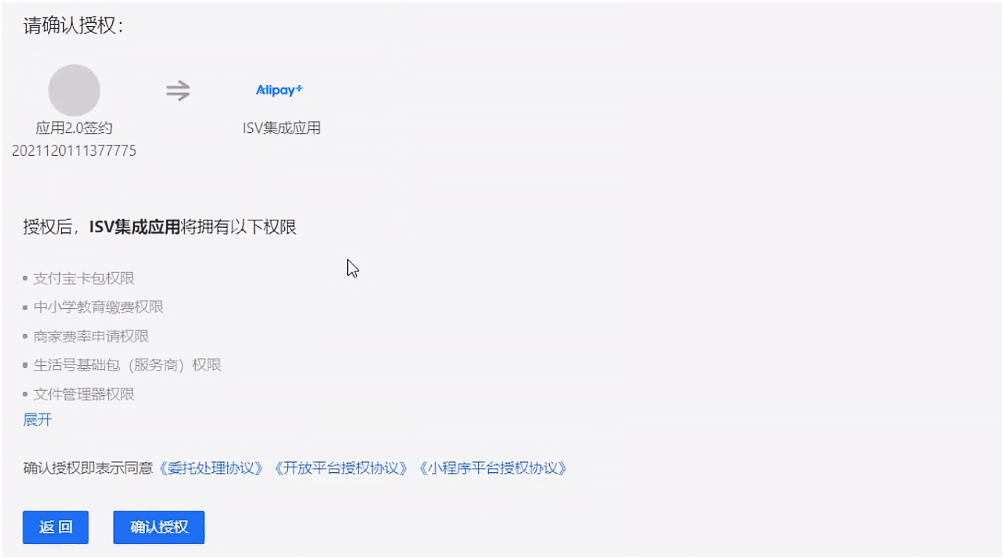
- Complete the authorization and return to the Alipay+ page. If you see a page as shown below, the authorization is successfully completed.
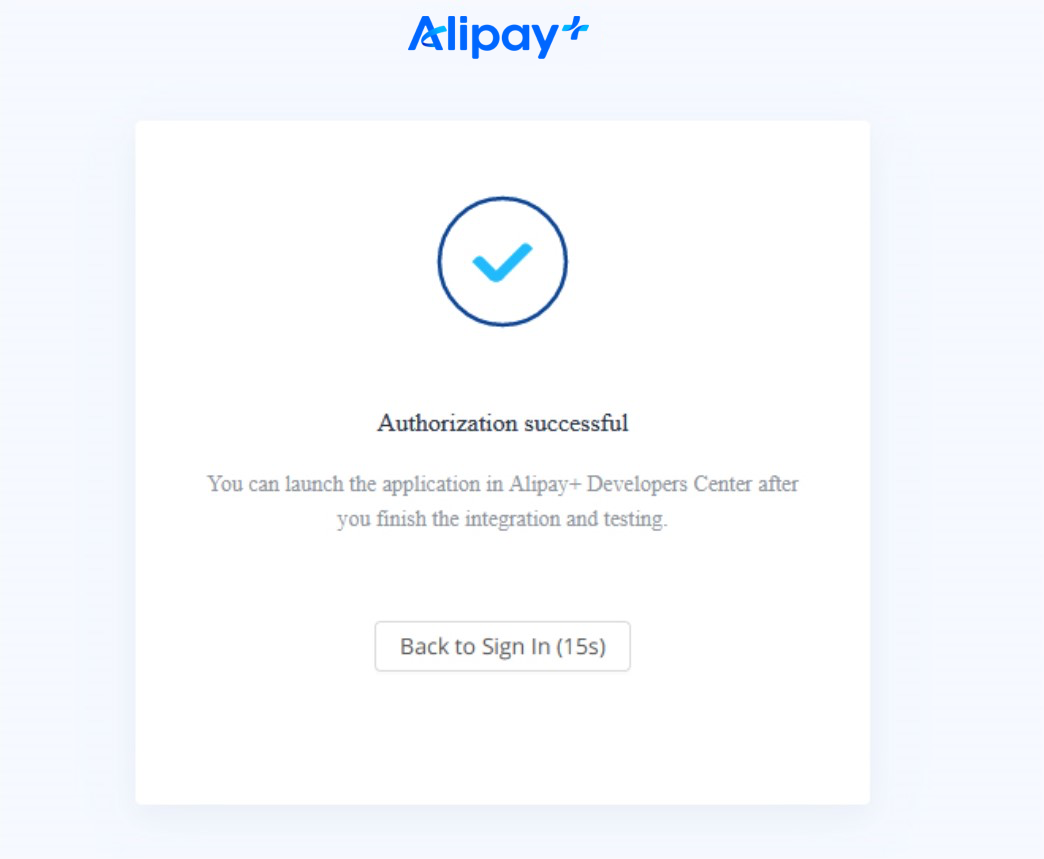
Note:
- Use Alipay+ open platform for the exchange of encryption keys and signature configuration.
- After the authorization is successfully completed, do not use the link in the email to retry another authorization.
Complete the integration acceptance test of the Alipay+
Prerequisite: You are onboarded to Alipay+.
Alipay+ contact: SA
You must complete the integration with Alipay+ and complete the required test cases that include scenarios for AlipayCN.
Step 5. Migrate merchants to Alipay+
When you proactively register the merchants, pay attention to the following prerequisite and processes.
Prerequisite:
- The mapping table for the ACQP's old & new PMS is provided.
- The ACQP and Alipay+ have confirmed the migration schedule.
- The ACQP's production environment has gone live and integrated the Alipay+ registration API.
- The ACQP has activated the Alipay+ risk controls for merchant registration.
Alipay+ contact: SA
You must do the following:
- Provide the mapping table for the ACQP's old & new PMS.
- Complete the merchant registration by using the Alipay+ registration API after the PMS mapping table is imported by Alipay+.
After completing the merchant registration, the merchant data can be used seamlessly for the Alipay+ system.
