APIs for Network Proxy Solution
For Mobile Payment Providers (MPPs) who require the communication between the Alipay+ client SDK and the Alipay+ server to be forwarded by the MPP, Alipay+ provides an SDK network proxy solution. This solution allows the MPP to forward the request from Alipay+ client SDK and the response from Alipay+ server.
The following diagram illustrates the flow and procedures of the network proxy solution.
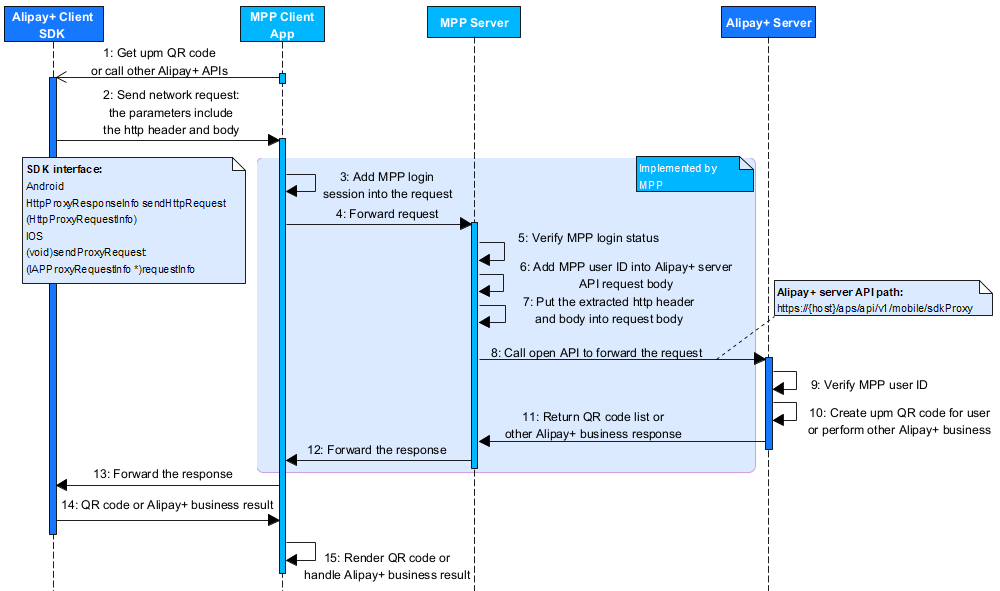
Figure 1. Sequence diagram for the network proxy solution
Alipay+ provides the MPP with two new interfaces:
- An Alipay+ Client SDK API: Alipay+ client SDK uses this interface to send network requests to the MPP server (step 2-4) and receive the response from the MPP server (step 12-13). For detailed information about this interface, see Alipay+ Client SDK API.
- An Alipay+ Server API: The MPP server uses this interface to forward network requests to Alipay+ server (step 8) and receive the response from Alipay+ server (step 11). For detailed information about this interface, see Alipay+ Server API.
The following list describes the procedures in detail:
- [Client] Step 2: The MPP client needs to implement the API implemented by Alipay+ client SDK.
- [Client] Step 3: Before sending the request, the MPP client needs to add the MPP login information to the request.
- [Server] Step4: The MPP server needs to provide another interface to distinguish network requests that are its own or that are sent from Alipay+ client SDK.
- [Server] Step5: After the MPP server receives the request from Alipay+ client SDK, the MPP server needs to verify the login status to ensure that the user is logged in before calling the Alipay+ server API.
- [Server] step6-7: When assembling the Alipay+ server API request body, the MPP server needs to put the HTTP header and HTTP body sent by the client side, and the MPP user ID into the request. The MPP server does not need to be aware of the detailed parameters inside the HTTP headers and the HTTP body.
- [Server] Step8: The MPP server calls the Alipay+ server API to forward the assembled data to Alipay+ server.
- [Server] Step12: The MPP server exacts the parameters of HTTP header and HTTP body from the response returned by Alipay+ server, and forwards them to the MPP client.
- [Client] Step13: the MPP client returns the HTTP header and HTTP body to the Alipay+ client SDK.
Alipay+ Client SDK API
For Android
API
The sample code below is a description of the interface.
/**
* The Network Proxy interface
*/
public interface NetworkProxy{
/**
*
*
* Note: for Android it is a synchronous API
* @param httpProxyRequestInfo the request, the network proxy information, to be sent by Mobile Payment Providers
* @return httpProxyResponseInfo the Mobile Payment Provider needs to convert the data body of the response to HttpProxyResponseInfo object. Otherwise, if the request fails, null is returned.
* @throws IOException
*/
@Nullable
HttpProxyResponseInfo sendHttpRequest(@NonNull HttpProxyRequestInfo httpProxyRequestInfo) throws IOException;
}How the API works
The following description explains how this interface works:
- Alipay+ client SDK sends a request with
httpProxyRequestInfothat complies with Open API specifications to the MPP server synchronously.
- The MPP server forwards the request to Alipay+ server.
- If the request succeeds, the MPP converts the data body of the Alipay+ server response to an
HttpProxyResponseInfoobject and returnshttpProxyResponseInfo. - If the request fails, the MPP returns
null.
Parameters
Input Parameter Name | Android Type | Description | Required |
| The request that is sent by Alipay+ client SDK, including the business type, the header, and the data body. | M | |
Output Parameter Name | Android Type | Description | Required |
| The response that is returned by the MPP server. If the request fails, the MPP returns | M |
Sample code
The sample code below is an implementation example for MPPs.
InitConfig initConfig = new InitConfig();
initConfig.registerNetworkProxy(ProxyScene.PROXY_SCENE_AC, new NetworkProxy() {
@Override
public HttpProxyResponseInfo sendHttpRequest(HttpProxyRequestInfo httpProxyRequestInfo) {
//this is a sample code for how to use the proxy network.
HttpURLConnection connection = null;
URL url = null;
try {
url = new URL("hostUrl");
connection = (HttpURLConnection) url.openConnection();
if (connection.getResponseCode() == 200) {//if the http request succeeds,fetch body from the response,and assemble an httpProxyResponseInfo.
HttpProxyResponseInfo httpProxyResponseInfo = new HttpProxyResponseInfo();
httpProxyResponseInfo.setxxx(); //the setxxx function is to configure fields/properties of the request data body.
return httpProxyResponseInfo;
} else {
return null; //if the http request fails, return null.
}
} catch (Exception e) {
e.printStackTrace();
return null;
}
return null;
}
});For iOS
API
The sample code below is a description of the interface.
@protocol IAPNetworkProxy <NSObject>
- (void)sendProxyRequest:(IAPProxyRequestInfo *)requestInfo
withCompletionHandler:(void(^)(IAPProxyResponseInfo *responseInfo))completionHandler;
@endHow the API works
The following description explains how this interface works:
- Alipay+ client SDK sends a request with
requestInfothat complies with Open API specifications to the MPP server asynchronously. - The MPP server forwards the request to Alipay+ server.
- If the request succeeds, the MPP converts the data body of the Alipay+ server response to an
IAPProxyResponseInfoobject, and the callback functioncompletionHandlerreturns the asynchronous responseresponseInfo. - If the request fails, the
completionHandlerreturnsnil.
Parameters and callback
Input parameter name | iOS Type | Description | Required |
| The request that is sent by Alipay+ client SDK, including the business type, the header, and the data body. | M | |
Output parameter name | iOS Type | Description | Required |
| The response that is returned by the MPP server. | M | |
Callback function | iOS Type | Description | Required |
| Block | An asynchronous callback. After the request succeeds, the If the request fails, the | M |
Sample code
The sample code below is an implementation example for MPPs.
IAPConnectInitConfig *config = [IAPConnectInitConfig new];
config.envType = kIAPACDev;
[config registerNetworkProxy:PSPHttpRequestRegionProxy.new forScene:IAPProxySceneMiniProgram];
[IAPConnect initWithContext:config];
@interface PSPHttpRequestRegionProxy: NSObject <IAPNetworkProxy>
- (void)sendProxyRequest:(IAPProxyRequestInfo *)requestInfo
withCompletionHandler:(void(^)(IAPProxyResponseInfo *responseInfo))completionHandler;
@end
@implementation PSPHttpRequestRegionProxy
- (void)sendProxyRequest:(IAPProxyRequestInfo *)requestInfo
withCompletionHandler:(void(^)(IAPProxyResponseInfo *responseInfo))completionHandler
{
NSString *proxyRequestHeader = requestInfo.proxyRequestHeader;
NSString *proxyRequestData = requestInfo.proxyRequestData;
// proxyRequestHeader、proxyRequestData as request parameters of the MPP server;
// The MPP initiates and send a network request to Alipay+ server;
// Obtain the response, error, data;
if (error) {
completionHandler(nil);
} else {
// NSDictionary *json = data.toJson; // convert to JSON
IAPProxyResponseInfo *responseInfo = IAPProxyResponseInfo.new;
responseInfo.isSuccess = [json["resultCode"] isEqualToString:@"SUCCESS"]; // example
if (!responseInfo.isSuccess) {
responseInfo.errorCode = json["resultCode"]; // example
} else {
responseInfo.proxyResponseHeader = json[@"proxyResponseHeader"]; //example
responseInfo.proxyResponseData = json[@"proxyResponseData"]; //example
}
completionHandler(responseInfo);
}
}
@endAlipay+ Server API
API
The MPP server uses this interface to communication with Alipay+ server. The following list describes the details about the interface:
- Method: POST
- Path: https://{host}/aps/api/v1/mobile/sdkProxy
- URI: /aps/api/v1/mobile/sdkProxy
- Version: v1
- Expiry time: The expiry time of Alipay+ server API is 10 seconds. The MPP server needs to set its expiry time longer than 10 seconds.
How the API works
Sign a request and validate the signature
To ensure message transmission security, the MPP must properly perform message signing before sending a request and perform signature validation after receiving a response. For how to sign a request and handle a response, see Sign a request and validate the signature.
Request
The MPP server sends the API request to Alipay+ server. The following sample shows the request body which contains the SDK request header and SDK request data from Alipay+ client SDK, and the customer ID.
{
"sdkRequestHeader": "{\"AppId\":\"WALLET_ID\",\"AppKey\":\"WALLET_ID_ANDROID\",\"workspaceId\":\"default\",\"Content-Type\":\"application/x-www-form-urlencoded\"}",
"sdkRequestData": "operationType=ap.mobileprod.mcop.wrapper.action&requestData=%5B%7B%22context%22%3A%5B%7B%22bizType%22%3A%22MOBILEAPPLY%22%2C%22campaignId%22%3A%2228100213CAMPAIGN202104161910233172448%22%2C%22requestId%22%3A%2229f40f14-0faa-451e-8545-68e716df282a%22%7D%5D%2C%22envInfo%22%3A%7B%22appId%22%3A%22%22%2C%22appVersion%22%3A%221.33.0-test02-debug%22%2C%22extendInfo%22%3A%7B%7D%2C%22latitude%22%3A%22%22%2C%22locale%22%3A%22en-US%22%2C%22longitude%22%3A%22%22%2C%22miniProgramVersion%22%3A%223.1.0%22%2C%22osType%22%3A%22Android%22%2C%22osVersion%22%3A27%2C%22sdkVersion%22%3A%22%22%2C%22terminalType%22%3A%22miniapp%22%2C%22tokenId%22%3A%22%22%7D%7D%5D&ts=1620471100",
"customerId": "20200415111215830128DANAW3ID123000000002"
}The following table describes the request fields.
Name | Required | Type | Description |
sdkRequestHeader | M | String | The SDK request header. |
sdkRequestData | M | String | The SDK request data body. |
customerId | M | String | The unique ID that is assigned by the MPP to identify a customer. |
Response
Alipay+ server processes the request and return the response to the MPP server. The following sample shows the response body which contains the request processing result, the SDK response header and SDK response data.
{
"result": "{\"resultCode\":\"SUCCESS\",\"resultMessage\":\"Success\",\"resultStatus\":\"S\"}",
"sdkResponseHeader": "{\"Server-Time\":\"1626420412668\",\"Mgw-TraceId\":\"0ba767df162642040991643203583\",\"Ac-UserId\":\"210220900000003059489\",\"Result-Status\":\"1000\"}",
"sdkResponseData": "{\"resultStatus\":\"1000\",\"result\":{\"traceId\":\"0ba767df162642040991643203583\",\"wrapperInvokeResult\":{\"bizInfo\":{\"prizeAwardOrders\":[{\"amount\":{\"amount\":\"10.00\",\"currency\":\"IDR\",\"currencyLabel\":\"Rp\",\"formattedAmount\":\"10.00\",\"value\":\"1000\",\"formattedAmountWithCurrency\":\"Rp 10.00\"},\"awardAssetId\":\"2021071619050111540150000000000102480003542771\",\"prizeType\":\"CUT_OFF_COUPON\",\"awardOrderId\":\"2021071619056122470010000000000102480015887038\",\"extendInfo\":{},\"prizeId\":\"PRIZE202107161910237777183\"}],\"campaignApplyStatus\":\"SUCCESS\",\"campaignApplyId\":\"2021071619056122460010000000000102480027837890\"}},\"success\":true,\"errorActions\":{},\"extendInfo\":{}}}"
}The following table describes each the response fields.
Name | Required | Type | Description |
result | M | String | The request processing result, which contains information such as result code, result status and result message. See Result for details. |
sdkResponseHeader | O | String | The SDK response header. |
sdkResponseData | O | String | The SDK response data body. |
Appendix
Data model for Android
public class HttpProxyRequestInfo
Item | Type | Description | Required |
| The business scenario of the Alipay+ client SDK request. | M | |
| String | The header of the Alipay+ client SDK request. | M |
| String | The data body of the Alipay+ client SDK request. | M |
public class HttpProxyResponseInfo
Item | Type | Description | Required |
| Boolean | The result status that is returned from Alipay+:
| M |
| String | The result code that is returned by Alipay+ server. | O |
| String | The result message that is returned by Alipay+ server. | O |
| String | The SDK header information that is returned by Alipay+ server. | M |
| String | The SDK data body that is returned by Alipay+ server. | M |
public enum ProxyScene
Item | Description |
| Indicates a specific business scenario (mini-program scenario) of a network request proxy. When a request needs to access only the Alipay+ regional server, the request is transferred to the designated network proxy that is registered under this scenario. |
| Indicates a specific business scenario (payment scenario) of a network request proxy. If a network proxy is registered under this scenario, the request is transferred to this network proxy. |
Data model for iOS
public class IAPProxyRequestInfo
Item | Type | Description | Required |
| The business scenario of the Alipay+ client SDK request. | M | |
| String | The header of the Alipay+ client SDK request. | M |
| String | The data body of the Alipay+ client SDK request. | M |
public class IAPProxyResponseInfo
Item | Type | Description | Required |
| Boolean | The result status that is returned from Alipay+:
| M |
| String | The result code that is returned by Alipay+ server. | O |
| String | The result message that is returned by Alipay+ server. | O |
| String | The SDK header information that is returned by Alipay+ server. | M |
| String | The SDK data body that is returned by Alipay+ server. | M |
public enum IAPProxyScene
Item | Description |
| Indicates a specific business scenario (mini-program scenario) of a network request proxy. When a request needs to access only the Alipay+ regional server, the request is transferred to the designated network proxy that is registered under this scenario. |
| Indicates a specific business scenario (payment scenario) of a network request proxy. If a network proxy is registered under this scenario, the request is transferred to this network proxy. |
Data Model for Alipay+ Server API
Result
Item | Required | Description |
resultCode | M | See Result Code for details. |
resultStatus | M | The Result status. Valid values are:
|
resultMessage | O | The result message that describes the result code in detail. |
Result Code
resultCode | resultStatus | resultMessage |
SUCCESS | S | Success. |
ACCESS_DENIED | F | Access is denied. |
INVALID_API | F | The called API is invalid or not active. |
INVALID_CLIENT | F | The client is invalid. |
INVALID_SIGNATURE | F | The signature is invalid. |
KEY_NOT_FOUND | F | The key is not found. |
MEDIA_TYPE_NOT_ACCEPTABLE | F | The server does not implement the media type that is acceptable to the client. |
METHOD_NOT_SUPPORTED | F | The server does not implement the requested HTTPS method. |
PARAM_ILLEGAL | F | Illegal parameters. For example, non-numeric input, invalid date. |
PROCESS_FAIL | F | A general business failure occured. Do not retry. |
REQUEST_TRAFFIC_EXCEED_LIMIT | U | The request traffic exceeds the limit. |
UNKNOWN_EXCEPTION | U | An API call failed, which is caused by unknown reasons. |
