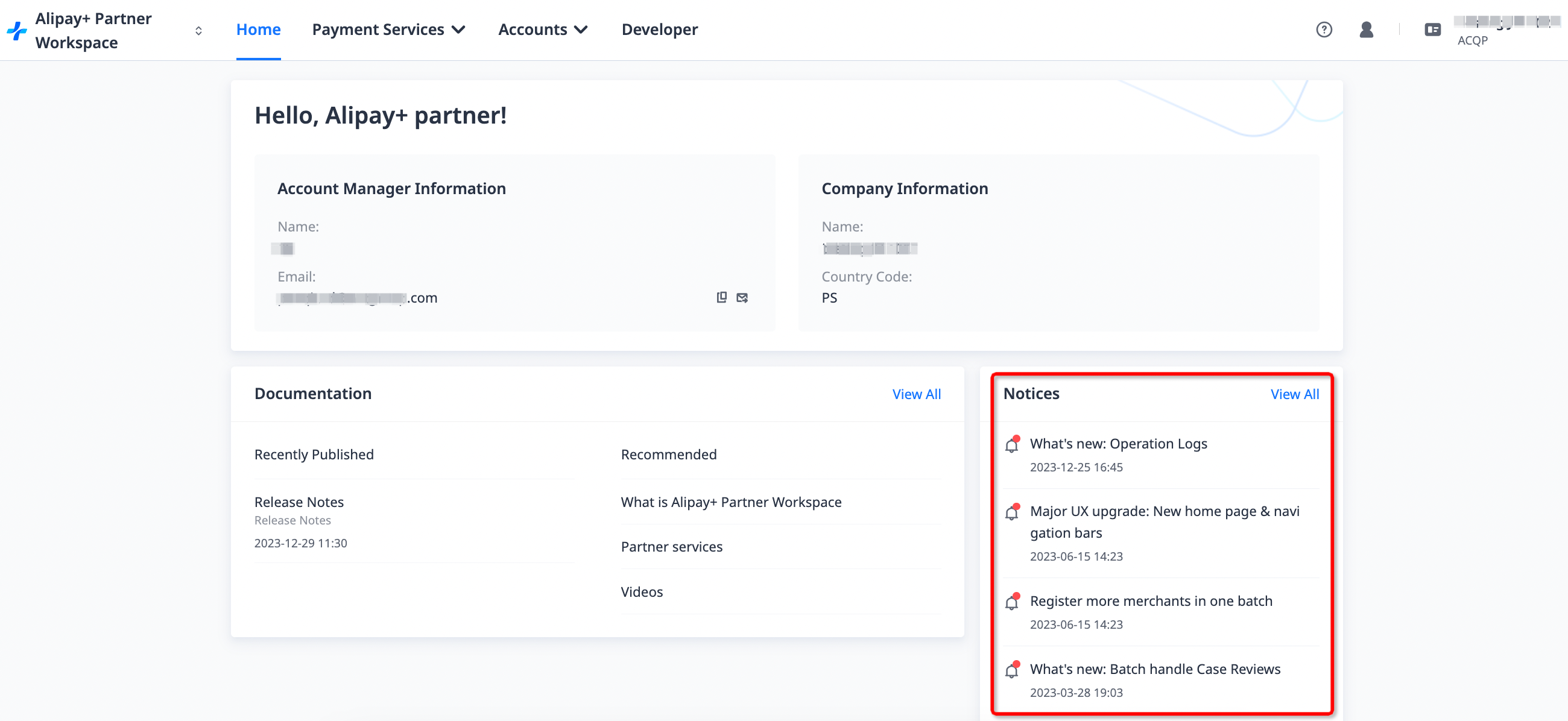Capabilities
Alipay+ Partner Workspace provides various capabilities: payment services, account management, Developer Center, service inquiry, dashboard, documentation, and notices.
Note: Access to payment services, account management, Developer Center, and dashboard varies according to your Alipay+ Partner Workspace account role.
Payment services
You can utilize the following payment services.
Transactions
On the Transaction List page, you can search for specific transactions to view the details of each transaction and related settlement information, as well as initiate a refund. For step-by-step instructions, see Transaction list.
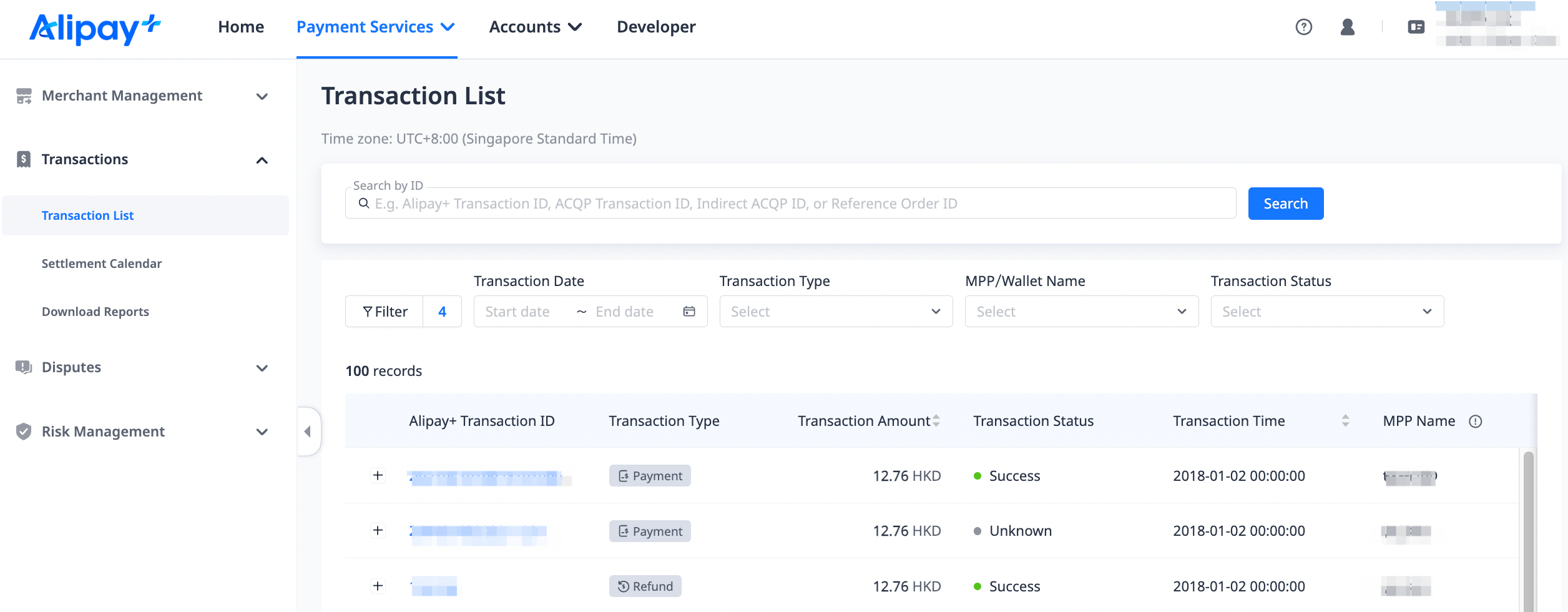
On the Download Reports page, you can download reconciliation reports provided by Alipay+. For step-by-step instructions, see Download reports.
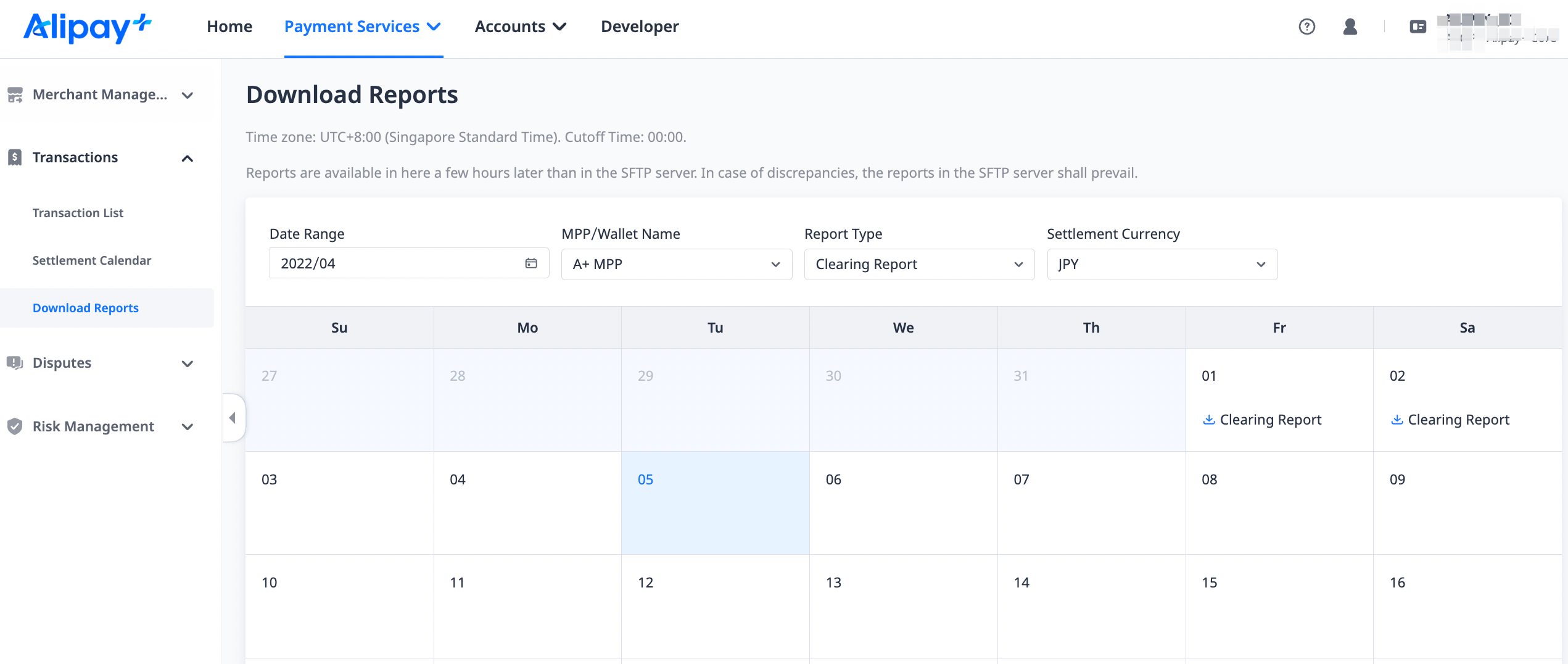
On the Settlement Calendar page, you can check the settlement calendar to see the holidays for different settlement currencies with respect to you, as settlements are not executed on holidays. For step-by-step instructions, see Settlement calendar.
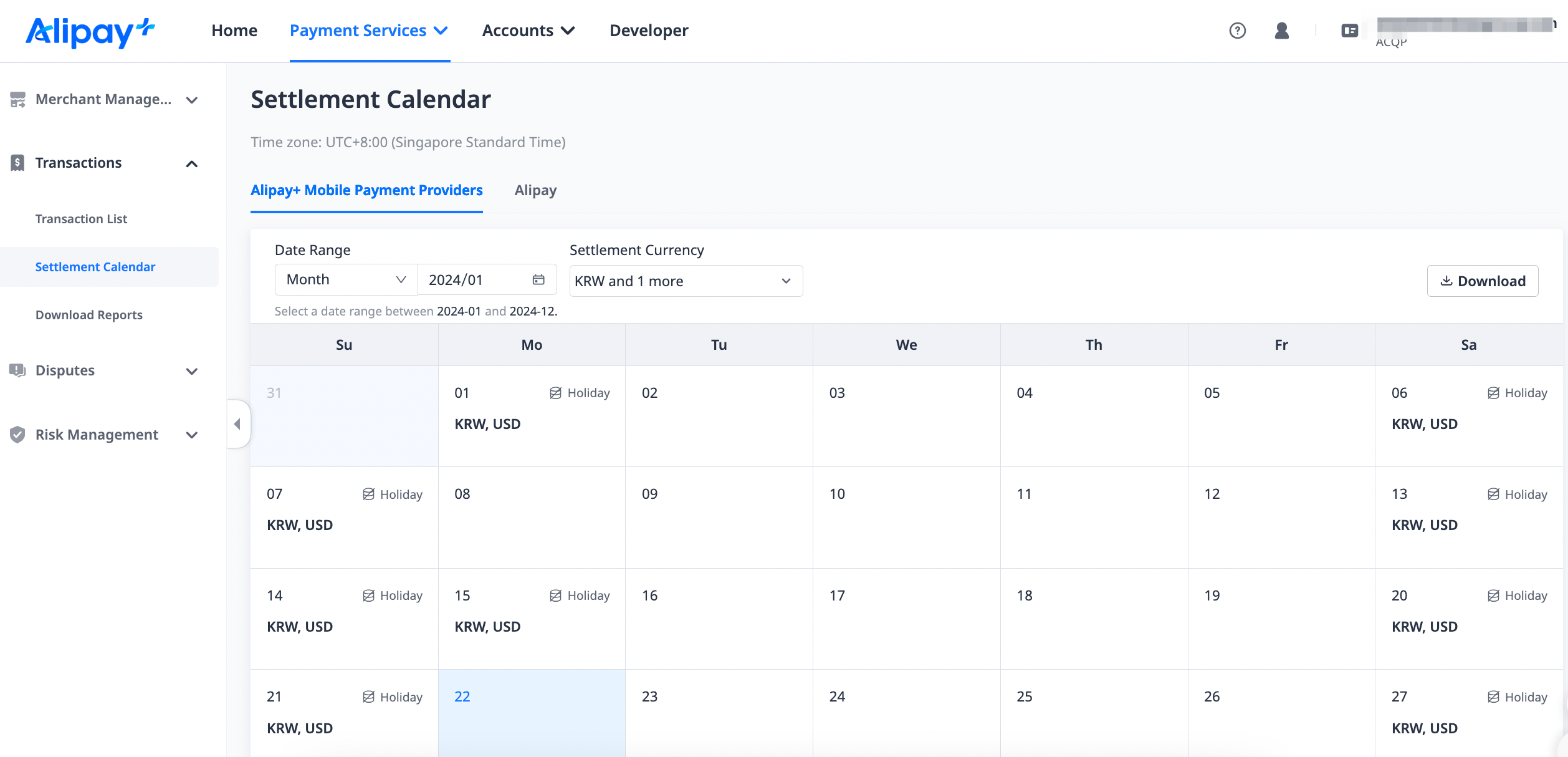
Disputes
On the Dispute Handling page, you can handle disputes.
As an Acquiring Service Provider (ACQP), you can respond to Retrieval Requests and Escalations initiated by Mobile Payment Providers (MPPs). For step-by-step instructions, see Disputes.
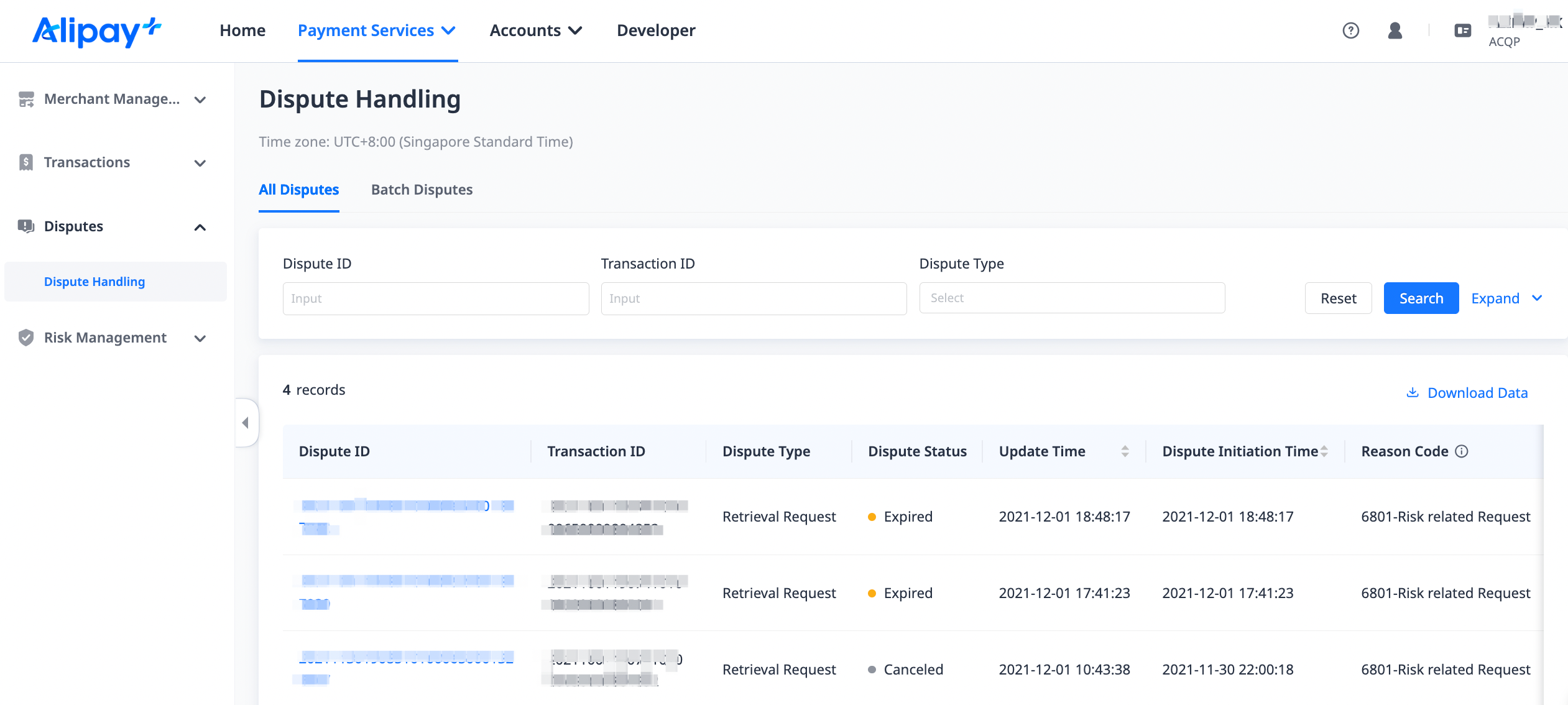
On the other hand, MPPs can initiate Retrieval Requests, Escalations, and Case Reviews, and seek the corresponding ACQPs' support and collaboration to resolve disputes.
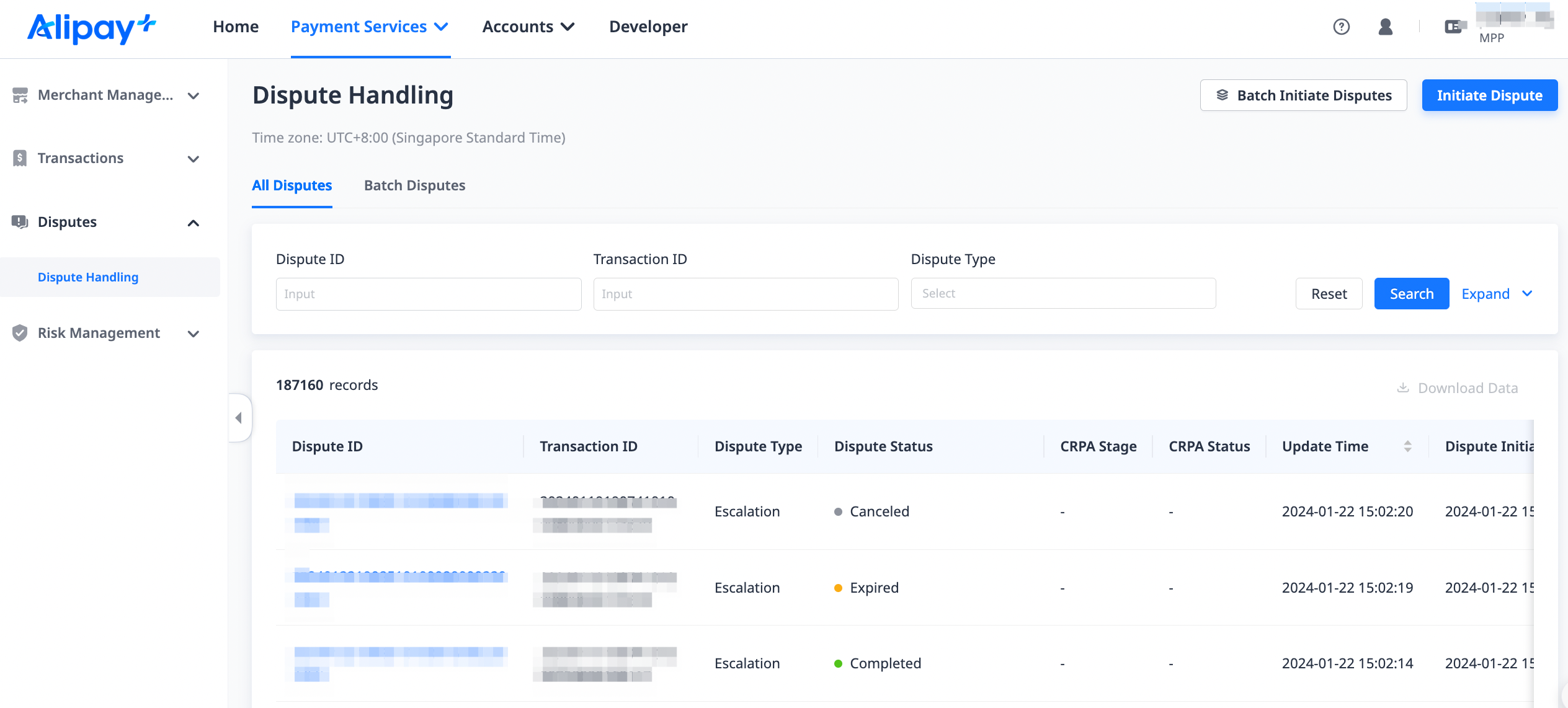
Risk management
On the Fraud Reporting page, you can view fraud reports submitted by MPPs. For step-by-step instructions, see Fraud reporting.
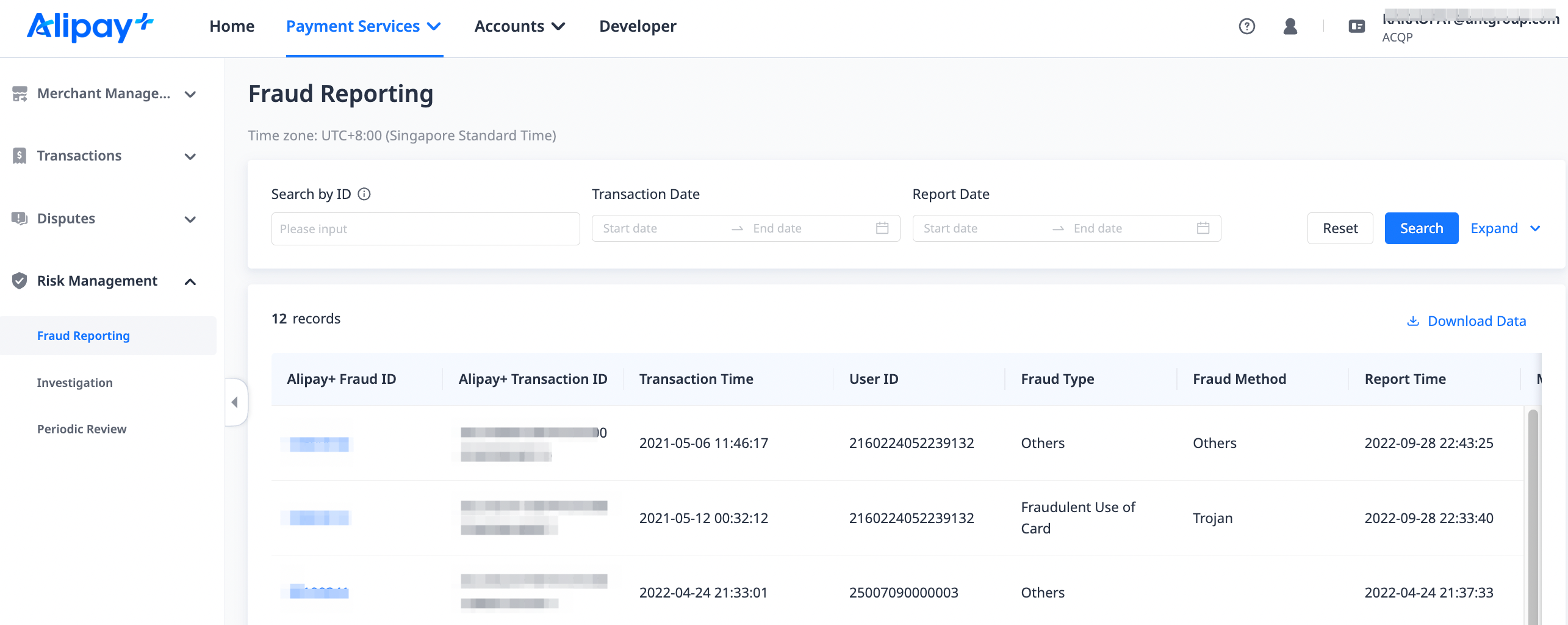
On the Investigation page, you can respond to Investigation tasks initiated by Alipay+. For step-by-step instructions, see Investigation.
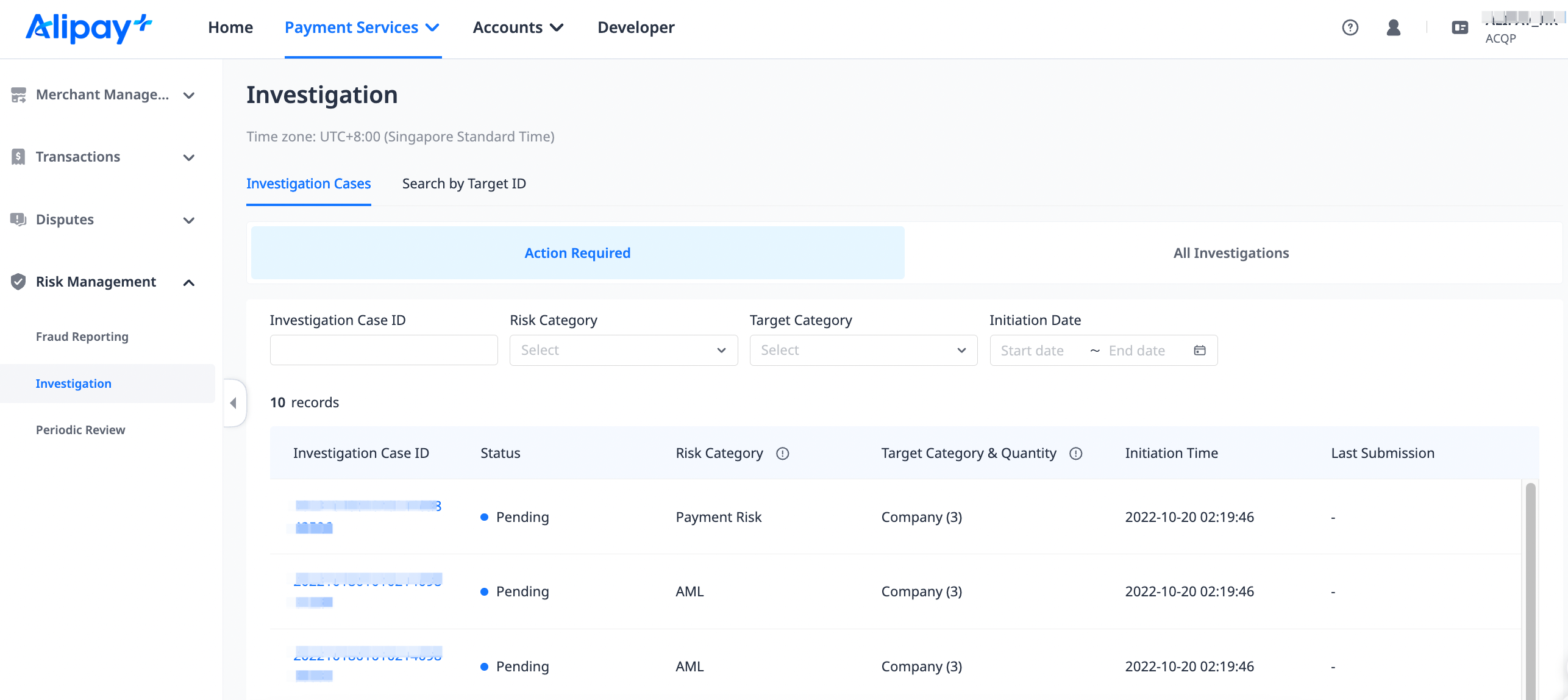
On the Periodic Review page, you can respond to Periodic Review tasks initiated by Alipay+. For step-by-step instructions, see Periodic Review.
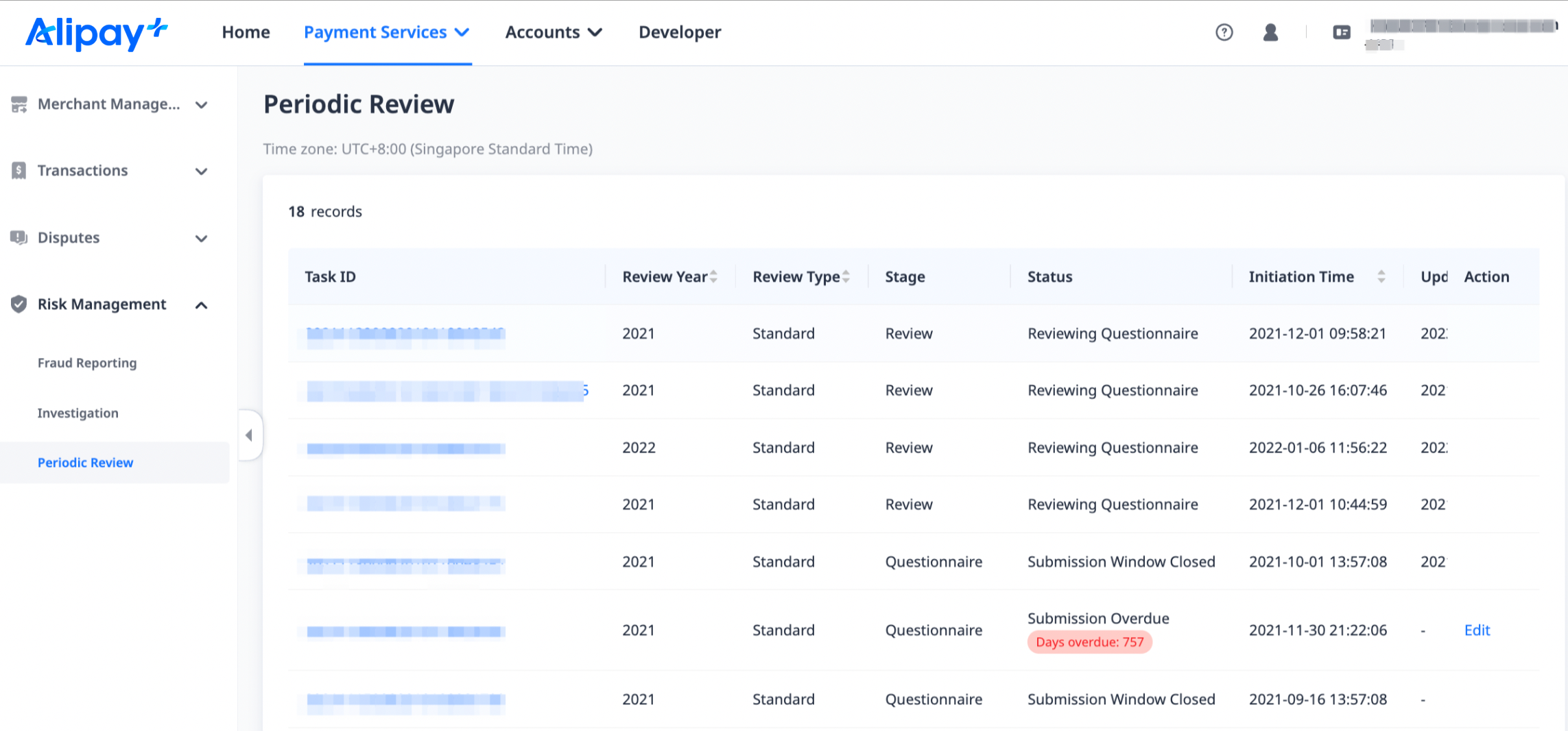
Merchant management
On the Merchant Registration page, you can register merchants one by one or in bulk and find all merchant registration records. For step-by-step instructions, see Merchant registration.
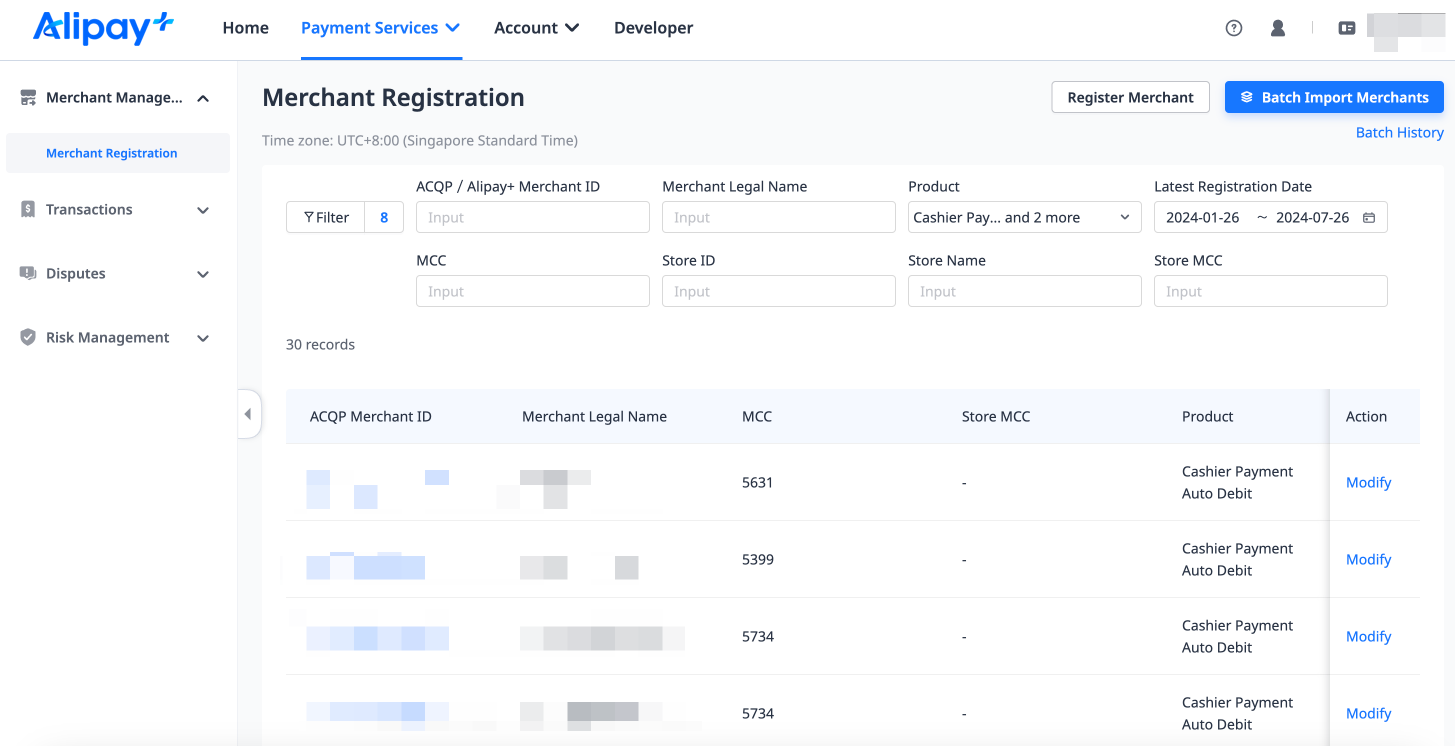
Account management
On the Account List page, you can create, modify, delete, and link accounts to your entity, and view the details of each account. For step-by-step instructions, see Account list.
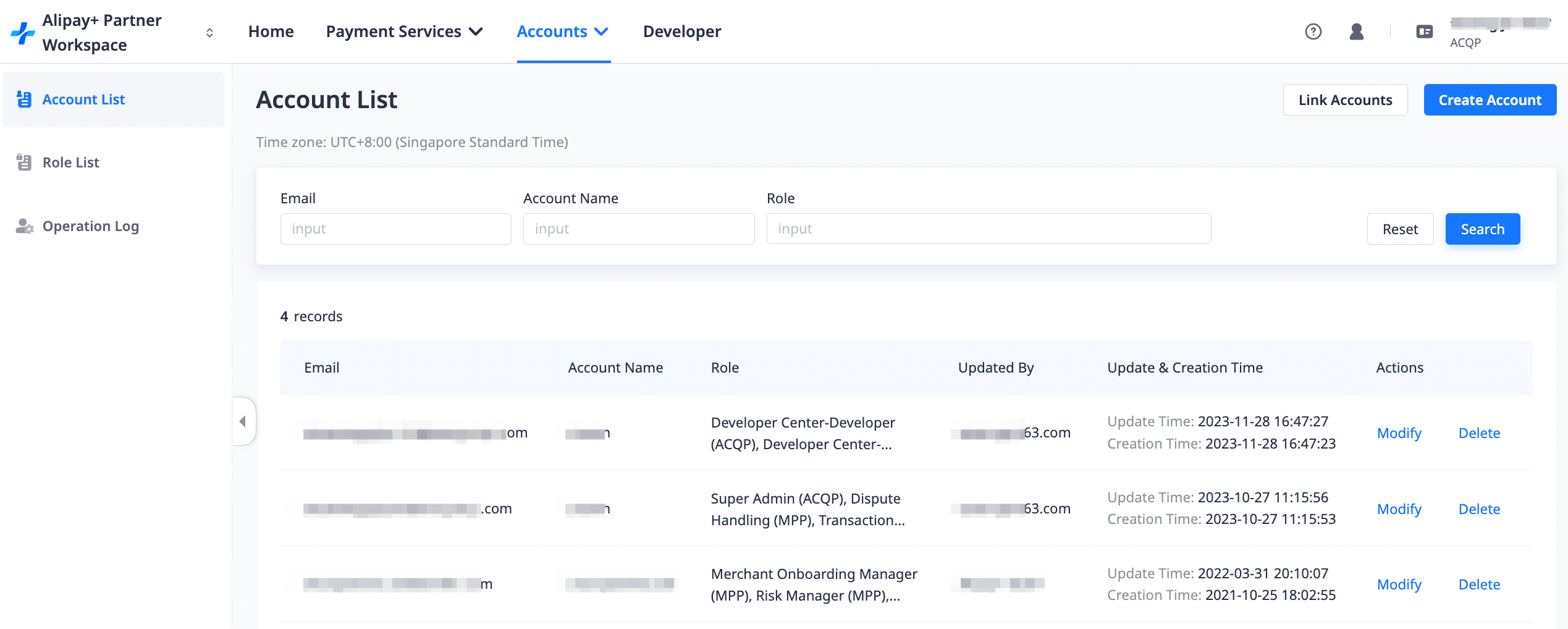
On the Role List page, you can view the details of each role and customize roles by combining various permissions. For step-by-step instructions, see Role list.
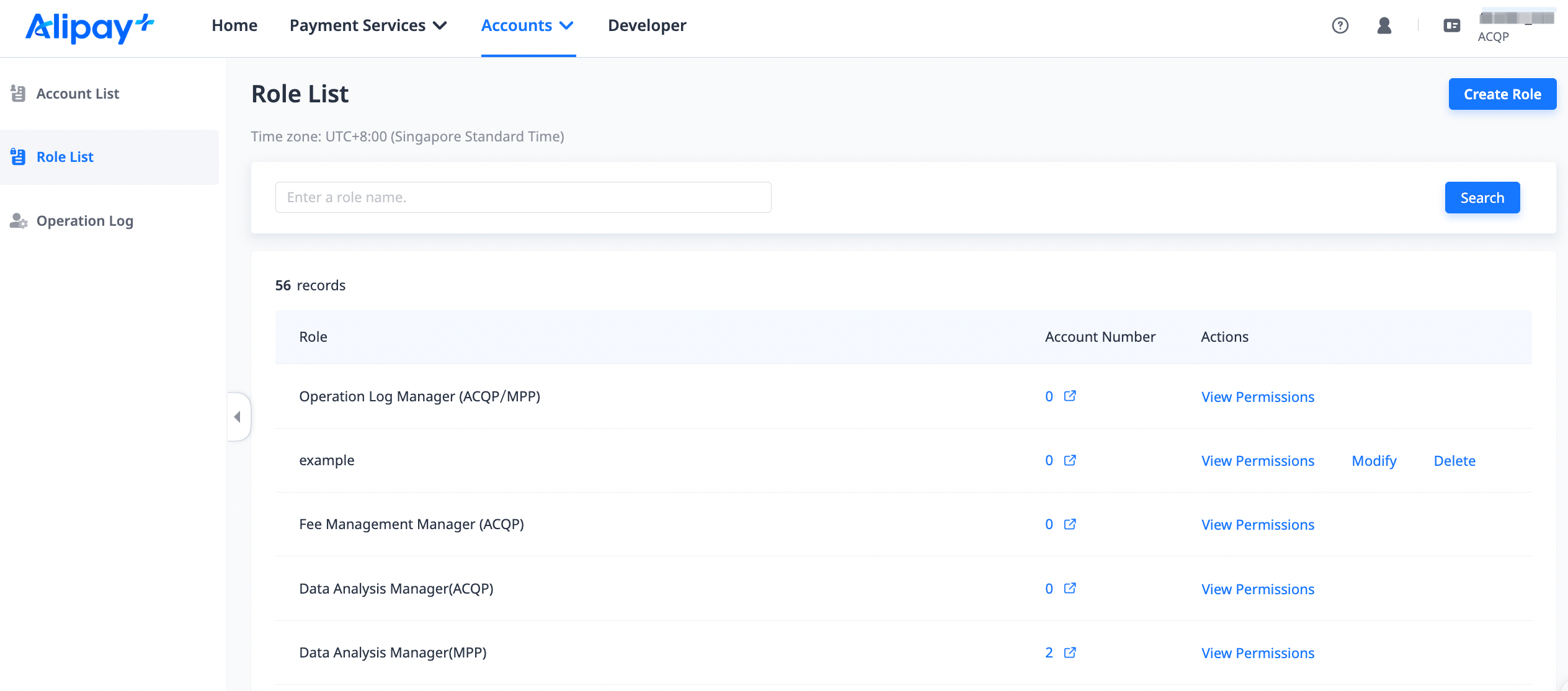
On the Operation Log page, you can view the operation logs under your entity. For step-by-step instructions, see Operation Log.
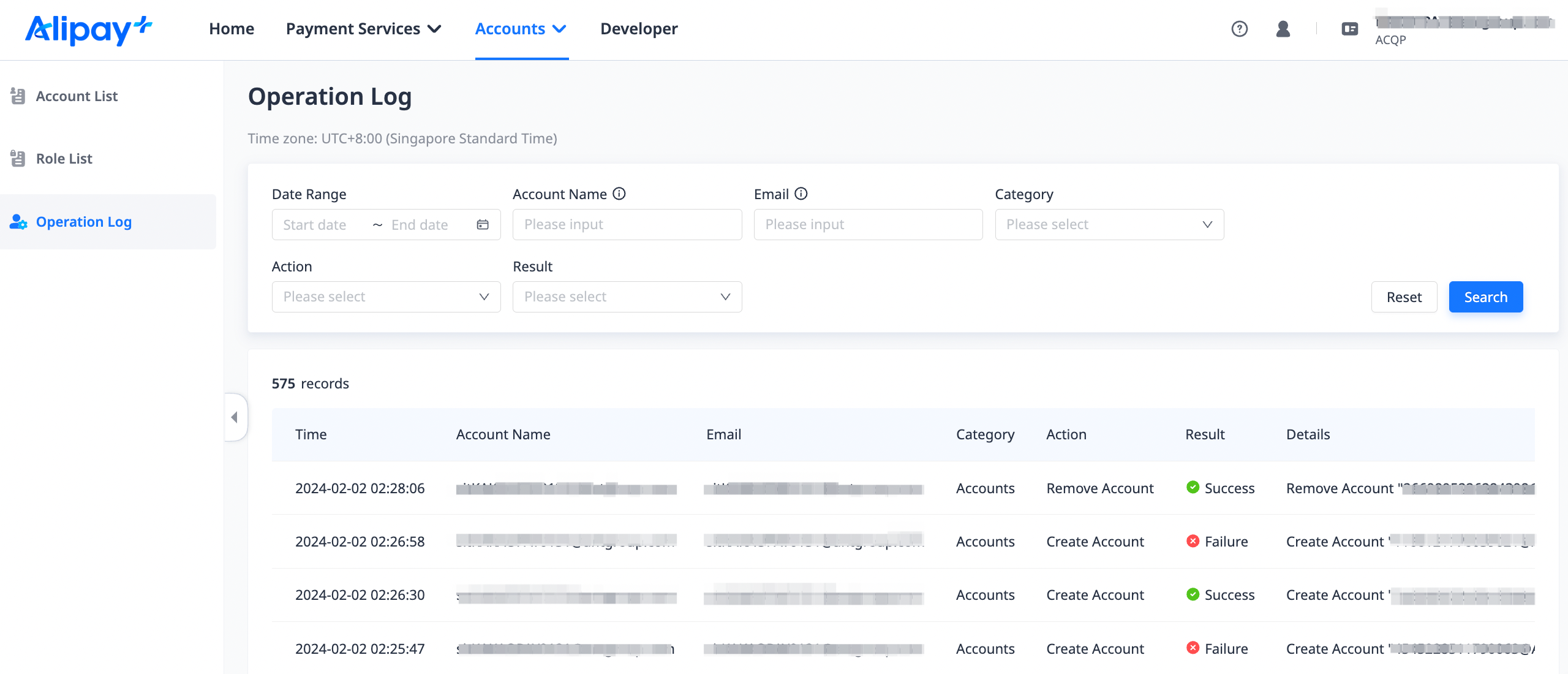
Developer Center
Click Developer to go to Alipay+ Developer Center, where you can perform technical integrations, joint debugging, and other operations related to launching Alipay+ products. For a full guide on Alipay+ Developer Center, see Alipay+ Developer Center User Guide.
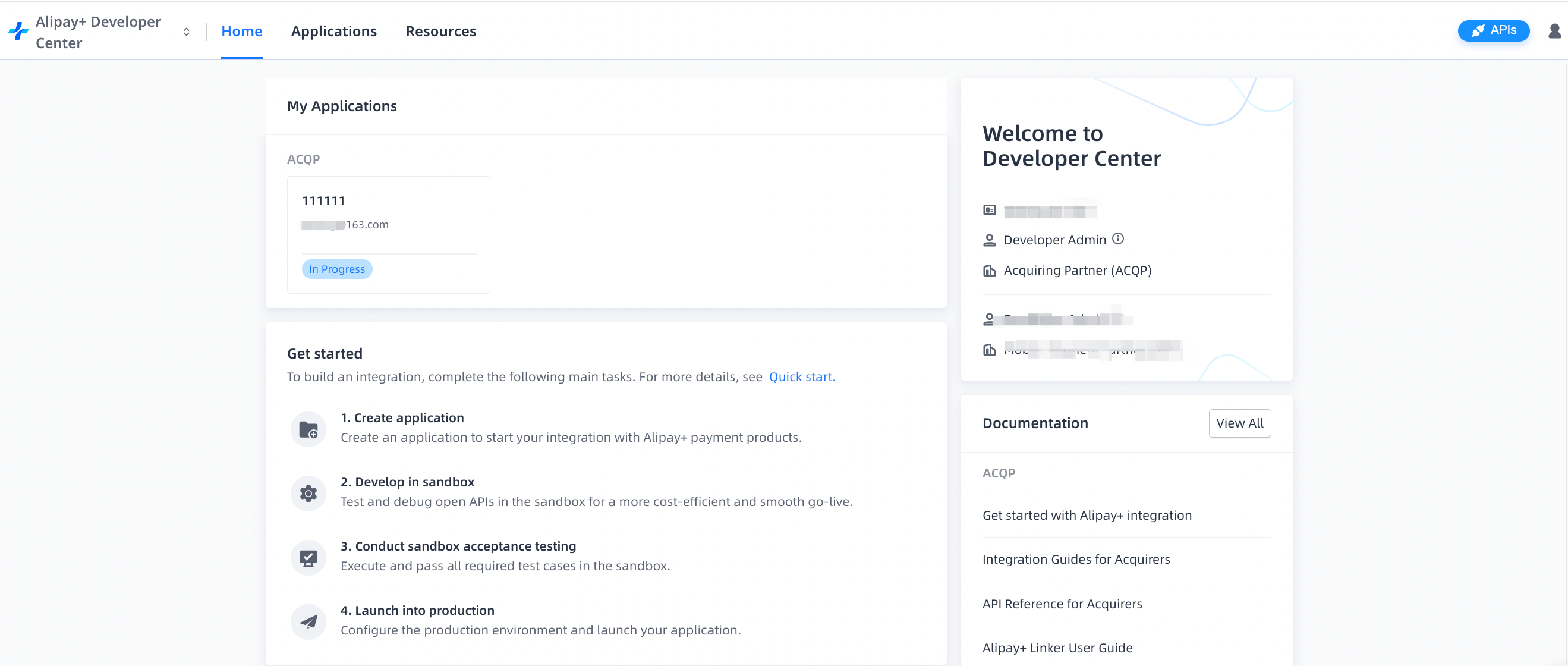
Send an inquiry
To send an inquiry to your Account Manager (AM), click the question mark icon in the top-right corner of the home page.
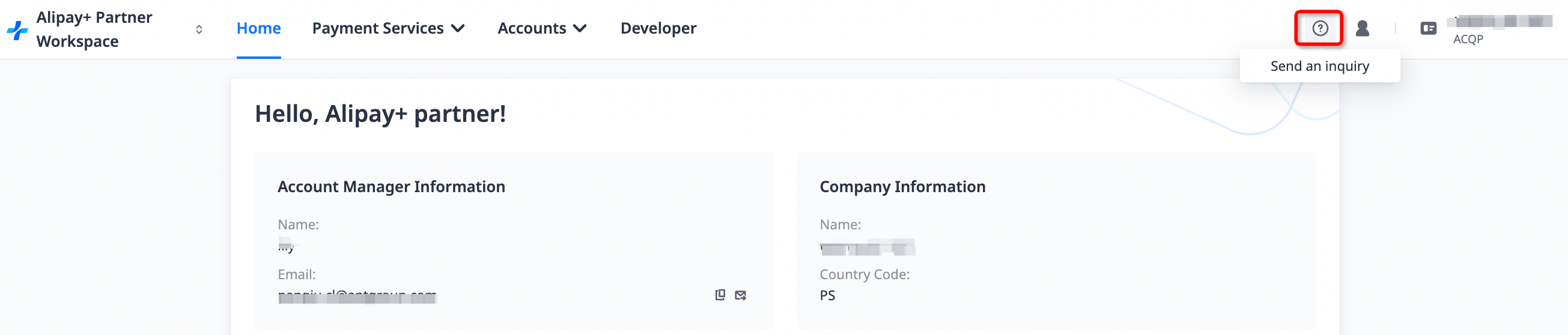
In the Send an Inquiry to Your Account Manager form, provide details of your name, your company name, your Partner role, and the description of your inquiry. Then, click Submit to send your inquiry. Your Alipay+ AM will reply to your inquiry accordingly.
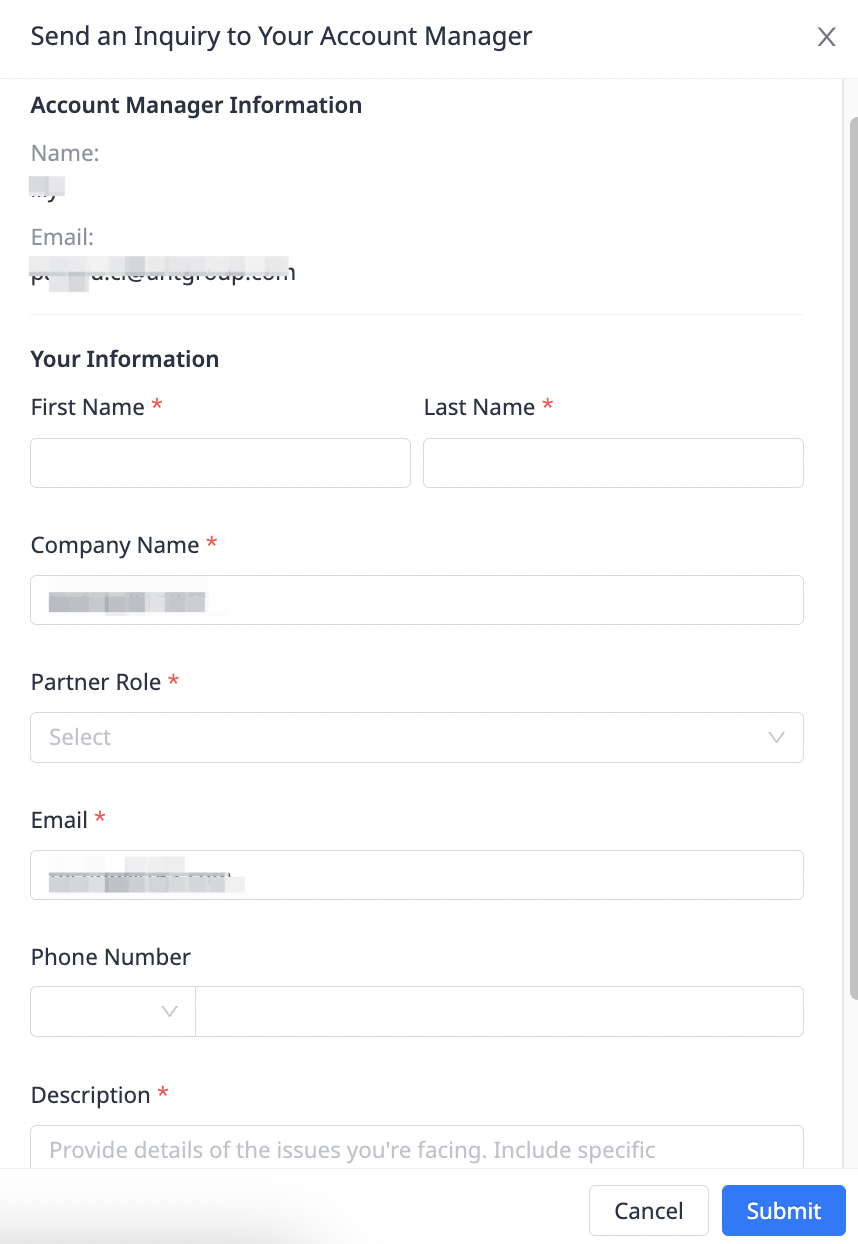
In addition, you can click the copy icon beside the AM's email to copy it, paste it into your mailbox, and send an email to your AM.
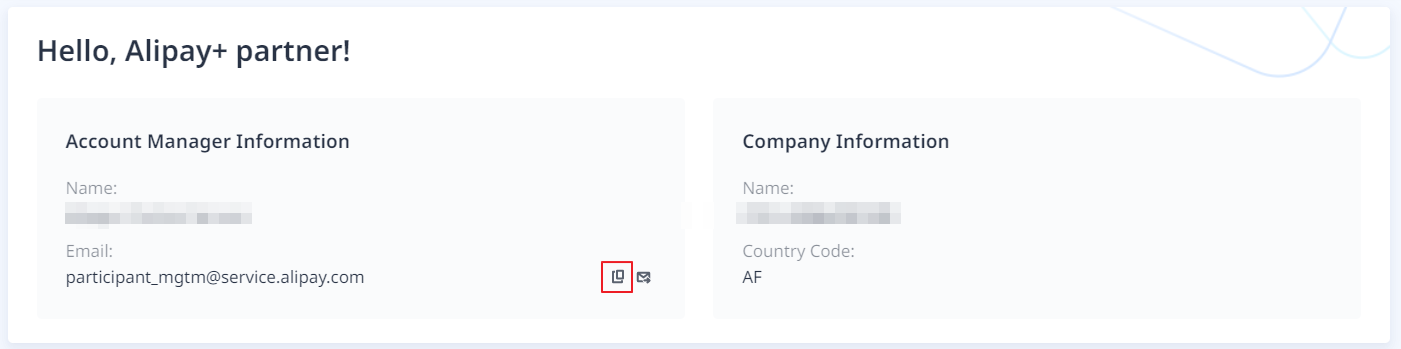
If there is a mail app installed on your device, you can also send an inquiry to your AM by clicking the mailbox icon beside the copy icon.
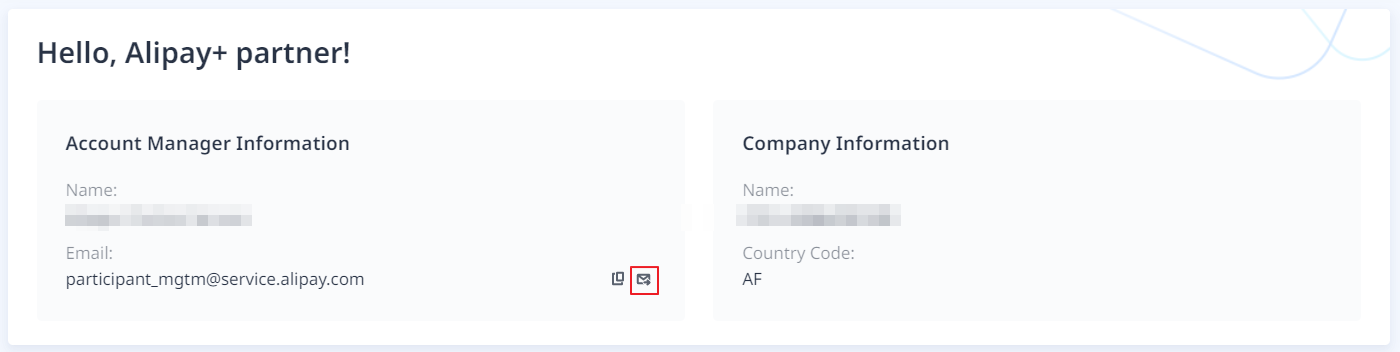
Documentation
In the Documentation section on the bottom-left side of the home page, you can see recently published documents and other documents recommended for your reading.
To view all the available Alipay+ service, product, and legal documents, click View All to access Alipay+ Docs.
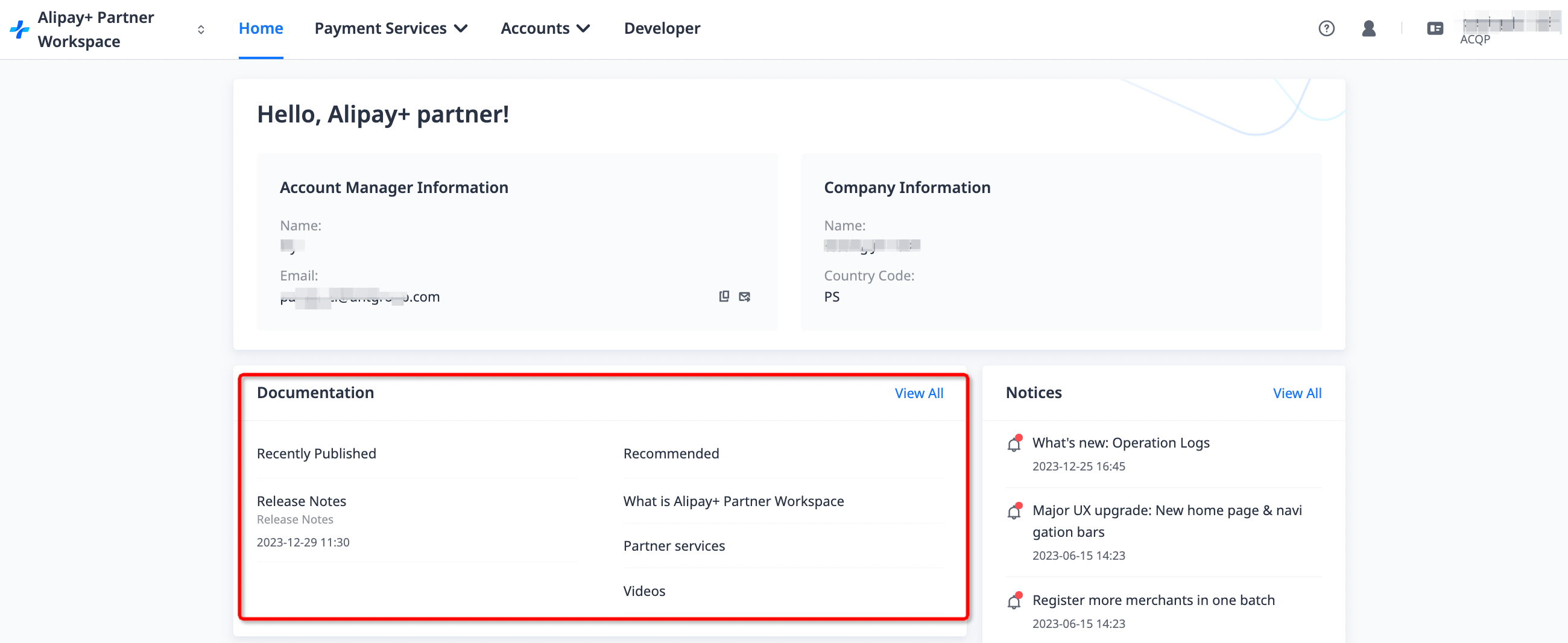
Notices
In the Notices section on the lower-right side of the home page, you can see a list of notices published by Alipay+ that requires your attention. Click the title of each notice to view the full notice.