Entry code
In the Merchant-presented Mode Payment Entry Code scenario, the Acquiring Service Provider (ACQP) issues a QR code to the merchant, who displays the QR code at the merchant store. After scanning the QR code, the user is prompted to enter the payment amount and then redirected to the cashier page, where the user confirms the payment.
To integrate Merchant-presented Mode Payment Entry Code, the ACQP needs to complete the following steps:
- Step 1. Create an entry code
- Step 2. Identify the wallet and route the payment
- Step 3. Initiate a payment
- Step 4. Handle the payment result
Before you begin
Before you begin, learn about the following concepts:
- Alipay+ wallet: Refers to Alipay+'s Mobile Payment Provider such as AlipayCN, KaKaoPay, and GCash. Orders from Alipay+ wallets are processed according to Alipay+'s logic.
- Direct integration: Refers to the situation where the ACQP integrates with a wallet independently, without Alipay+. Orders from a directly integrated wallet are processed according to the ACQP's logic, even if the directly integrated wallet is an Alipay+ wallet.
Workflow
The following figure illustrates the workflow of accepting a payment in the Merchant-presented Mode Payment Entry Code scenario.
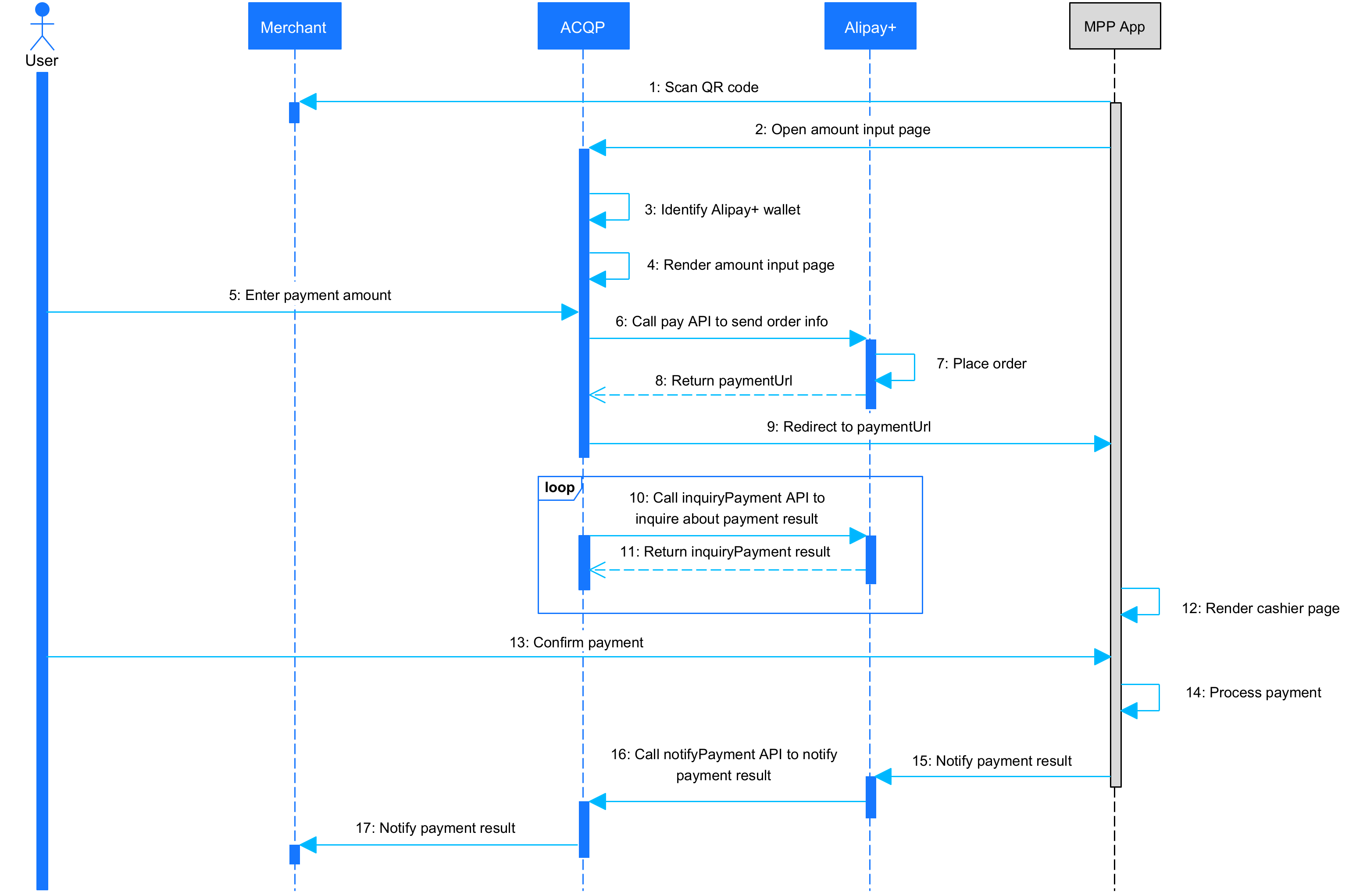
Figure 1. Workflow of accepting a payment
The payment process consists of the following steps:
- After a user scans the entry code, the Mobile Payment Provider (MPP) app opens an amount input page. (Steps 1-2)
- The ACQP identifies the Alipay+ wallet and then renders the amount input page for users to enter the payment amount. (Steps 3-5)
- The ACQP calls the pay API to place an order with Alipay+, which then returns paymentUrl to the ACQP. (Steps 6-8)
- Upon redirecting the user to the cashier page using paymentUrl, the ACQP can initiate polling with Alipay+ to inquire about the payment result by calling the inquiryPayment API. (Steps 9-11)
- The MPP app renders the cashier page for users to confirm the payment. (Steps 12-13)
- The MPP app processes the payment and notifies Alipay+ of the payment result. Alipay+ then calls the notifyPayment API to notify the ACQP of the payment result, which is then synced to the merchant. (Steps 14-17)
Step 1. Create an entry code
An Entry Code is a QR code representing an encoded URL that points to a WAP page. The ACQP needs to create an Entry Code and generate an Entry Code WAP page where users can enter a payment amount. Ensure that the WAP page meets the following requirements:
- The WAP page can only be accessed by using the HTTPS protocol.
- The WAP page needs to display input fields to users to collect payment information such as payment amount.
- The WAP page needs to be transformed into a QR code, which is to be printed and presented at the merchant's store.
In addition, to ensure the Entry Code WAP page can be opened in MPP apps that support Alipay+ as a payment method, the ACQP needs to provide the domain name of the WAP page URL to the Alipay+ Solution Architect.
Step 2. Identify the MPP and route the payment
When a user scans the entry code, the user enters the payment amount on the Entry Code WAP page to place an order. After receiving the order information from the merchant, the ACQP needs to identify the MPP by checking the user agent string in requests to access the Entry Code WAP page and then route the payment accordingly.
The following figure illustrates the routing logic:
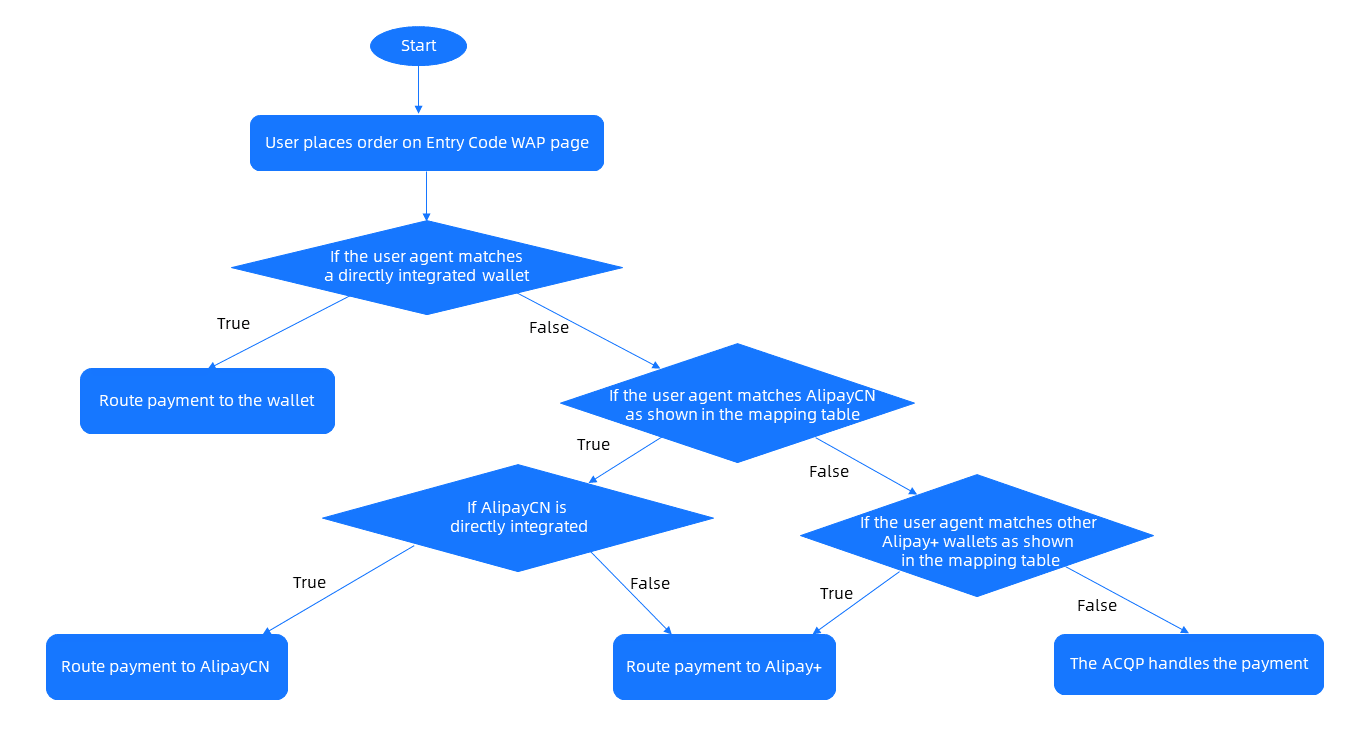
Figure 2. Routing logic
The routing logic is explained as follows:
- If the user agent matches a wallet that is directly integrated with the ACQP, route the payment to the specific MPP and skip the following steps.
- If the user agent matches AlipayCN as shown in the mapping table,
- If AlipayCN is directly integrated with the ACQP, route the payment to AlipayCN and skip the following steps.
- If AlipayCN is not directly integrated with the ACQP, route the payment to Alipay+ by calling the pay API. For more information, see Step 3: Initiate a payment.
- If the user agent matches other Alipay+ MPPs as shown in the mapping table, route the payment to Alipay+ by calling the pay API. For more information, see Step 3: Initiate a payment.
- If the user agent does not match any MPPs as shown in the mapping table, the ACQP can handle the order with its logic and skip the following steps.
Mapping between MPP and user agent string
The following table describes the mapping relationship between an MPP and its user agent (UA) string, where
- The MPP column indicates which MPP the user agent represents.
- The Full User Agent String column contains examples of the UA strings.
- The UA Identifier column indicates which part of the Full User Agent String can be used to identify the UA.
The user agent string can be used to identify an MPP if the string contains the corresponding UA Identifier.
MPP | Full User Agent String | UA Identifier |
Alipay CN | Mozilla/5.0 (iPhone; CPU iPhone OS 14_4 like Mac OS X) AppleWebKit/605.1.15 (KHTML, like Gecko) Mobile/18D52 Ariver/1.1.0 AliApp(AP/10.2.15.6000) Nebula WK RVKType(1) AlipayDefined(nt:4G,ws:414|672|3.0) AlipayClient/10.2.15.6000 Alipay Language/zh-Hans Region/CN NebulaX/1.0.0 | AlipayClient |
Other Alipay+ MPPs, such as TrueMoney Wallet, Touch 'n Go, GCash, DANA, Kakao Pay and AlipayHK | Mozilla/5.0 (Linux; Android 10; Mi 10 Build/QKQ1.191117.002; wv) AppleWebKit/537.36 (KHTML, like Gecko) Version/4.0 Chrome/80.0.3987.99 Mobile Safari/537.36 Ariver/2.16.0 Griver/2.16.2 AppContainer/10.5.10 AlipayConnect iapconnectsdk/2.7.0 | AlipayConnect |
Step 3. Initiate a payment
After the ACQP decides to route the payment to Alipay+, the ACQP needs to call the pay API to place an order with Alipay+. In response, Alipay+ returns paymentUrl to the ACQP, who syncs it to the merchant. With paymentUrl, the merchant redirects the user to the cashier page, where the user confirms the payment
Processing logic
When calling the pay API, pay attention to the following things:
- Monitor the payment result notifications sent from Alipay+and use the inquiryPayment API to proactively query payment results.
- The ACQP can prepare a payment result page and configure the page URL in the paymentRedirectUrl parameter, which must be an HTTPS URL. After the user confirms the payment, the user is redirected to this page, where you can display the payment result retrieved from the notifyPayment and inquiryPayment APIs.
Sample
The ACQP sends a request to Alipay+.
{
"paymentNotifyUrl": "https://xmock.inc.alipay.net/api/Ipay/globalSite/automation/paymentNotify.htm",
"paymentRequestId": "pay_1089760038715669_102775745070000",
"paymentFactor": {
"isInStorePayment": "true",
"isCashierPayment": "true",
"inStorePaymentScenario": "EntryCode"
},
"order": {
"referenceOrderId": "102775745070000",
"orderDescription": "SHOES",
"orderAmount": {
"currency": "JPY",
"value": "100"
},
"merchant": {
"referenceMerchantId": "M00000000001",
"merchantName": "UGG",
"merchantMCC": "5411",
"merchantAddress": {
"region": "JP",
"city": "xxx"
},
"store": {
"referenceStoreId": "S00000000001",
"storeName": "UGG-2",
"storeMCC": "5411"
}
},
"env": {
"userAgent": "Mozilla/5.0 (Linux; Android 9; MI 9 SE Build/PKQ1.181121.001; wv) AppleWebKit/537.36 (KHTML, like Gecko) Version/4.0 Chrome/90.0.4430.66 Mobile Safari/537.36 Language/en Ariver/2.22.0.2 Griver/2.24.0 AppContainer/10.5.10 AlipayConnect AlipayConnect"
}
},
"settlementStrategy": {
"settlementCurrency": "USD"
},
"paymentAmount": {
"currency": "JPY",
"value": "100"
},
"paymentMethod": {
"paymentMethodType": "CONNECT_WALLET"
}
}Alipay+ returns a response to the ACQP.
{
"acquirerId": "2021228100000000",
"result": {
"resultCode": "PAYMENT_IN_PROCESS",
"resultMessage": "The payment in process.",
"resultStatus": "U"
},
"paymentId": "20190608114010800100188820200350000",
"paymentAmount": {
"value": "100",
"currency": "JPY"
},
"paymentUrl": "https://render.alipay.com/p/w/ac-fe-adaptor/?ACCodeValue=281666040098X5mI31LFMzSfInzT2Ts2sO5o&loadingUrl=https%3a%2f%2frender.alipay.com%2fp%2fw%2fac-loading-page%2f"
}More information
For more information about how to use the API (such as the field description), see pay.
Step 4. Handle the payment result
To ensure that the ACQP gets the payment result after the payment is processed, Alipay+ provides the following two APIs for the ACQP:
- notifyPayment: This API is used by Alipay+ to notify the ACQP of payment results. Once the payment is processed, Alipay+ will send the payment result in a short, certain time period, for example, 10 seconds. For more information about how to receive notifications from Alipay+, see Receive payment notification.
- inquiryPayment: This API is used by ACQPs to inquire about payment results. When the notifyPayment API fails to access ACQPs due to any network issues, this API can help ensure that ACQPs can get the final payment result. For more information about how to receive notifications from Alipay+, see Inquire about payment result.
In the Merchant-presented Mode Payment scenario, the notifyPayment and inquiryPayment APIs are both required to be integrated, thus working together to ensure ACQPs obtain the final payment result. Refer to the Collaboration between inquiryPayment and notifyPayment section to learn about how to handle the payment statuses that are obtained via these two APIs, as well as ensure the accuracy of the final payment result.
