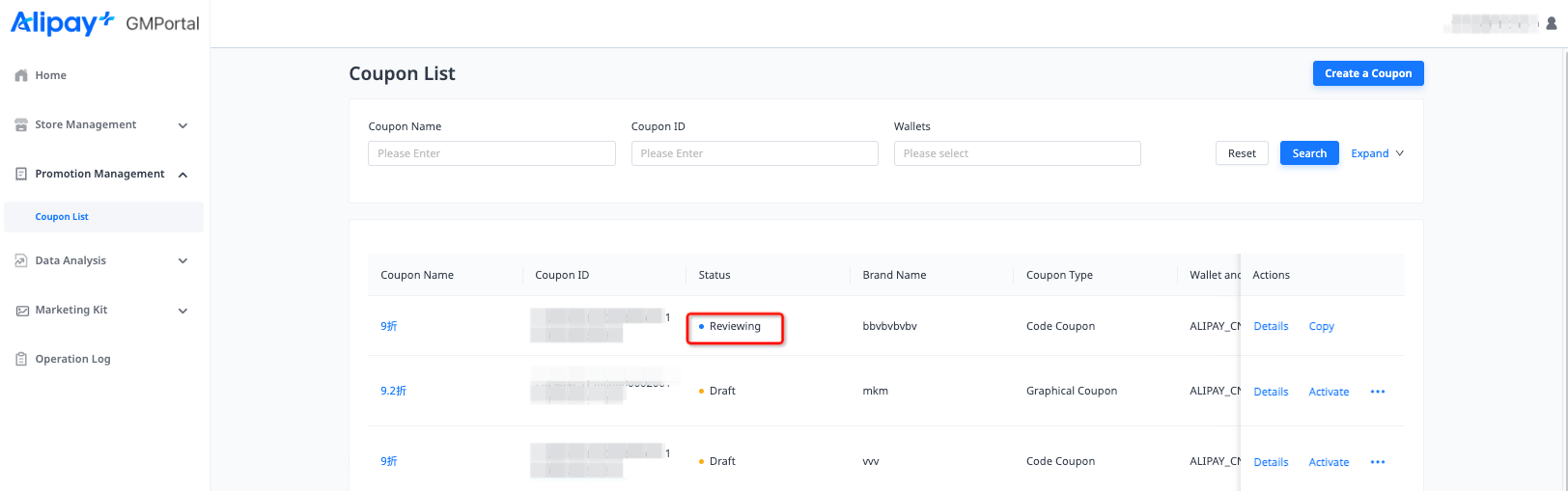Activate coupons
After a coupon is successfully created, go to the Promotion Management > Coupon List page, and activate the coupon immediately by clicking Active, or activate it later.
Note: Code coupons can only be activated after the uploaded code file is successfully accepted by the system. If an error occurs, you must modify the file and upload it again. If you have any questions, please contact overseas_support@service.alibaba.com for more details.
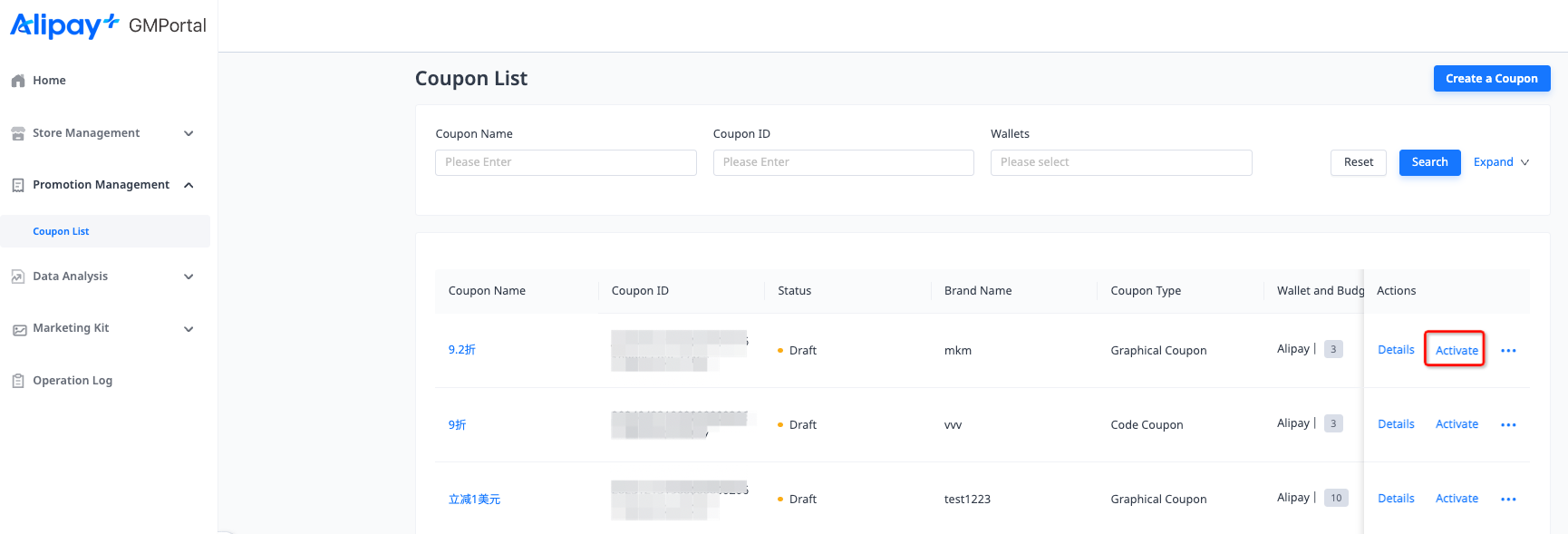
After you click Active, the coupon status is updated to Reviewing. If approved, the status is updated to Open. You can only display activated coupons online.