Brand Display Guidelines for In-store Payment
This document provides guidance on how to display Alipay+ brand-related elements on pages before and after payment for In-store Payment, which has two main scenarios:
- User-presented Mode Payment
- Merchant-presented Mode Payment, including entry code, and order code
Glossary
The brand display guidelines use the following basic concepts:
- Acceptance Marks:
 Mark and (if applicable) MPPs’ Trade Marks identified by Alipay+ to indicate the acceptance of MPP Products.
Mark and (if applicable) MPPs’ Trade Marks identified by Alipay+ to indicate the acceptance of MPP Products. - Acceptance Signage: a graphic design composed of Acceptance Marks and supplementary guidance. It can be a tent card, decal, or in other formats of print and digital material.
- MPP: abbreviation for Mobile Payment Provider, a Mobile Payment Partner participating in Alipay+ Core or other user-facing or issuer-facing payment service provider cooperating with a member of Ant Group to enable payments.
Note:
Mark is the official acceptance mark of Alipay+ to indicate the acceptance of Alipay+ MPP partners.
- Alipay+ Mark is the official brand logo of Alipay+ business, which is used exclusively in phrases like "powered by Alipay+" and "Alipay+ partner".
Displaying Alipay+ before payment
QR code
When you generate and display the Alipay+ payment QR code (order code), you must place a plus sign icon in the middle of the code. The icon is a unique brand element of Alipay+, which helps emphasize the Alipay+ presence.
You must also display  next to the QR code on the terminal.
next to the QR code on the terminal.
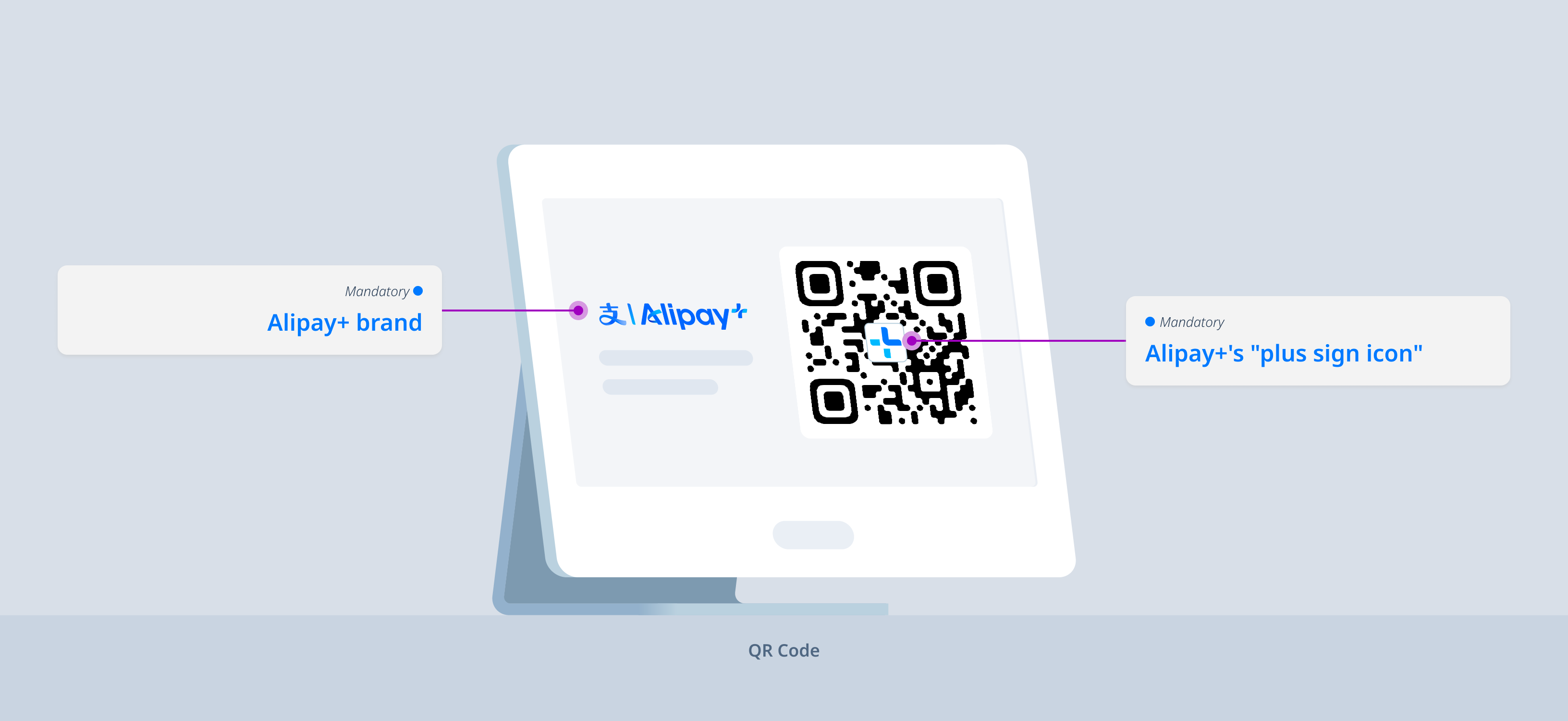
To learn how to obtain assets of  , see Alipay+ Brand Mark Assets.
, see Alipay+ Brand Mark Assets.
Ensure that you test the QR code's scannability with the icon, make sure the icon is not too large to block the code.
Note: Alipay+'s "plus sign icon" can only be used at the center of a code. It cannot be used as a standalone brand mark in any other scenario.
Terminals
You need to display  in the payment zone of the following POS terminals and registers if any of them is used.
in the payment zone of the following POS terminals and registers if any of them is used.
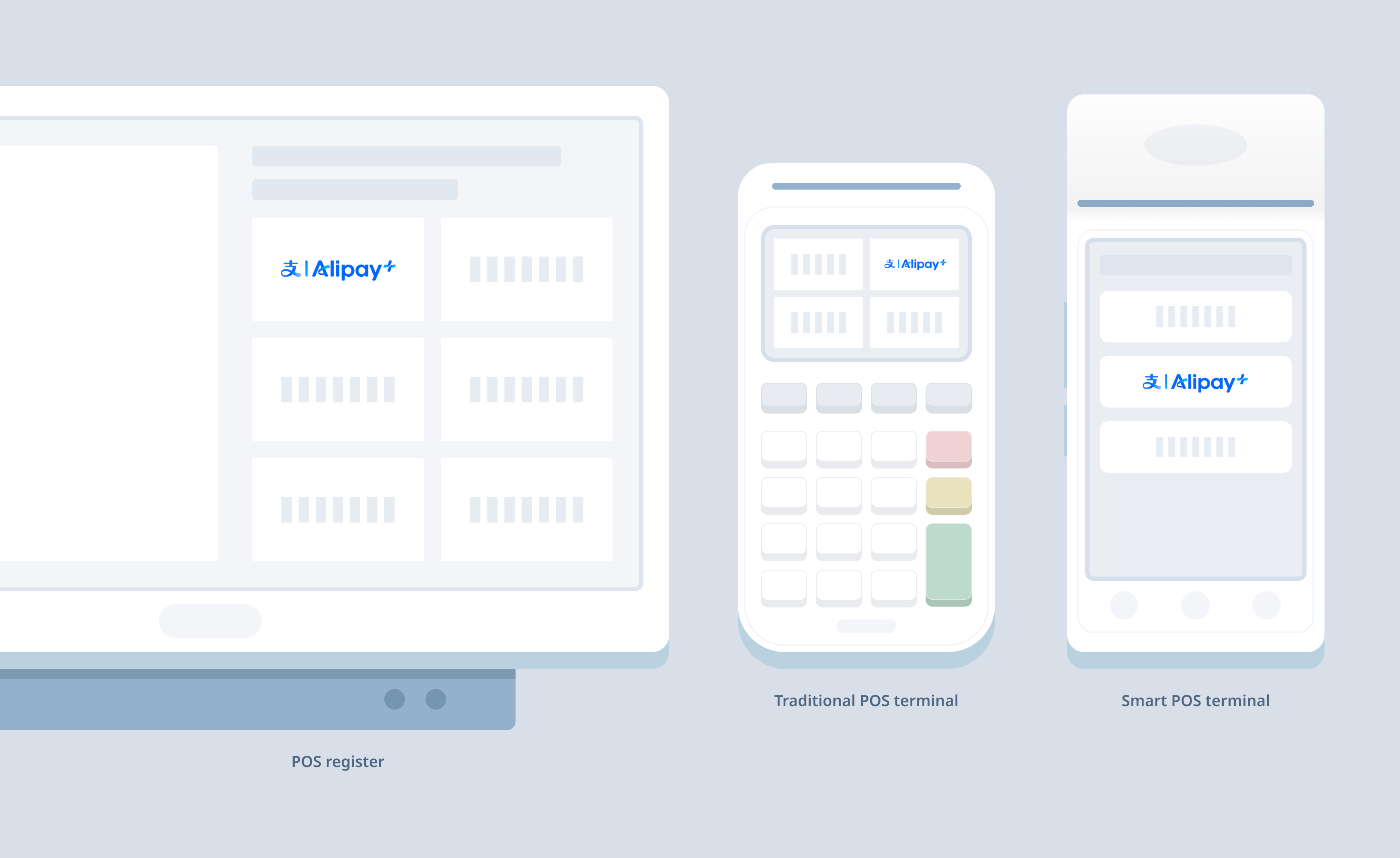
Note: If you display any MPP individually, you must add an Alipay+ Partner brand mark along with the MPP either in text or image format.
Payment amount page
When using entry codes for Merchant-presented Mode Payment, the user is redirected to a page to enter the payment amount after scanning the entry code. You can display the  logo along with the merchant logo & name on such pages to emphasize the Alipay+ presence and make the user more confident with the payment.
logo along with the merchant logo & name on such pages to emphasize the Alipay+ presence and make the user more confident with the payment.
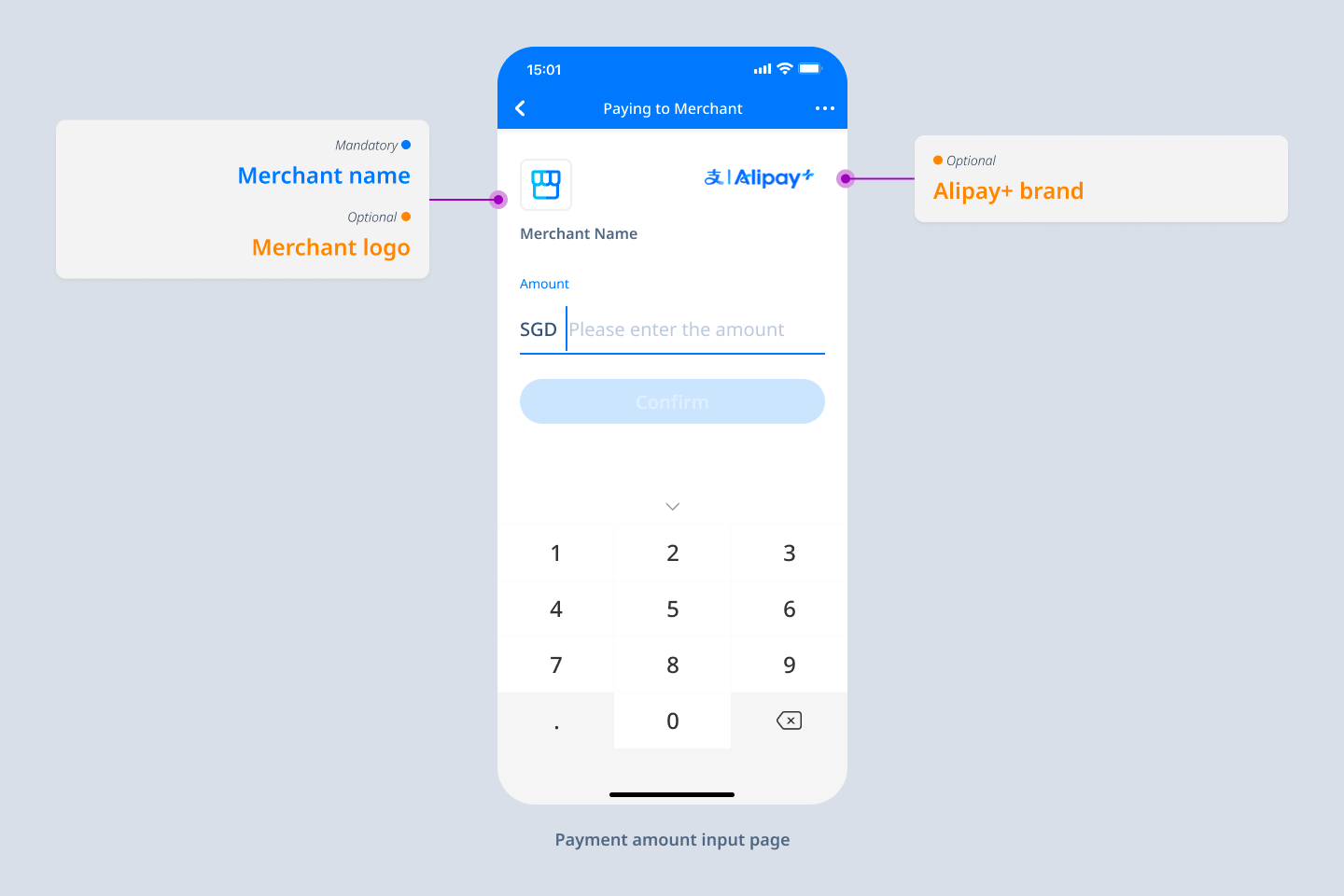
Displaying Alipay+ after payment
Receipt
The receipt of a transaction related to Alipay+ must indicate the Alipay+ presence. You must ensure that the Alipay+ brand mark is displayed on the receipt.
Display "Powered by Alipay+" at the bottom of the receipt

Payment result page
You can display the Alipay+ logo on your payment result page (if applicable).
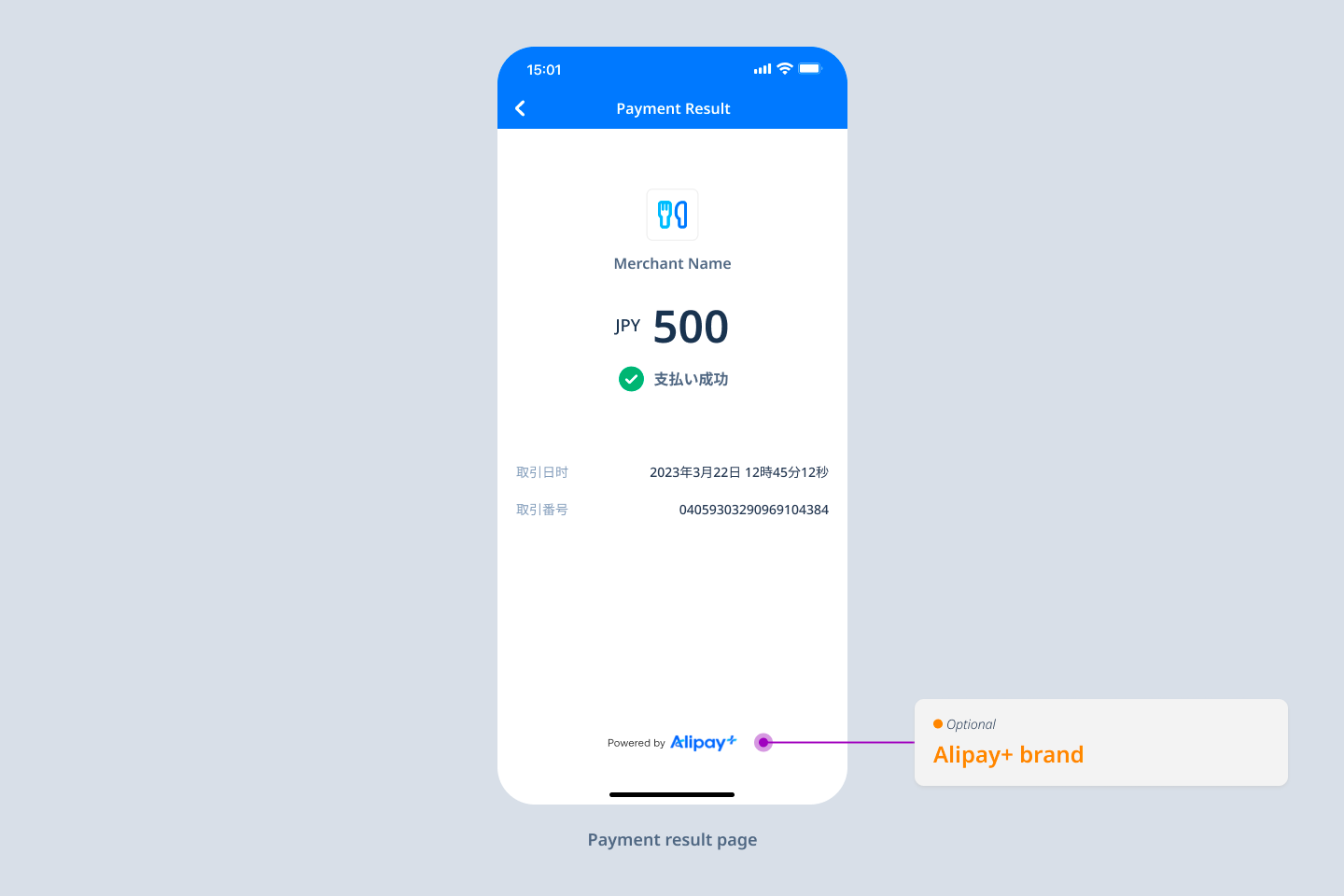
See the following list for specifications about the logo on the payment result page:
- Display the Alipay+ logo following the "Powered by" copywriting in the format as shown above.
- Use "Powered by" in English. Please do not translate it.
- You can customize the font style of the copywriting as needed.
Verify your design
It is strongly recommended to contact an Alipay+ Business Development Manager or Solution Architect (or your ACQP if you are a merchant) to verify your design plan before you start the formal development. Please prepare your design beforehand.


