Merchant-Presented Mode
QR code and barcode are ISO-compliant encoding and visualization of data. This standard covers the QR codes used in the merchant-presented mode (MPM) for payments in brick-and-mortar stores. In this mode, QR codes are presented by merchants on either acceptance materials or user interfaces for consumers (users) to scan with their mobile devices.
You can gain an overview of store code and order code that are available in the merchant-presented mode. You can also see the benefits of merchant-presented mode. You can then get started with the details.
Store code
Store codes are the QR codes printed by merchants on the acceptance materials for consumers to scan and initiate payments. It's cost-efficient for small and micro merchants, as well as self-employed businesses.
User experience

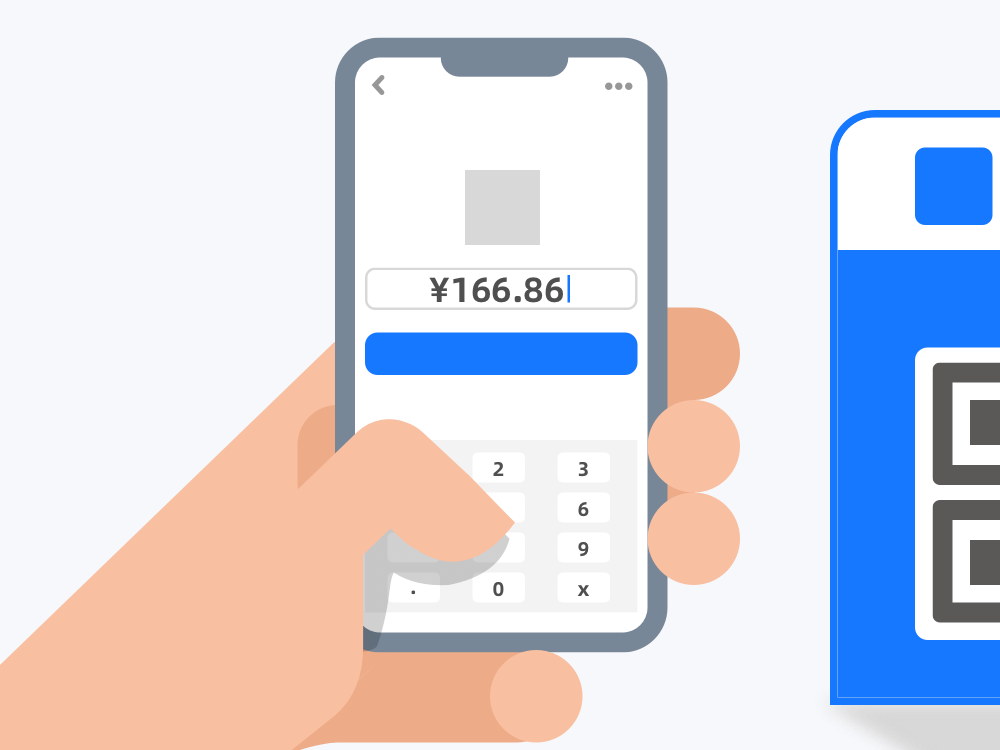
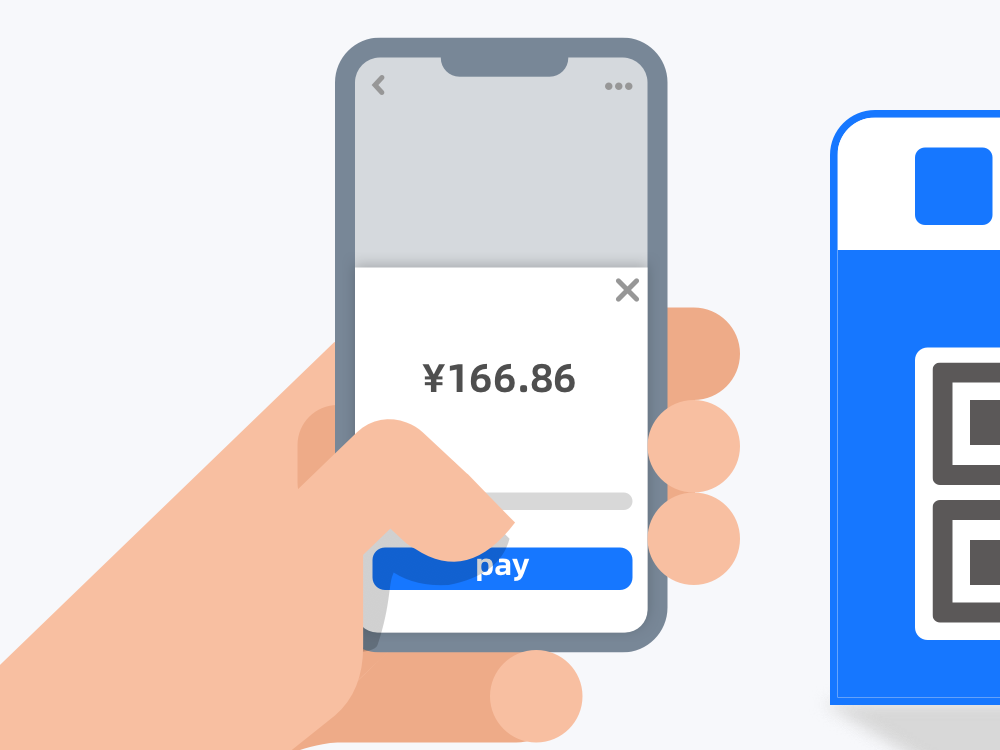
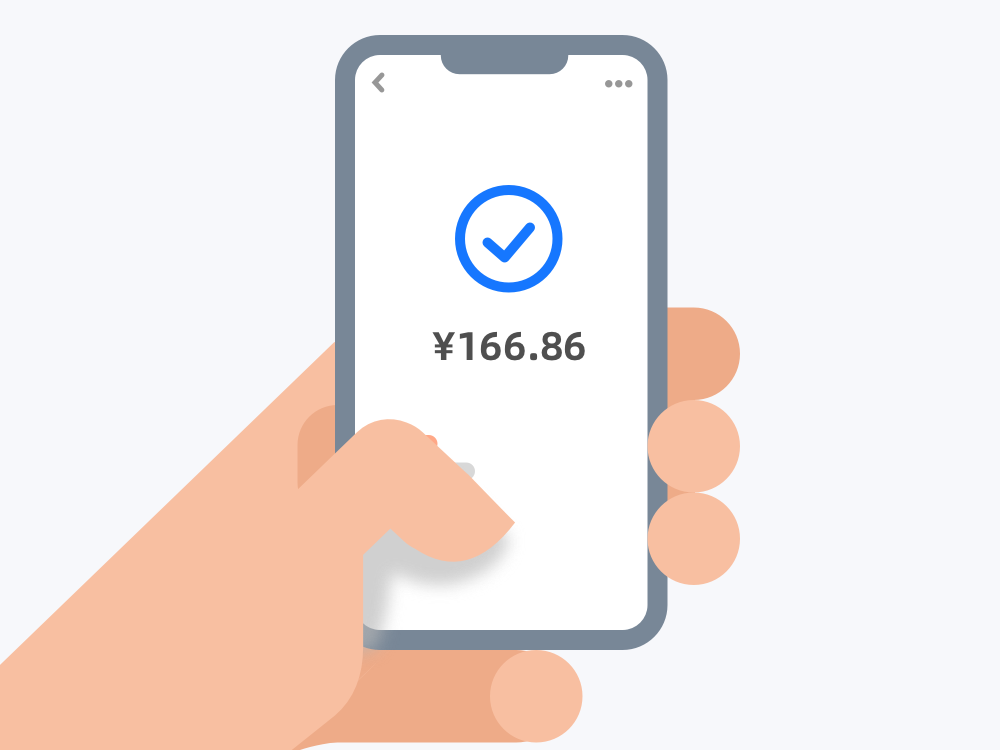
Figure 2.1 User experience of store code in merchant-presented mode
This diagram illustrates how payment is completed by the store code of the merchant-presented mode.
- At the cashier, a consumer opens his/her e-wallet app to scan a store code to identify the merchant or store information.
- The consumer enters the transaction amount.
- The consumer confirms the payment.
- Payment is now completed automatically.
Order code
Order codes are the QR codes displayed by merchants on their vending machines or other channels. The difference with a store code is that the transaction amount is generated automatically after consumers scan the order code. The automation process can reduce transaction failures, such as amount error, return, and dispute. It's suitable for retailers and self-checkout scenarios.
User experience



Figure 2.2 User experience of order code in merchant-presented mode
This diagram illustrates how payment is completed by the order code of the merchant-presented mode.
- At the cashier, a consumer opens his/her e-wallet app to scan an order code to identify the order information.
- The consumer confirms the payment with a fixed amount that is automatically generated.
- Payment is now completed automatically.
Benefits
For merchants and acquirers
- Cost-saving
You only need to print store code on your acceptance materials with no additional hardware or infrastructure investment. You can also save material costs in the case of an information update to accept payments from new e-wallets.
- Convenient
You get a payment notification with a voice announcement that the payment from your consumer goes straight into your account.
- Faster
You can speed up consumer checkout by providing self-checkout services with store code and order code.
- More user traffic
You can benefit from a large volume of transactions along with a large user traffic. You can also offer other value-added services to these consumers.
For digital wallets and consumers
- Convenient
You can make a cashless purchase without the need to visit a bank or ATM. Just bring your mobile phone and open an e-wallet app.
- Faster
You can check out quickly and easily by an instant scanning of the code presented by merchants. The self-service also puts you at ease.
- Secure
You are secured by HTTPS protocols, which can prevent your user information from being compromised by phishing pages in your access to the service page.
- Better user experience
You can enjoy a smooth and friendly experience. Even if you don't install an e-wallet app, you can still complete the mobile payment on a webpage or by downloading the e-wallet app.
Working with merchant-presented codes
The following detailed information is available for you to implement the merchant-presented mode:
You can find what a code is composed of and check the details in a code format.
You can check the code issuer according to the table. You can also contact us to get the code issuer list.
You can see samples to quickly get started.
You can see the interaction process for different two typical scenarios.
Security guidelines
Security guidelines for merchant-presented mode consist of the following topics:
- Security threats analysis in the end-to-end payment process and guidelines to mitigate these threats
- General guidelines for business security in the process
- General guidelines, requirements and recommendations
- Client software requirements
User experience design guidelines
You can refer to the user experience guidelines to design merchant-presented codes.
More information
For more information, see the following topics:
Note that "QR Code" is a registered trademark of DENSO WAVE.
