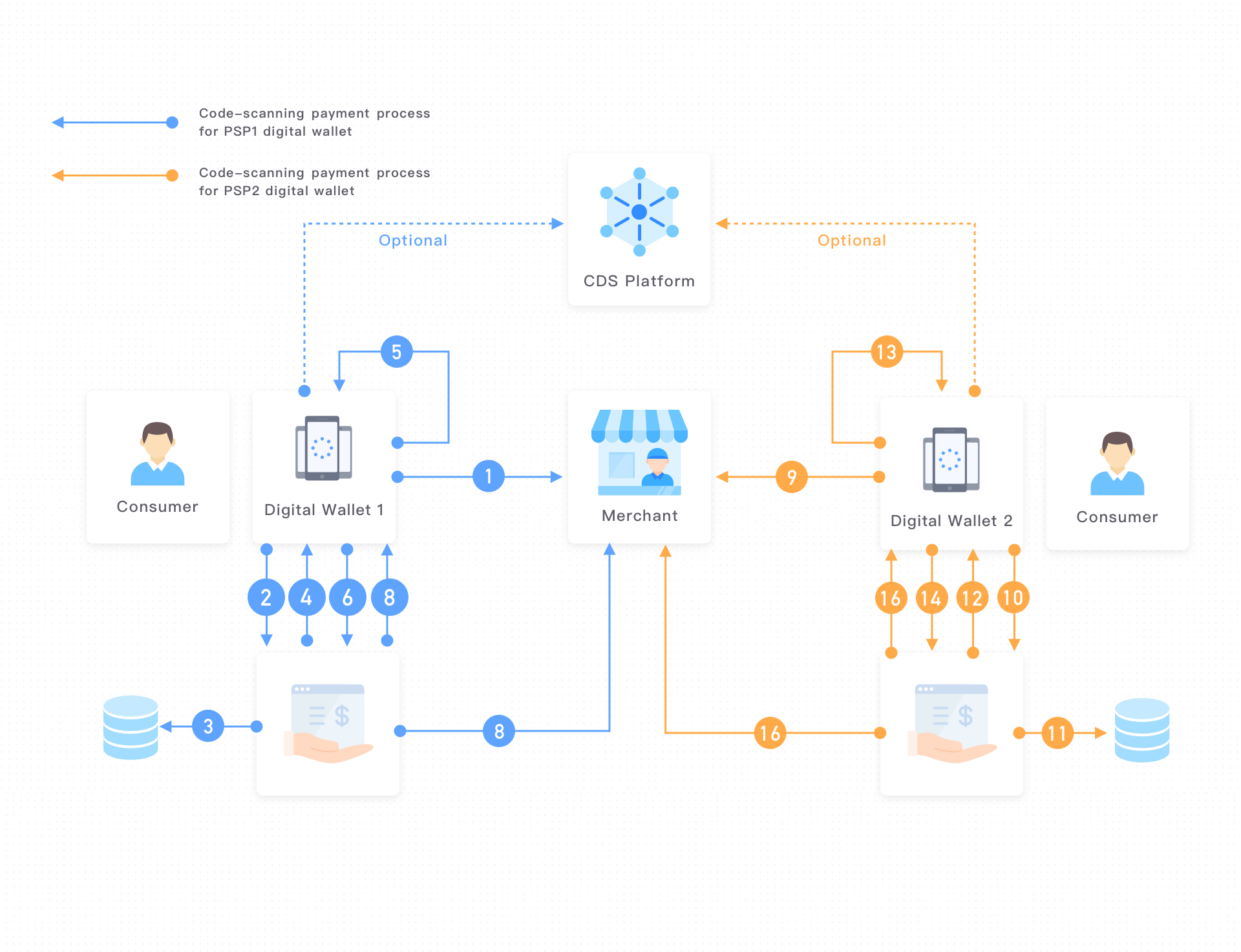Interaction Process
The interaction process of code issuing and scanning is illustrated with two different scenarios. With code directory service data, transaction can processed with multiple acquirers and Digital Wallets.
You can find the following two types of interaction processes:
- Store code without Code Directory Service data
- Store code with Code Directory Service data
Store code without code directory service data
Issuing codes
Without a CDS platform, a merchant is mapped with an acquirer. And store codes are issued by the acquirer who provides acquiring services to the merchant. The generation and issuance process is illustrated in the following figure:

Figure 2.6 Generation and issuance of a store code without CDS data
The steps are described as below:
① A merchant accepts a payment and provides its merchant information to its acquirer for verification.
② The acquirer verifies and confirms whether the merchant meets the eligibility requirements.
③ The acquirer assigns a merchant identifier in its system and binds the merchant information with the merchant identifier.
④ The acquirer puts the merchant identifier into a general payload and generates a merchant-presented QR code, which are then issued for the merchant to be displayed in its store.
The store code can now be used by consumers using e-wallet apps to scan and pay.
Scanning codes for payment
Here is an example of a merchant whose acquiring service is provided by a acquirer. The merchant accepts payments from an e-wallet app provided by a Digital Wallet. For simplicity, the Digital Wallet also takes the role of the acquirer.
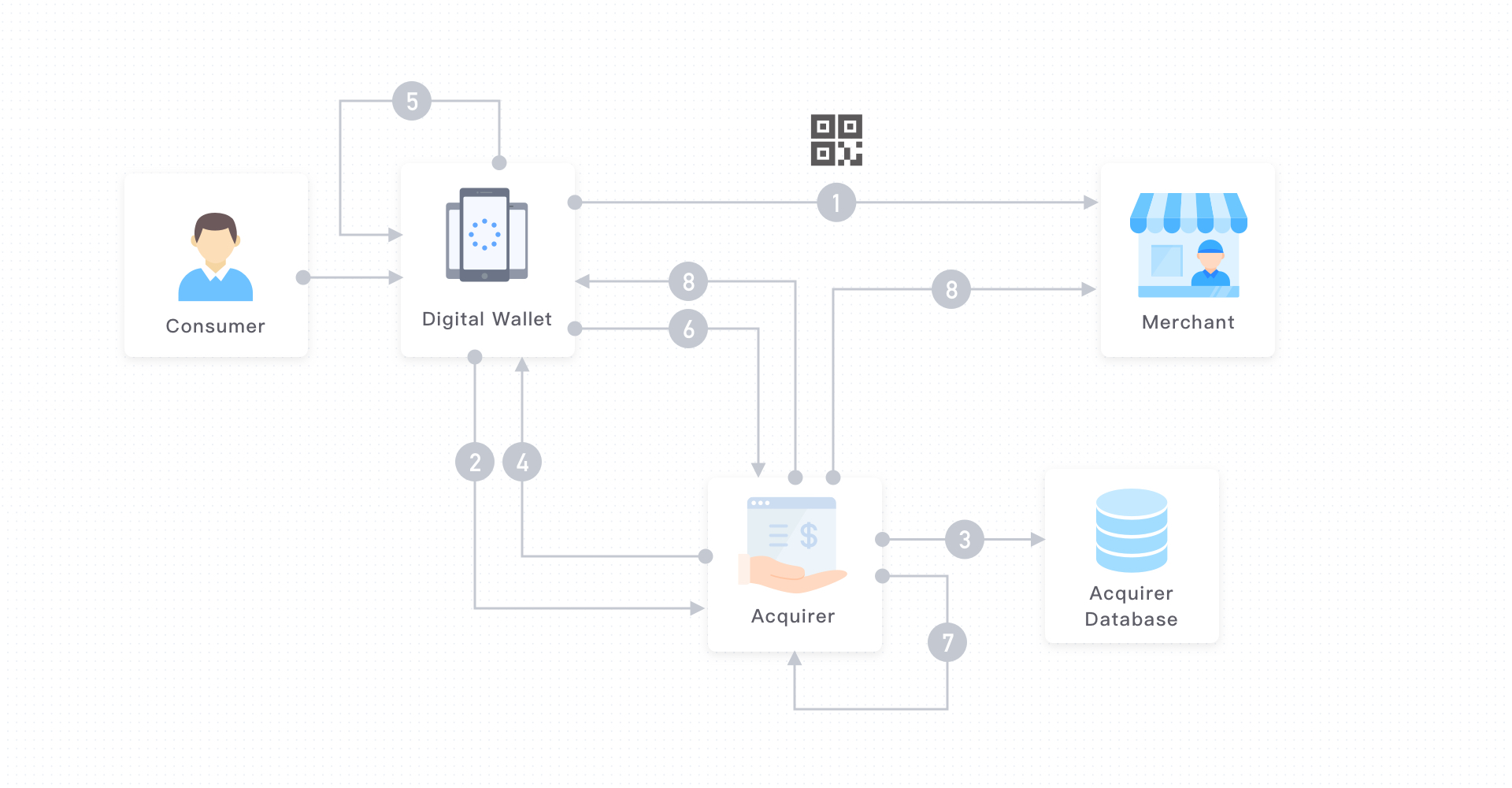
Figure 2.7 Code scanning using an e-wallet app
Detailed steps are given as below:
① A consumer opens an e-wallet app and scans a store code presented by a merchant.
② The Digital Wallet app, as the code issuer who puts its own reference data into the code, parses the code and sends the code data to its back-end server for processing.
③ The Digital Wallet server extracts the reference data (such as a merchant identifier) from its system to get the corresponding merchant information.
④ The Digital Wallet server returns the merchant information to the PSP app.
⑤ The Digital Wallet app renders a merchant information page and displays the page to the consumer for confirmation.
⑥ The consumer confirms the merchant information, enters the transaction value, and initiates a payment request.
⑦ The Digital Wallet server processes the payment request and decides whether or not to authorize the payment.
⑧ The Digital Wallet server sends the payment result to the consumer and the merchant respectively.
Store code with code directory service data
Issuing code
With a CDS platform, a merchant can be mapped with multiple acquirers. For example, the following figure illustrates the code generation and issuance process of a store code, which is issued by two acquirers to a merchant.
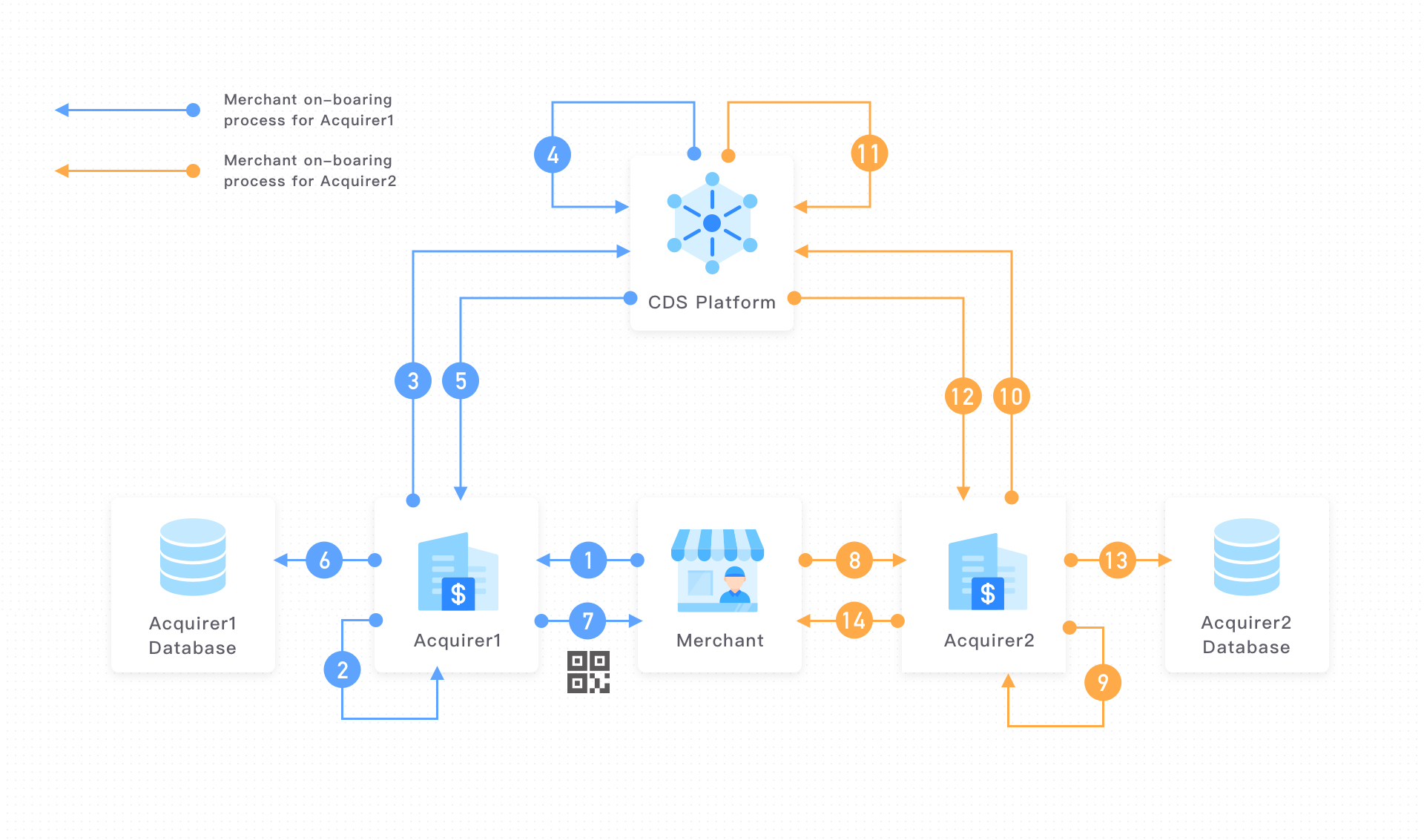
Figure 2.8 Generation and issuance of a store code with CDS data
Merchant on-boarding process for Acquirer 1:
① A merchant accepts a payment and provides its merchant information to Acquirer 1 for verification.
② Acquirer 1 verifies the data and confirms whether the merchant meets the eligibility requirements.
③ Acquirer 1 registers the merchant on a CDS platform.
④ The CDS platform assigns a merchant index number to the merchant, and binds the acquiring information of Acquirer 1 with this merchant index number.
⑤ The CDS platform returns the merchant CDS index number to Acquirer 1.
⑥ Acquire 1 assigns its own merchant identifier in its system to the merchant and binds the merchant information and merchant CDS index number with the merchant identifier.
⑦ Acquire 1 puts the CDS platform identifier and the merchant CDS index number into CDS data in a general payload where some of the code issuer reference data may also be included. Then Acquirer 1 generates a store code and sends the store code to the merchant.
The store code can now be used by consumers using e-wallet apps to scan and pay.
Merchant on-boarding process for Acquirer 2:
① The merchant accepts a payment and provides its merchant information to Acquirer 2 for verification. Acquirer 2 identifies that the merchant has been registered on the CDS platform and it can scan the store code to get the merchant CDS index number.
② Acquirer 2 verifies the data and confirms whether the merchant meets the eligibility requirements.
③ Acquirer 2 uses the merchant CDS index number to request for the binding of its acquiring information with the merchant on the CDS platform.
⑪ The CDS platform binds the acquiring information of Acquirer 2 for the merchant with the merchant CDS index number.
⑫ The CDS platform returns the binding result to Acquirer 2.
⑬ Acquirer 2 assigns its own merchant identifier in its system to the merchant and binds the merchant information and merchant CDS index number with the merchant identifier.
⑭ Acquirer 2 notifies the merchant that e-wallet apps who act as acquirer 2 partners can consume the same store code.
The same process applies for other acquirers who bind their acquiring information of the merchant on the CDS platform. The same store code is shared among acquirers on the CDS platform for consumers to scan and pay.
Scanning code for payment
Here is an example of a merchant whose acquiring service is provided by two acquirers. The merchant accepts payments from two e-wallets provided by two PSPs. For simplicity, the PSPs also take the role of acquirers.
Figure 2.9 Scanning a store code with CDS data for payment
Below are the steps that describe the process of using e-wallet app provided by PSP1 to scan and pay:
① A consumer opens an e-wallet app 1 and scans a store code presented by a merchant.
② The Digital Wallet app parses the code and sends the code data to its back-end server for processing.
③ The Digital Wallet server 1 processes the code data and extracts reference data from the code. If reference data does not exist, the server extracts the code directory service data, and maps the data (the CDS platform identifier and the merchant CDS index number) with merchant information in the system.
④ The Digital Wallet server 1 finds the merchant information are bound with the merchant CDS index number in its system and returns the merchant information to the app.
⑤ The app renders the merchant information page and displays the page to the consumer for confirmation.
⑥ The consumer confirms the merchant information, enters the transaction value, and initiates a payment request.
⑦ The Digital Wallet server 1 processes the payment requests and decides whether or not to authorize the payment.
⑧ The PSP server 1 sends the payment result to the consumer and the merchant respectively.
Note:
In the processing between step 3 and 4, a Digital Wallet may use the merchant index number to obtain all the acquiring information of the merchant from the CDS platform, and then choose the acquiring information of an acquirer.
Similar steps apply for the process of e-wallet app provided by Digital Wallet2.
More information
For more information, see the following topics: