Notify payment result
The Mobile Payment Provider (MPP) calls the notifyPayment API to notify Alipay+ of the payment result when the payment processing reaches a final status of success or failure.
The following figure shows the payment result notification flow of a transaction.
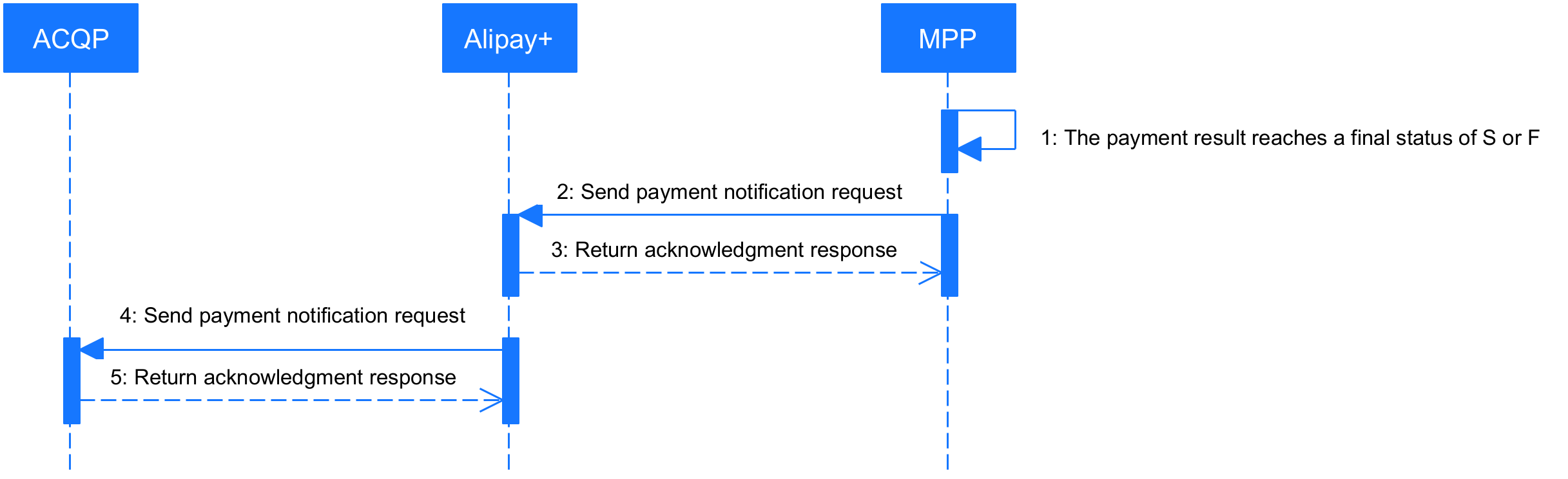
Figure 1. The payment result notification flow of a transaction
To notify Alipay+ of the final payment result, you (the MPP) need to complete the following steps:
Step 1: Send the payment notification to Alipay+
Step 2: Receive the acknowledgment response from Alipay+
Step 1: Send the payment notification
When a payment reaches a final state of success or failure, you need to send the notification to the URL provided by Alipay+ through the notifyPayment API.
1. Receive the notification URL
You first need to receive the notification URL provided by Alipay+. This fixed URL is specified in the parameter paymentNotifyUrl in the request of the userInitiatedPay API.
2. Send the payment notification request
When the payment processing reaches a final status of success or failure, you must send the payment result notification to Alipay+ and pay attention to the rules below.
- If the payment succeeds, return a paymentResult.resultStatus of
Sand paymentResult.resultCode ofSUCCESS. - If the payment fails, return a paymentResult.resultStatus of
Fand an error code that is corresponding to a specific reason.
- Recommended: If the payment is declined for risk reasons, return a paymentResult.resultCode of
RISK_REJECT. - Recommended: If the user's payment methods that are linked to the MPP are unavailable, return a paymentResult.resultCode of
UNAVAILABLE_PAYMENT_METHOD. - Recommended: If the user verification fails, return a paymentResult.resultCode of
USER_PAYMENT_VERIFICATION_FAILED. - Recommended: If the merchant verification fails, return a paymentResult.resultCode of
MERCHANT_NOT_REGISTERED.
- If the payment is cancelled, return a paymentResult.resultStatus of
Fand a paymentResult.resultCode ofORDER_IS_CLOSED.
Sample
Request from the MPP to Alipay+
The MPP sends a payment notification request that indicates a successful payment:
{
"paymentResult": {
"resultCode":"SUCCESS",
"resultStatus":"S",
"resultMessage":"success"
},
"paymentRequestId":"2020010123456789****",
"paymentId":"202001012345678901322222",
"paymentTime": "2020-01-01T12:01:01+08:30",
"paymentAmount":{
"value":"100",
"currency":"JPY"
},
"payToAmount":{
"value":"1000",
"currency":"KRW"
},
"customerId":"1234567"
}Step 2: Receive the acknowledgment response
After receiving the payment notification from the MPP, Alipay+ returns an acknowledgment response to the MPP. It is recommended that you are able to detect whether Alipay+ fails to return the response with the parameter result.resultStatus of Sand handle the response according to the instructions below.
result.resultStatus | result.resultCode | Notification status | Actions |
S | SUCCESS | Notification succeeds. | N/A |
F | ... | Notification fails. | Take actions according to the result code (specified in the result.resultCode parameter). For more information, see Result code in the API reference for notifyPayment. |
U | ... | Unknown | Retry the same request as below.
|
No result received | Unknown | Retry the same request as below.
| |
Sample
Response from Alipay+ to the MPP
The MPP receives a response that indicates Alipay+ has successfully received the notification:
{
"result": {
"resultCode":"SUCCESS",
"resultStatus":"S",
"resultMessage":"Success"
}
}Related links
For more information about how to use the notifiyPayment API (such as the field description), see notifyPayment.
