Conduct sandbox acceptance testing
Step 1: Check the sandbox configurations
Before conducting sandbox acceptance testing, ensure that you have completed the following items:
- Receive sandbox resources.
- Configure the sandbox.
- Perform free tests in the sandbox with development tools.
This step helps you to ensure that the sandbox is configured correctly and stable enough for acceptance testing. For step-by-step instructions, see Develop in the sandbox.
Step 2: Perform testing with test cases
On the Sandbox > Acceptance Test page, follow these steps:
- Find the test case groups provided by Alipay+. These test groups are allocated to you automatically after you select the integration products while creating an application.
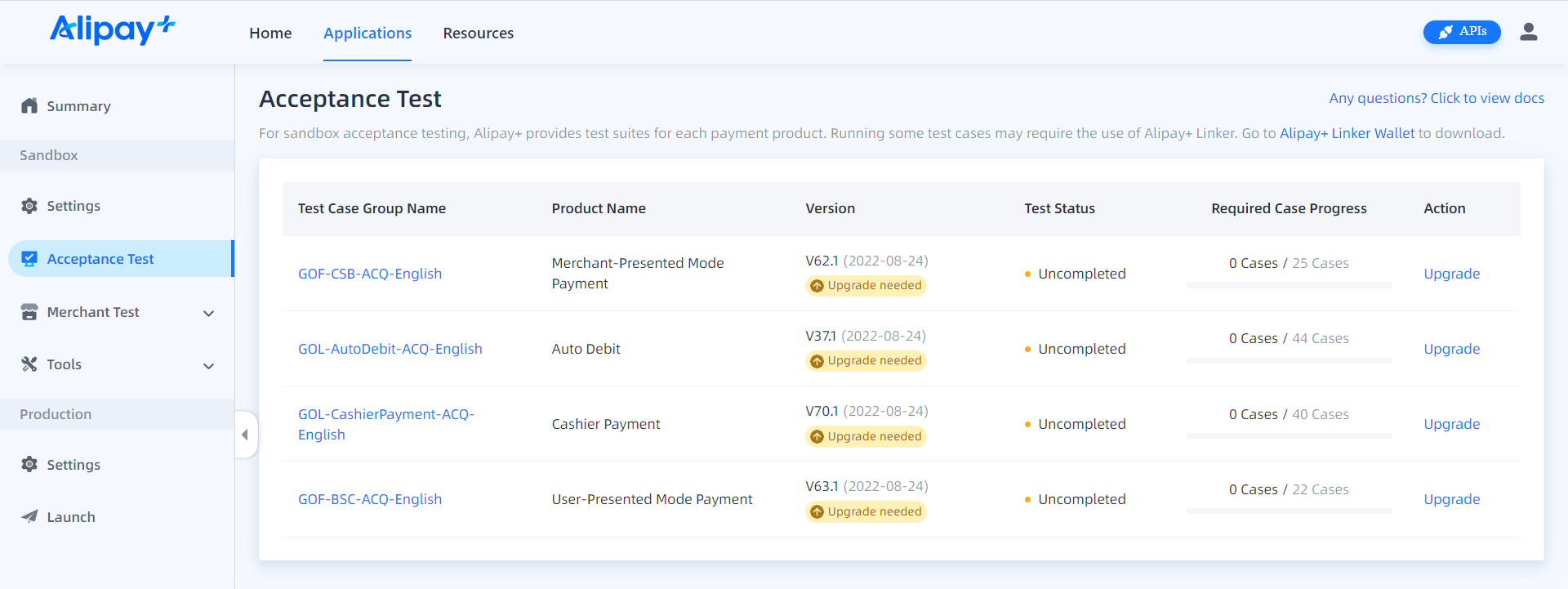
- Conditional: If there is a hint presenting "Upgrade needed", click Upgrade to view the upgrade details and upgrade the test case groups to the latest version.
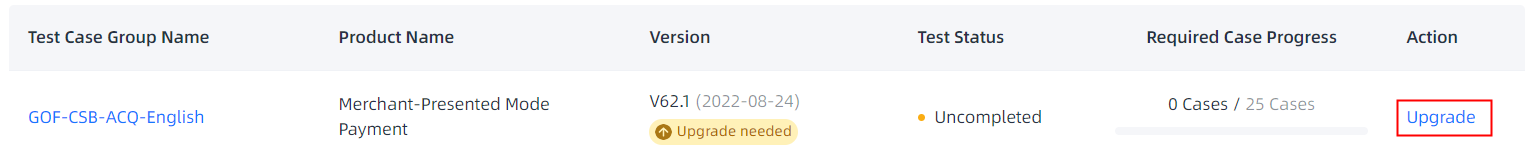
- Click a test case group name to view all the test cases in the test group.
- On the test cases page, click View to read the instructions for each test case.
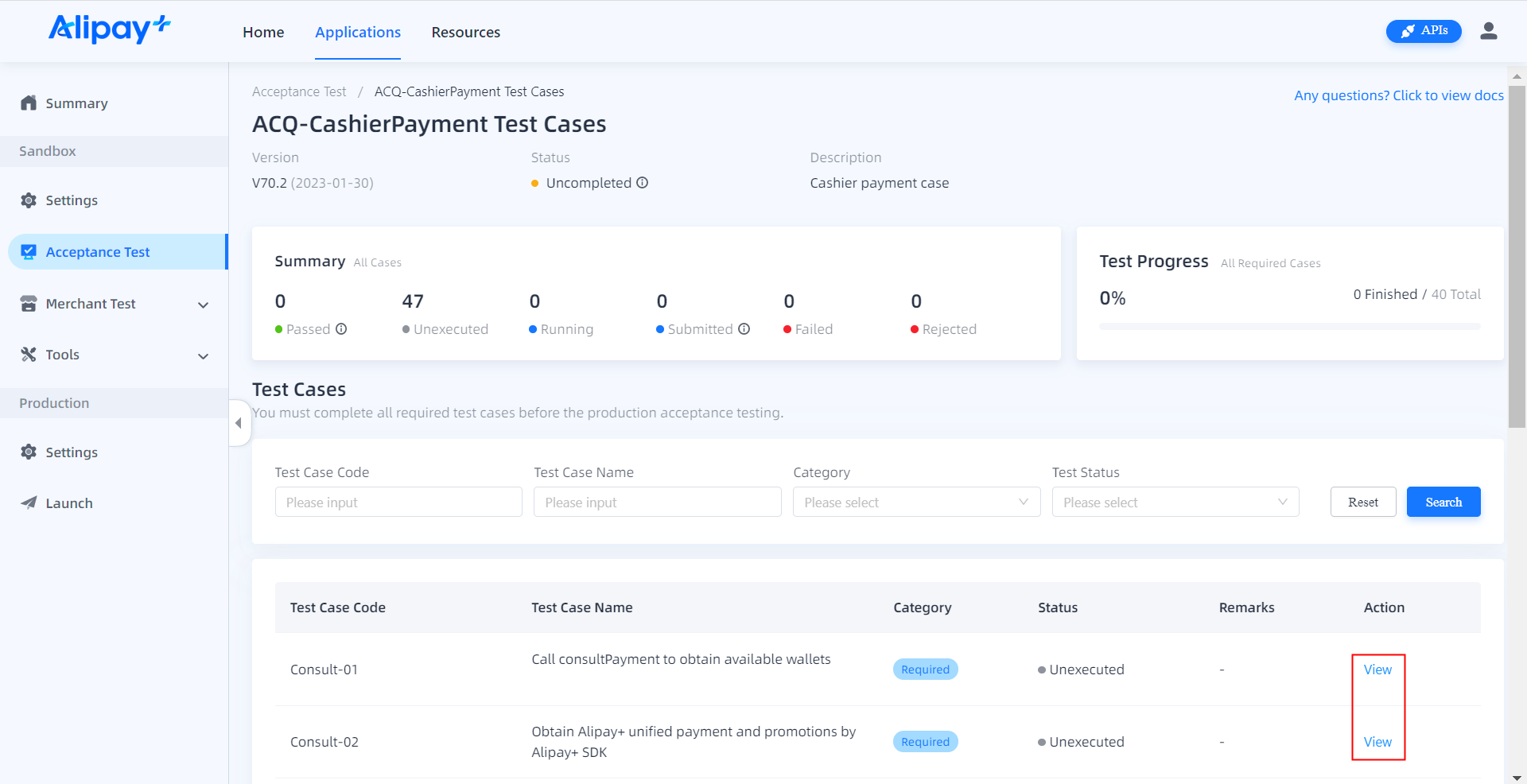
- To execute the test case, click Start. Follow the instructions to test and pass all required test cases in the sandbox.
Note: It is required to upload a screenshot, a photo, or a video in some cases.
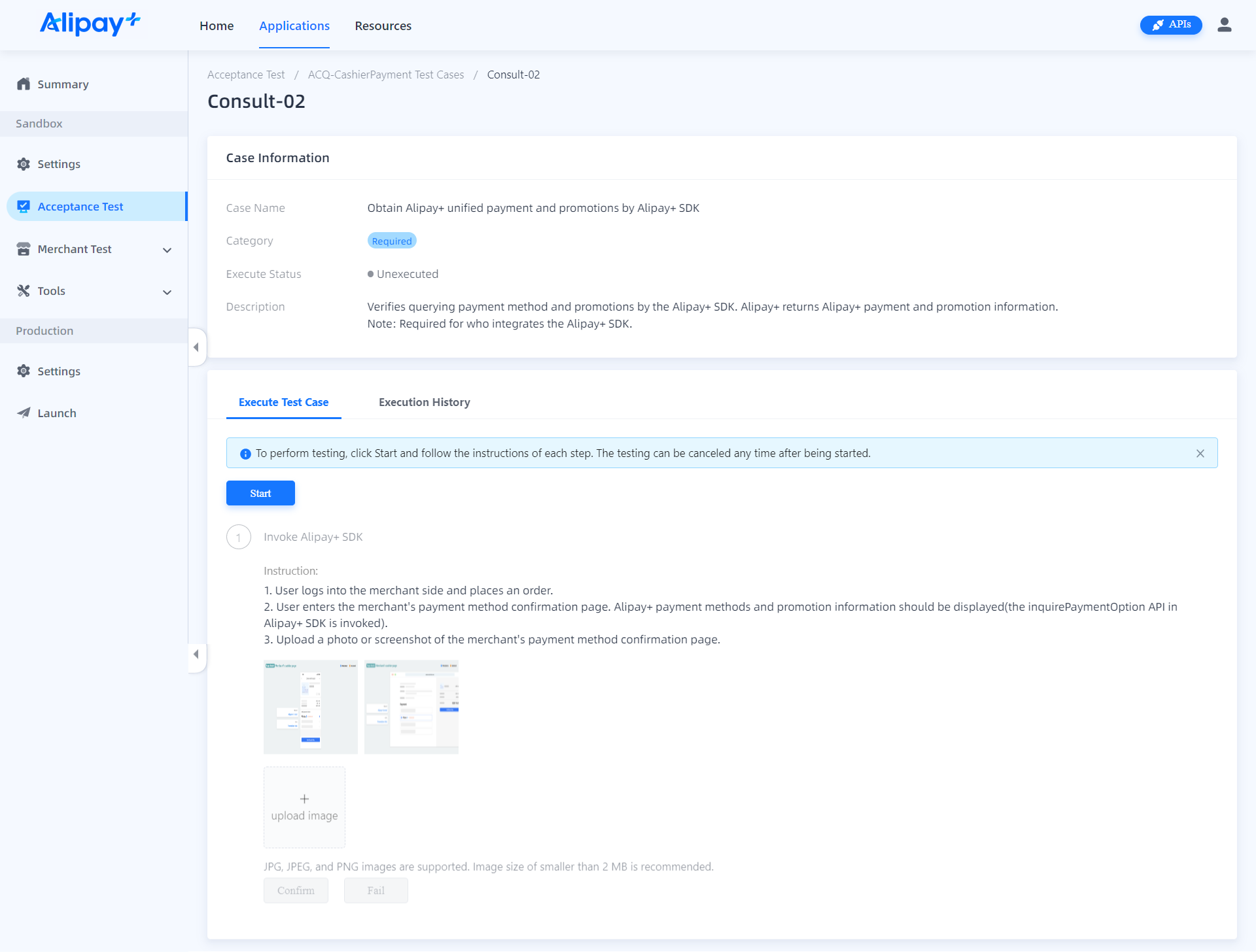
Note: Some test cases might require the use of Alipay+ Linker. Go to the Tools > Alipay+ Linker Wallet page to download. For more information, see Alipay+ Linker Wallet User Guide.
- Wait for the Alipay+ Solution Architect to check the test results and contact you for the next steps.
