Log in
Account setup
To log in to Alipay+ Developer Center, you need to get an account first. Contact the Alipay+ Solution Architect and provide an email address for setting up an account. For details, see Get started with Alipay+ integration.
Note:
- The email address for logging in to Alipay+ Developer Center is the email address that is used to sign the NDA.
- Contact overseas_support@alipay.com if you have problems with login.
Login and logout
- Go to Alipay+ Developer Center. Enter your login details on the login page.
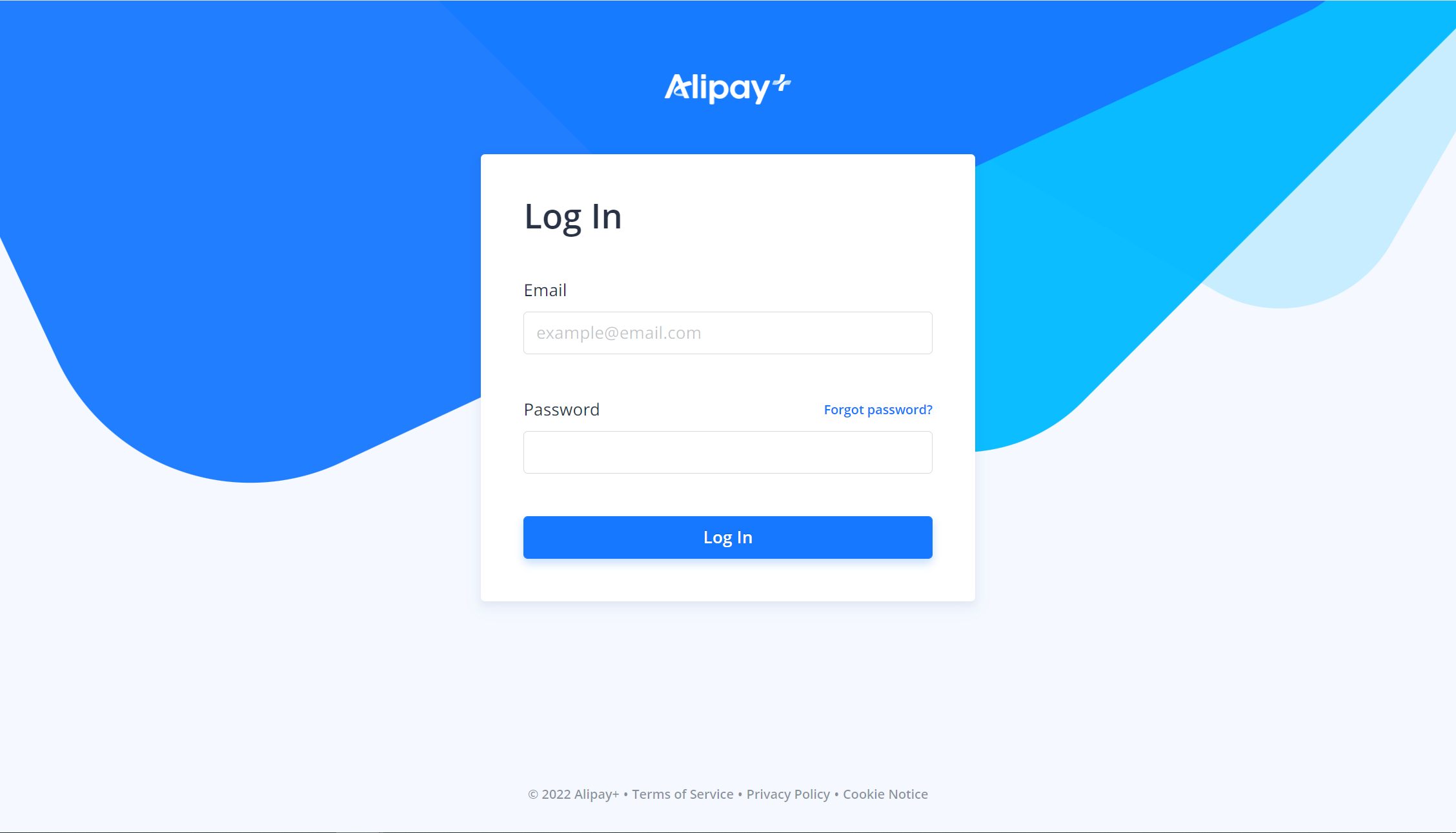
- A successful login leads you to the home page of Alipay+ Developer Center. On the home page, you can learn about the main tasks to build an integration, and can also click View All on the Documentation block to view Alipay+ documents.
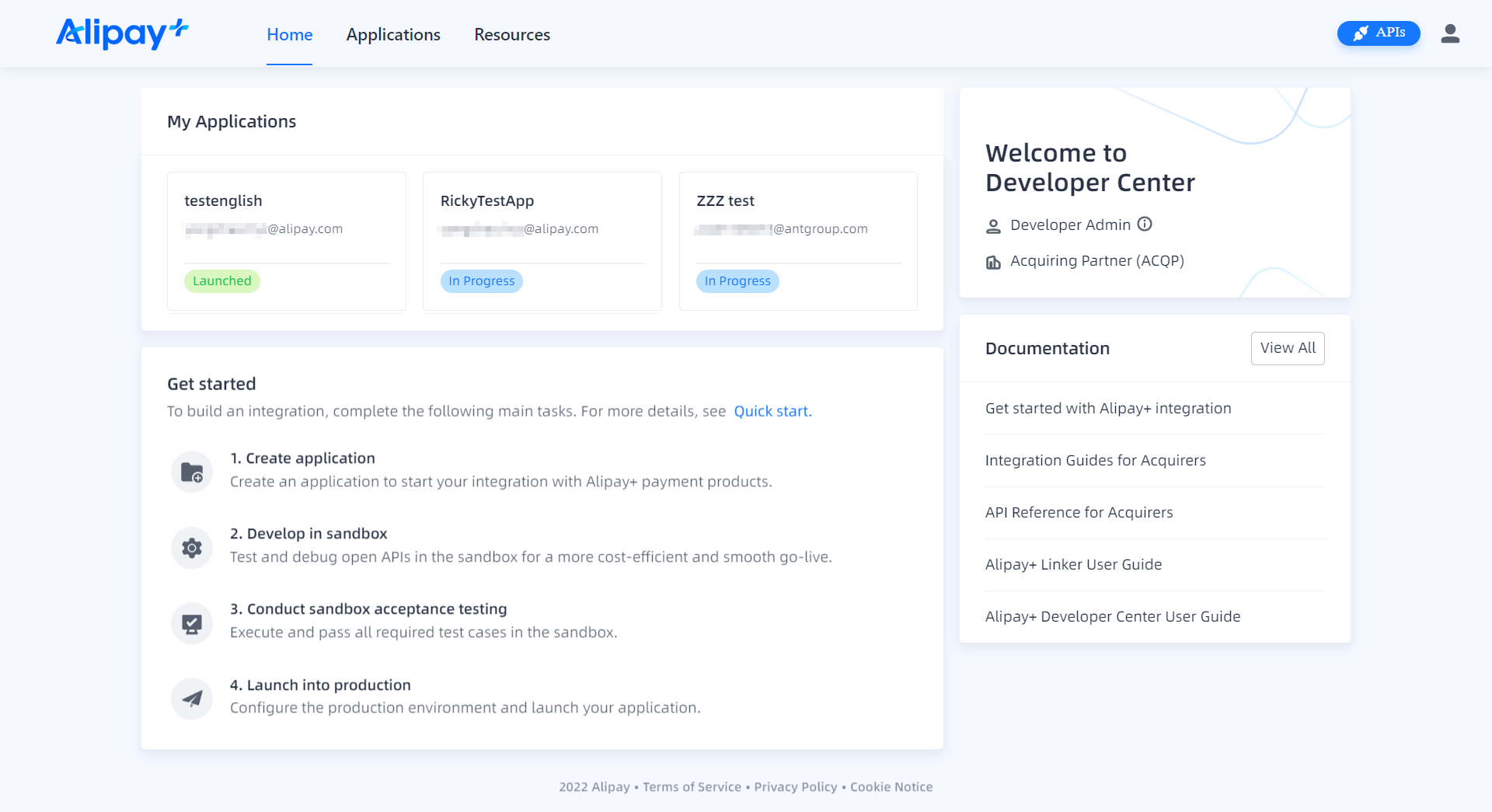
Moreover, your role information is displayed on this page. Hover over the icon to the right of each role to view its related permissions. For more information about roles and permissions, see Roles and permissions.
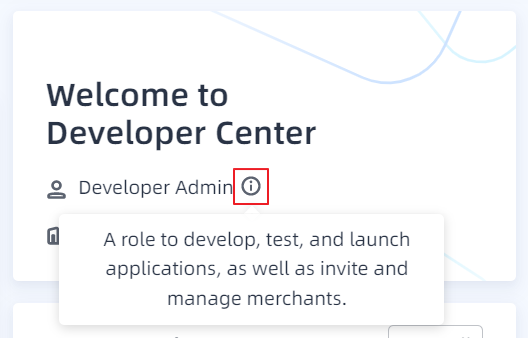
- To log out, hover over the avatar icon in the top-right corner of the page and click on Log Out. To protect the security of your account, make sure to log out when you finish using Alipay+ Developer Center.
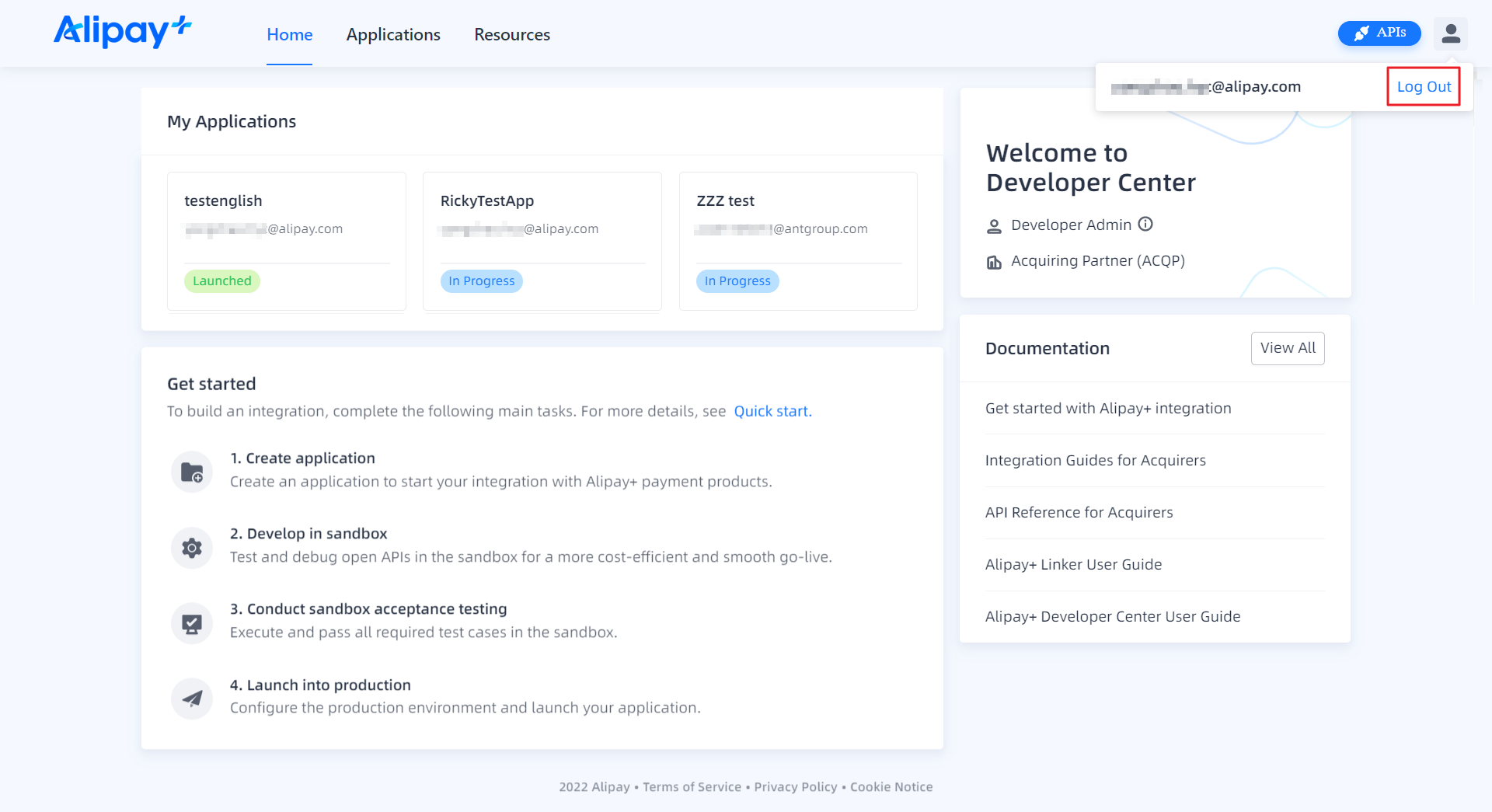
Roles and permissions
Alipay+ Developer Center provides the following predefined roles for ACQPs:
- Developer Admin: a role to develop, test, and launch applications, as well as invite and manage merchants
- Developer: a role to develop and test applications
- Merchant Onboarding: a role to invite and manage merchants, as well as track their progress in acceptance testing
- Developer (on trial): a role to try out various functions in Alipay+ Developer Center before officially cooperating with Alipay+
Each role has various permissions to perform the tasks shown in the table below.
Permission/Role | Developer Admin | Developer | Merchant Onboarding | Developer (on trial) |
Create applications |
|
|
|
|
Modify applications |
|
|
|
|
Launch applications |
|
|
|
|
Delete applications |
|
|
|
|
View application information |
|
|
|
|
Add products |
|
|
|
|
Remove products |
|
|
|
|
Develop in the sandbox |
|
|
|
|
Test in the sandbox |
|
|
|
|
Configure the production environment |
|
|
|
|
Invite merchants |
|
|
|
|
Password reset
If you forget your Alipay+ Developer Center login password, you can still log in by resetting your password.
- On the login page, click Forgot password?.
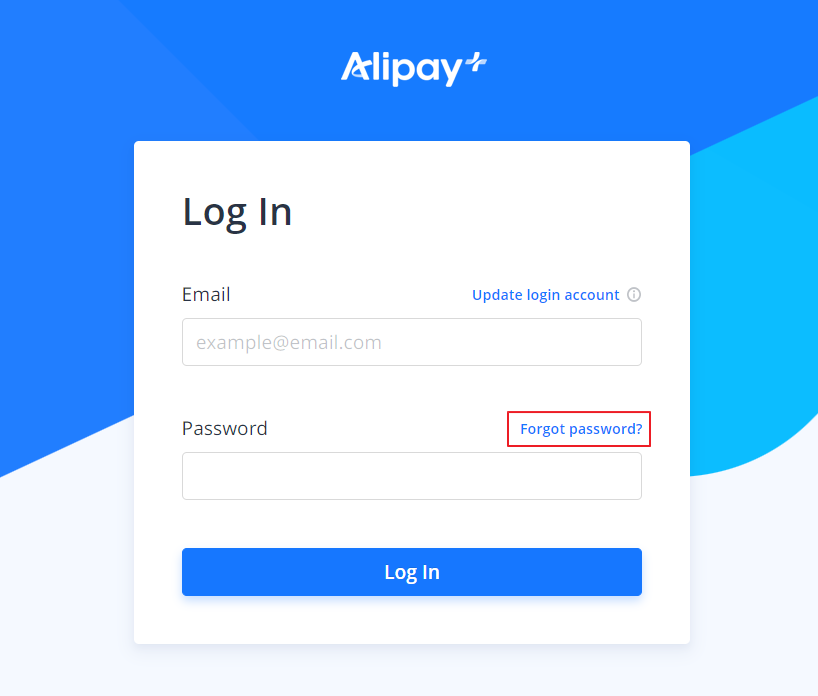
- Enter your login email and click Confirm.
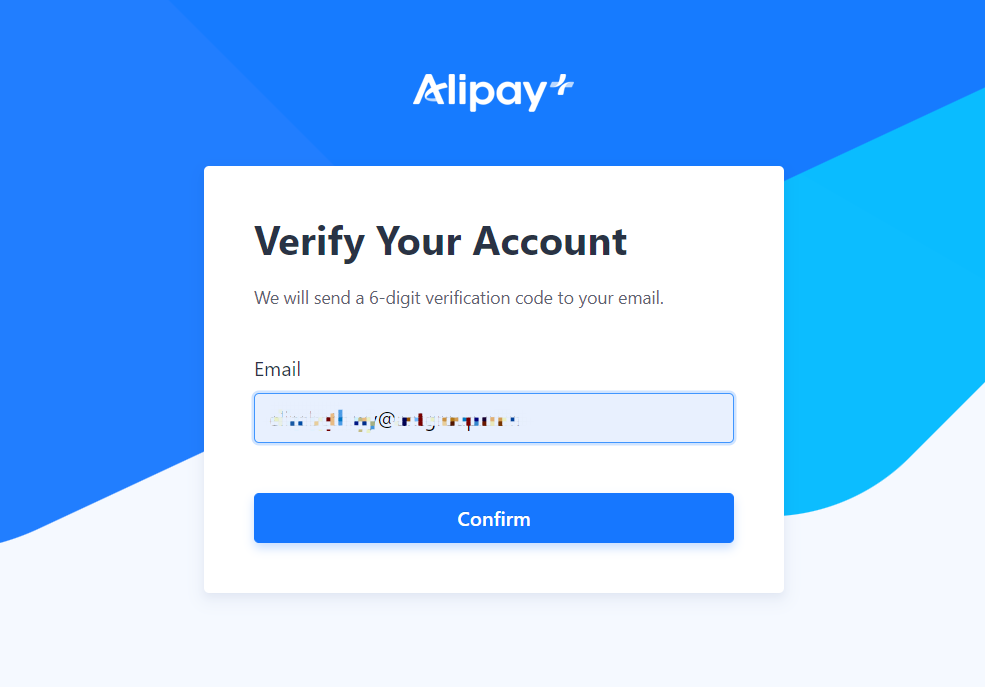
- Check your mailbox for a 6-digit verification code that is sent by Alipay+. Enter the code and click Confirm.
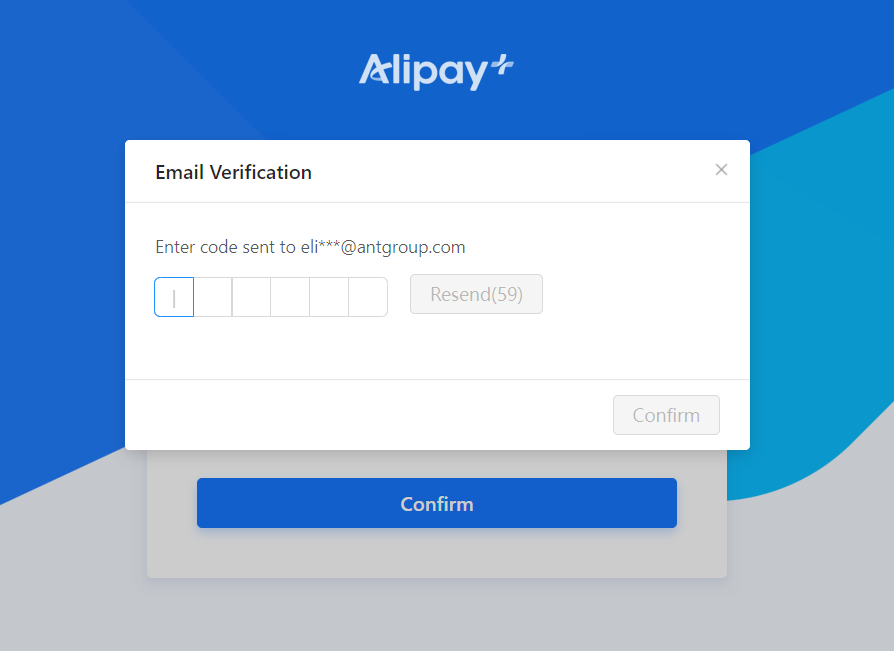
- Enter your new password. Note that the new password cannot be the same as the current one and must meet the requirements shown on the right.

- Enter your new password again for confirmation.
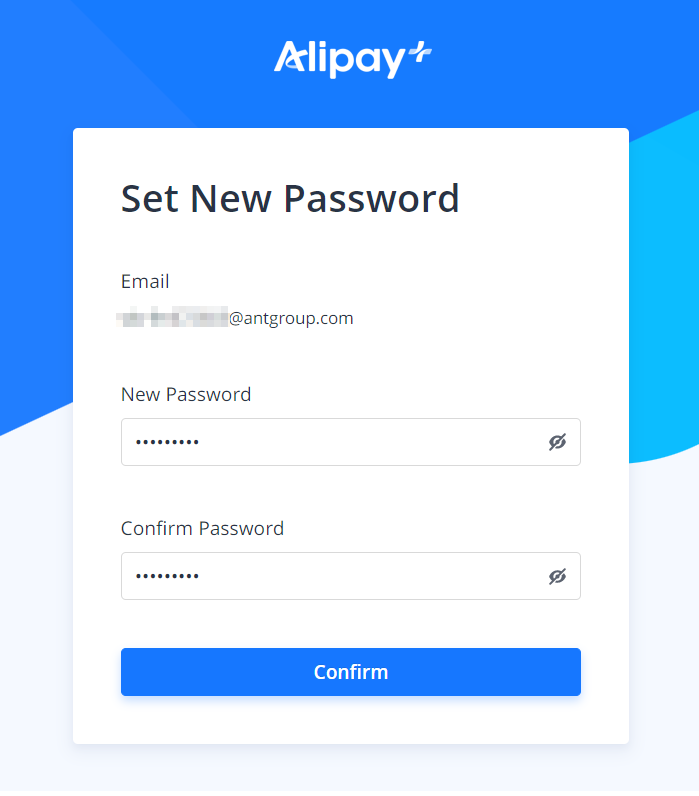
- Click Confirm to change your password.
- Use your new password to log in.
