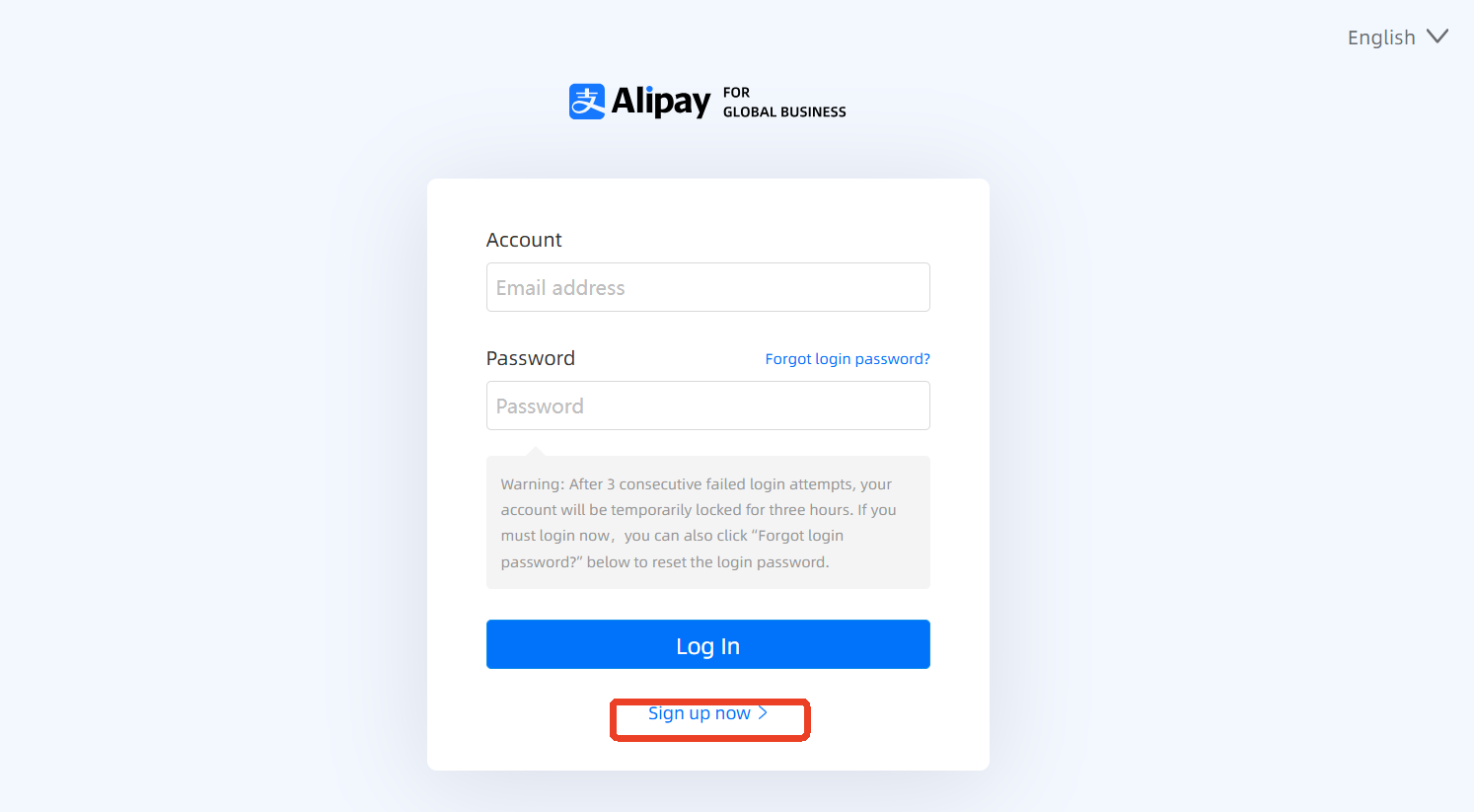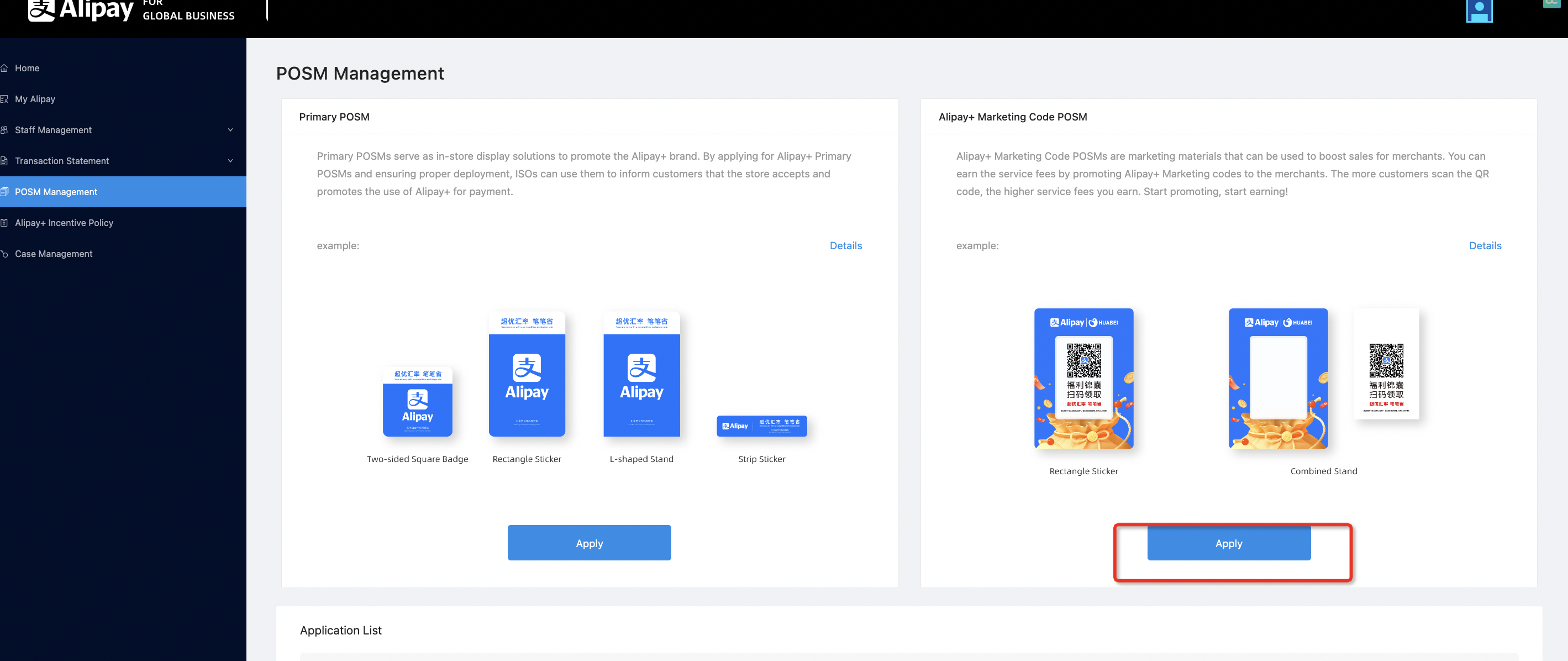Apply for Alipay+ POSMs
This chapter introduces the following steps to apply for Alipay+ Marketing Code POSMs (Point of Sales Materials) and Primary POSMs.
- Step 1: Register an Alipay Global Merchant Portal account
- Step 2: Sign the contract
- Step 3: Check the review result
- Step 4: Apply for Alipay+ POSMs
Note: If you already have an Alipay Global Merchant Portal account, go to the Sign Contract to sign the contract.
Step 1: Register an Alipay Global Merchant Portal account
- Click this link to register an Alipay Global Merchant Portal account. Choose Sign up now.

- Fill in the required information and click Confirm. Then the Alipay Global Merchant Portal account is registered.

Step 2: Sign the contract
After the Alipay Global Merchant Portal account is registered, you will be redirected to the ISO platform to sign Alipay+ POSM Deployment Online Agreement. During the process of signing the contract, you need to provide the following information:
- Company information
- Contact information
- Bank account information
1. Company information
- If you are an Acquiring Service Provider that has already onboarded Alipay Global Merchant Portal, there is no need to re-enter the company information. If you want to update the information, please contact Alipay+ Partner team at global.service@alipay.com.
- If you have not yet onboarded Alipay Global Merchant Portal, please enter the following information:
- Country/Region: Select the country/region where your company is located.
- Business Name: Enter the business name on the business license and use the same language as the business license. The supported languages are Simplified Chinese, Traditional Chinese, and English.
- Registration No.: Enter the registration number on your business license.
- Expiry Date: Enter the expiration date on your business license.
- Registered Address: Enter the registration address on your business license.
- Business License: Upload a clear image of your business license. If your business license is not in Simplified Chinese, Traditional Chinese, or English, please upload a clear image of the license along with the official certified translation, or your bank account opening document containing your merchant name in English.
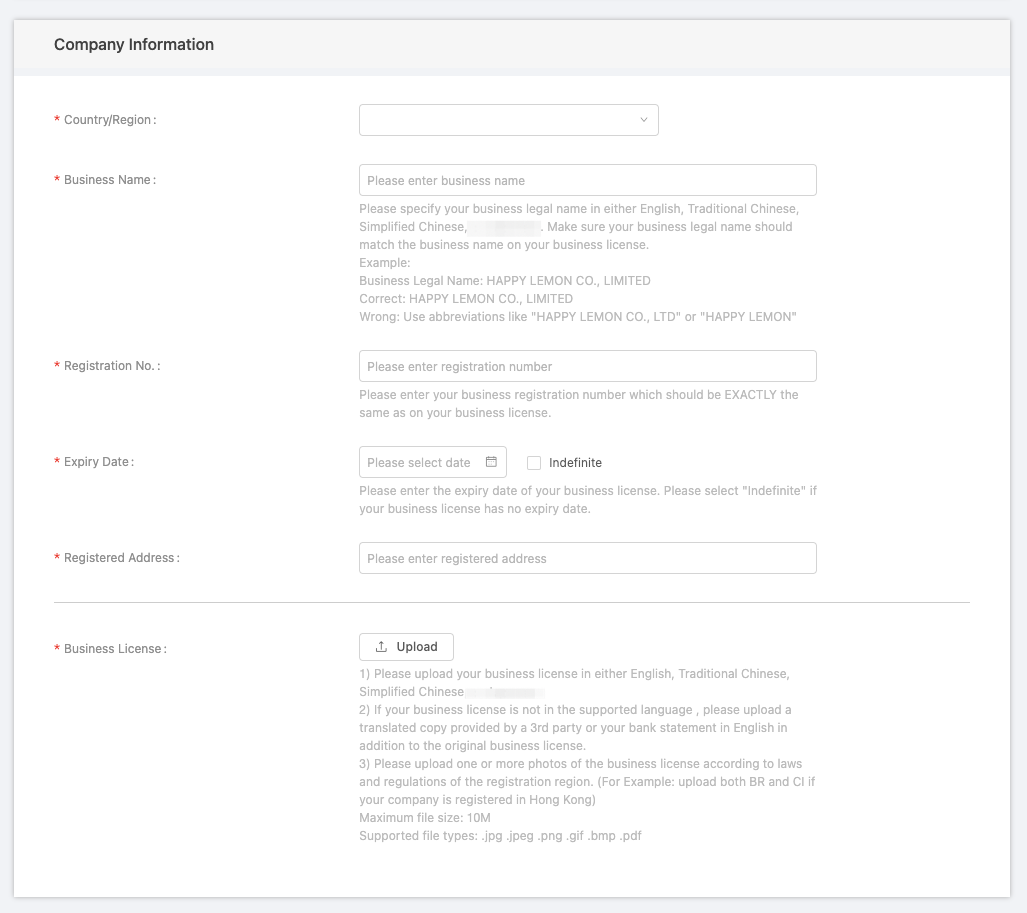
2. Contact information
You can add multiple contacts on the Contact Information page, such as legal person, financial officer, etc., and provide the following information:
- Job Title: Enter the contact's job title in your company.
- Name: Enter the name of the contact.
- Phone No.: Enter the phone number of the contact.
- Email: Enter the email of the contact.
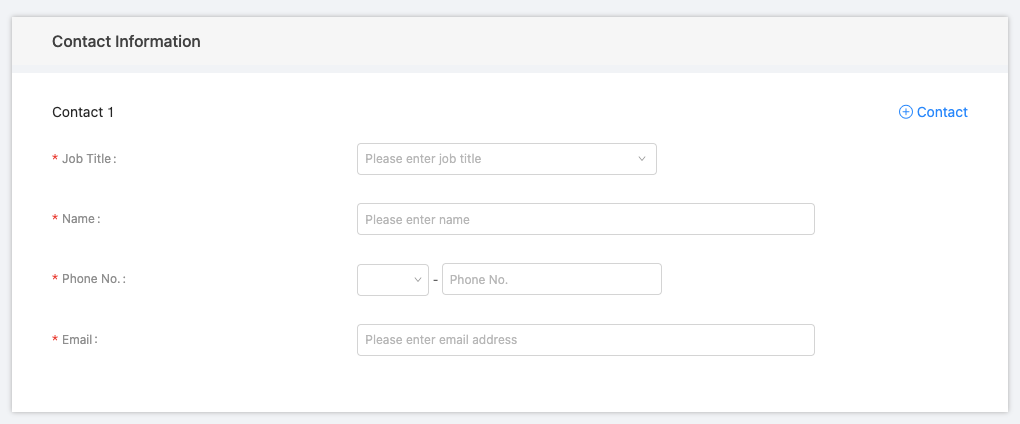
3. Settlement information
You need to provide the following bank account information on the Settlement Information page in English to settle the POSM deployment fees and marketing incentives:
- Bank Country/Region: Select the country or region where your beneficiary bank is located.
- Name of Beneficiary Bank: Enter the name of the beneficiary bank.
- Beneficiary Bank Address: Enter the address of the beneficiary bank.
- Account Holder: Enter the English name of the account holder that is consistent with the merchant name on the business license.
- Account Number: Enter the bank account number.
- Beneficiary Address: Enter your company address.
- SWIFT Code: Enter your bank's SWIFT code. If you don't know the SWIFT code, please contact your bank
- Settlement Currency: Select your local currency as the settlement currency.
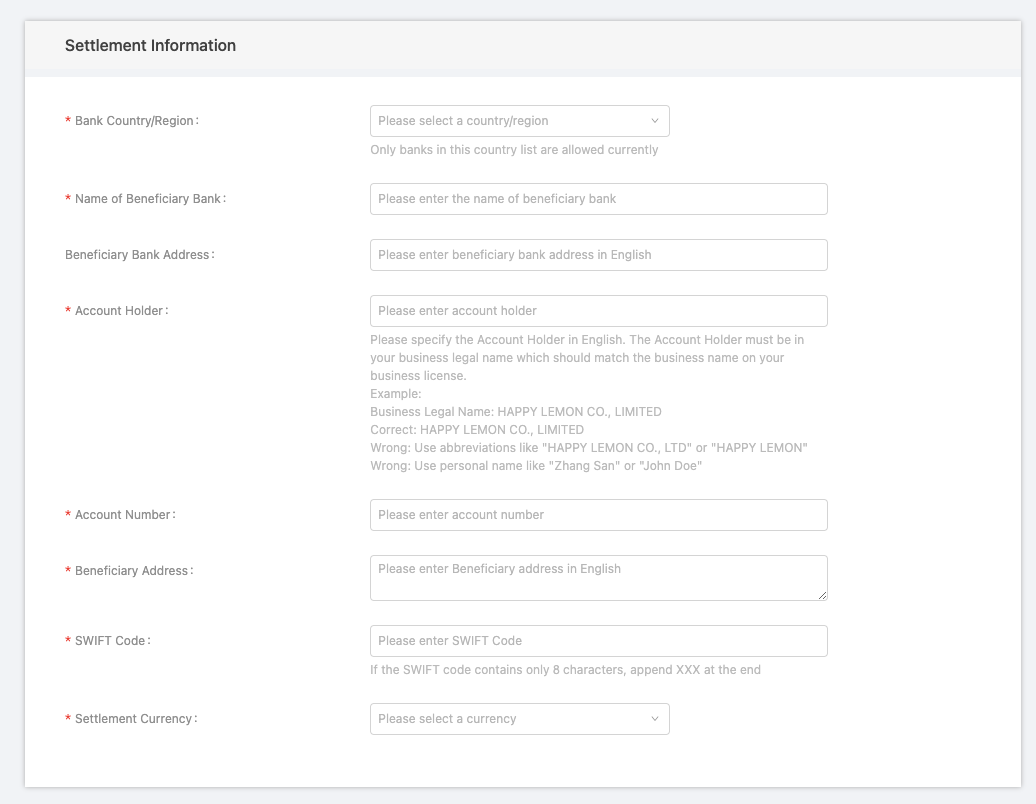
4. Agree to the contract and submit
Please carefully read through the contract before signing. Once you have reviewed and confirmed the information, click Submit and wait for the review result.
·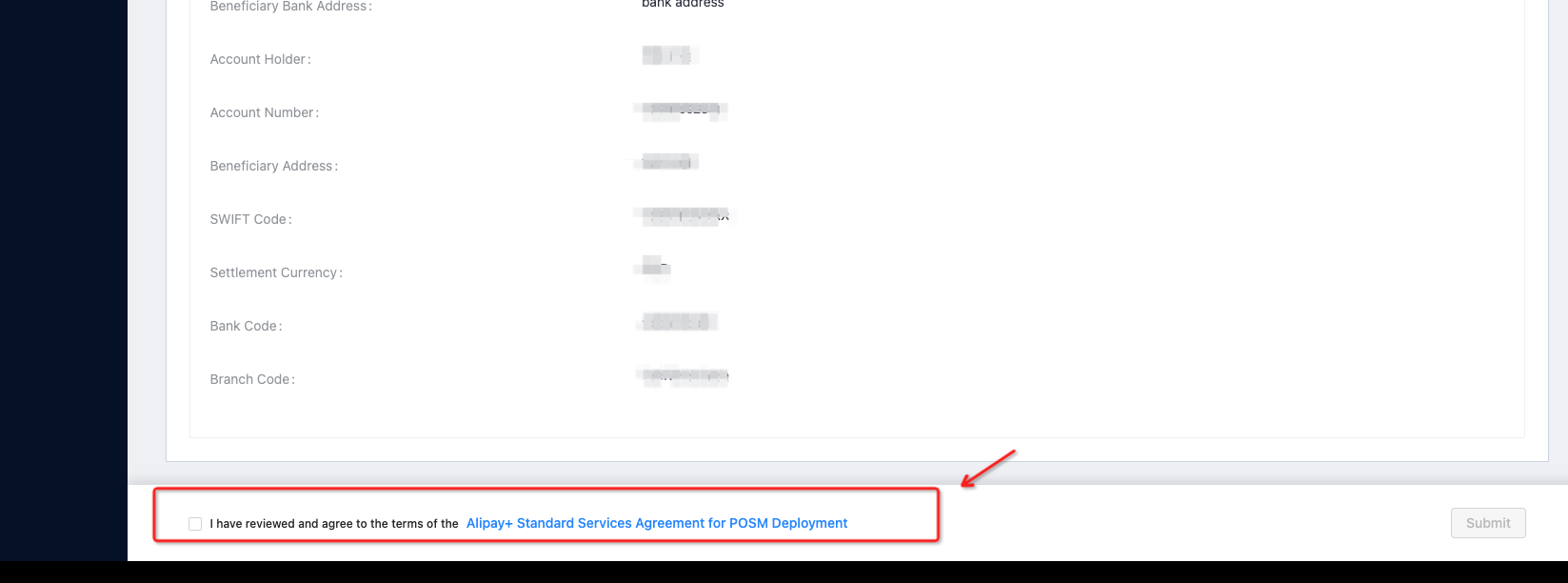
Step 3: Check the review result
The reviewing process normally takes 1-3 working days. You can view the reviewing status on the Home page.
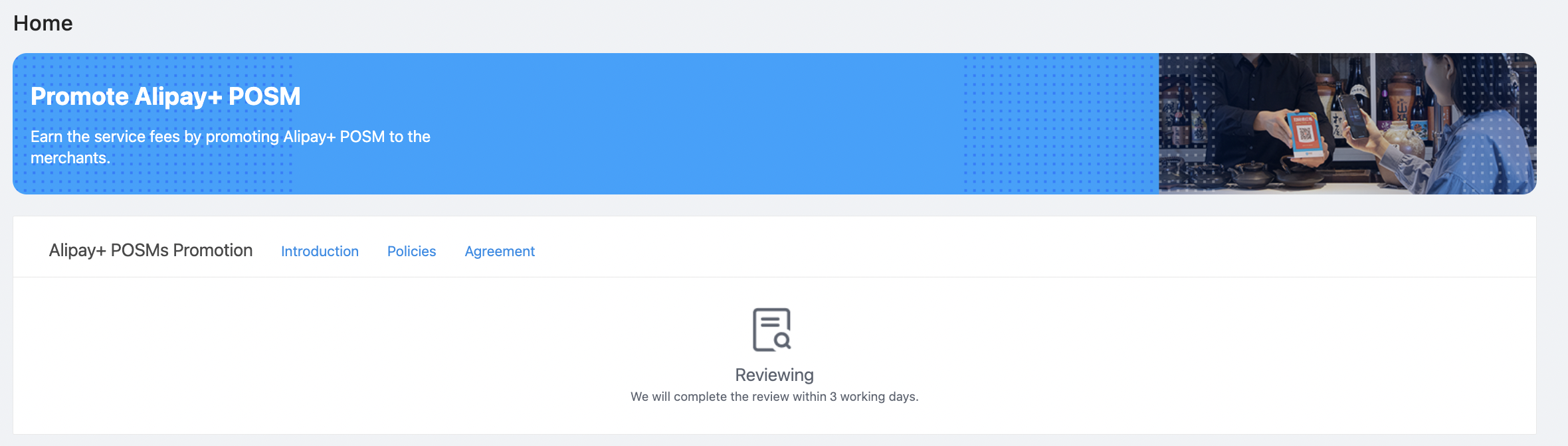
Step 4: Apply for Alipay+ POSMs
- After your application is approved, go to the platform for ISOs. Click POSM Management to apply for Marketing Code POSMs or Primary POSMs.
- Apply for Alipay+ Marketing Code POSMs: On the Alipay+ Marketing Code POSM page, click Apply. Select your current country, enter your desired POSM quantity, and click Next.


- Apply for Alipay+ Primary POSMs: On the Primary POSM section, click Apply. Select your current country, enter your desired POSM quantity, and click Next.
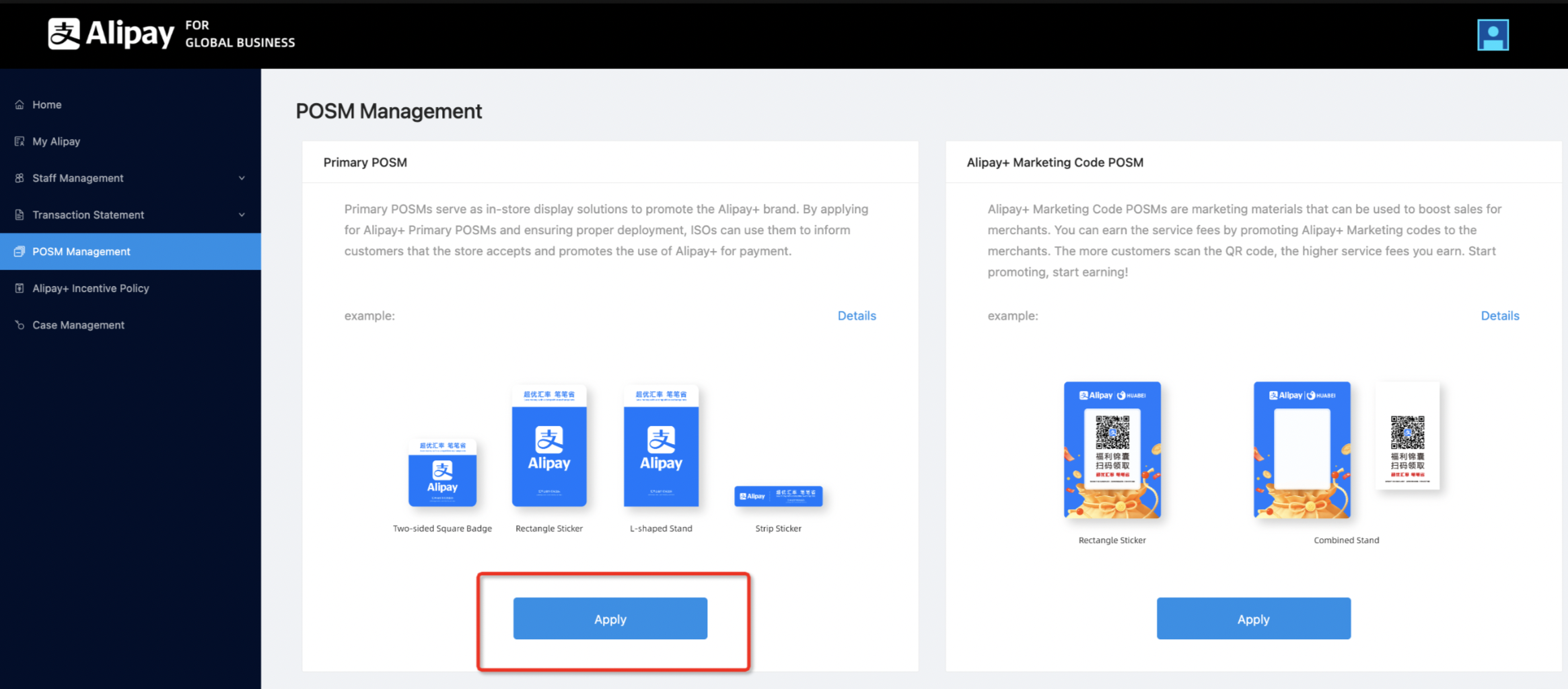

- Enter or select the delivery address, click Submit, and the review will be completed in 3-5 working days.

- You can check the review status on the POSM Management page. Once the review is approved, the product will be shipped the following day.
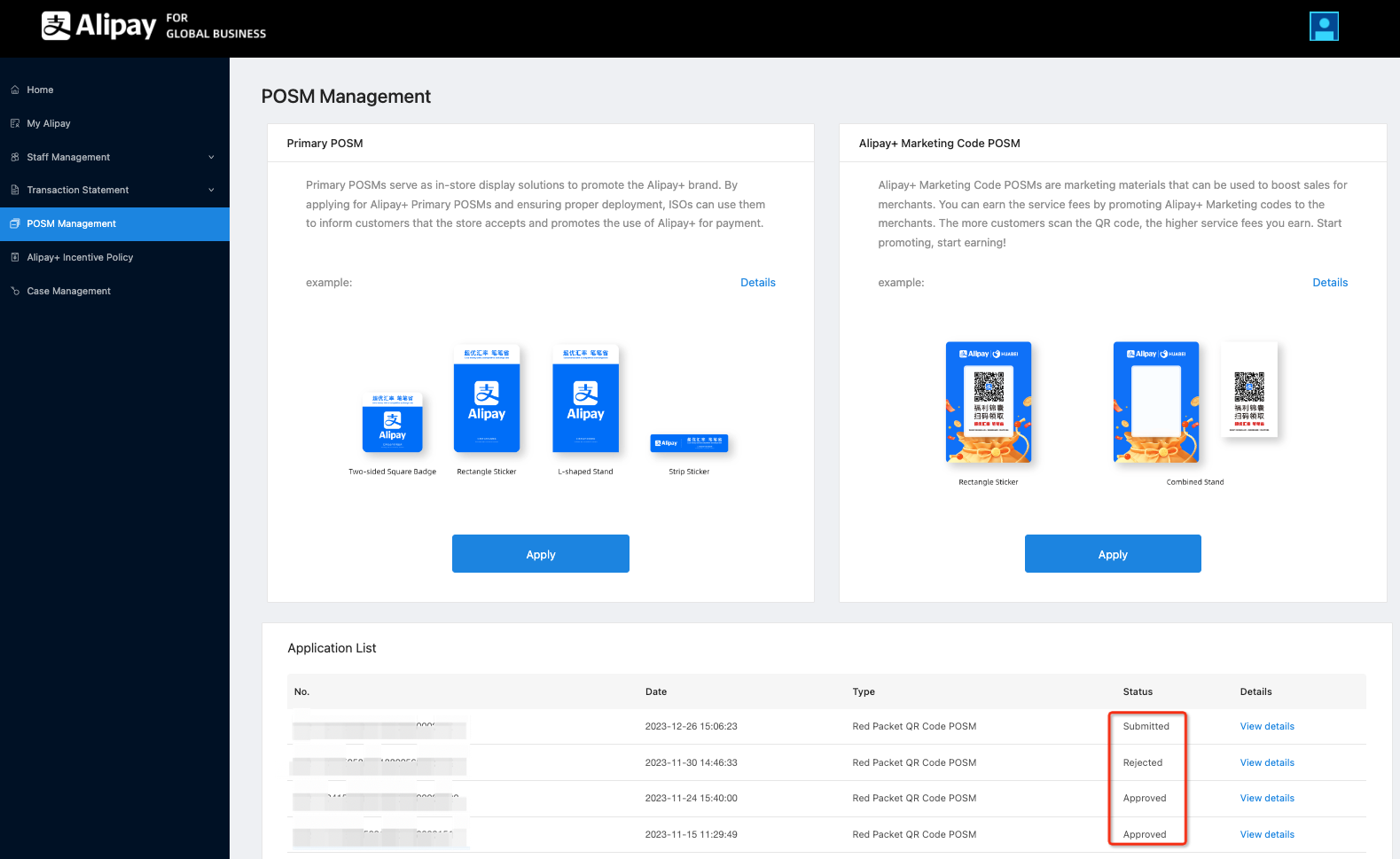
Alipay+ POSM application instructions
- Alipay provides free Alipay+ POSMs for ISOs, including Marketing Code POSMs and Primary POSMs.
- The quantity of POSMs that ISOs can apply for depends on their business service capability. The larger the transaction volume is, the more Primary POSMs the ISO can apply; the more Marketing Codes are scanned by customers, the more Marketing Codes can be applied. To place an order, you must choose a quantity that is a multiple of the full box quantity. The applicable quantity will be shown on the application page.
- ISOs can submit POSM applications at any time. Alipay will regularly review and confirm the applications before shipping.
- During the review process, Alipay may contact ISOs by phone or email to verify delivery information.
- Upon approval, Alipay will send the POSM order to the supplier. After the production and delivery of the POSM, the supplier will submit the shipment number to Alipay Global Open Platform.
- Depending on the customs policies of each country, ISOs may need to provide customs clearance documents or information on the POSM. The actual delivery time may vary depending on the production and transportation of the POSM.
- For the POSM deployment guide, refer to the Primary Deployment Policy.