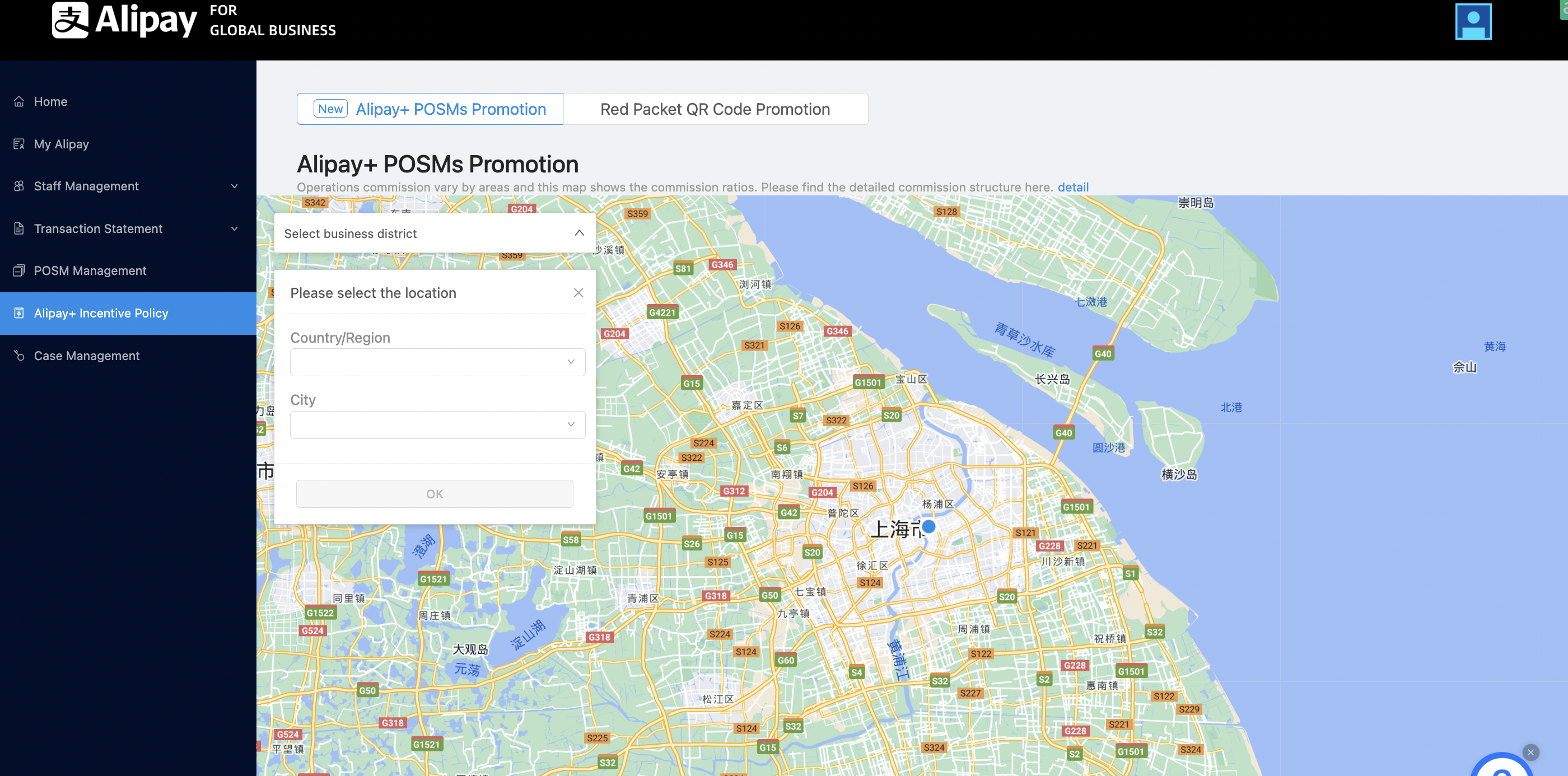Renew contract
This chapter introduces how to sign the new contract for Alipay+ Marketing Code promotion in the ISO platform if you have previously signed the contract for Alipay Red Packet promotion, and how to check the data between the two contracts.
Contract upgrading notice
If you have previously signed the contract for Alipay Red Packet promotion, you can find the access to sign the new contract in the following two ways:
- Log in to the ISO platform, and click Sign Contract on the pop-up window to start the contract signing process.
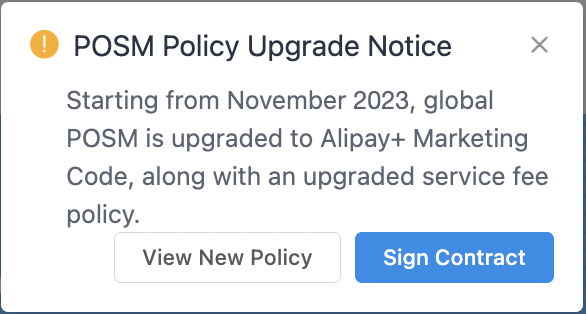
- Log in to the ISO platform, and click Sign Contract on the notice in the upper-right corner to start the contract signing process.
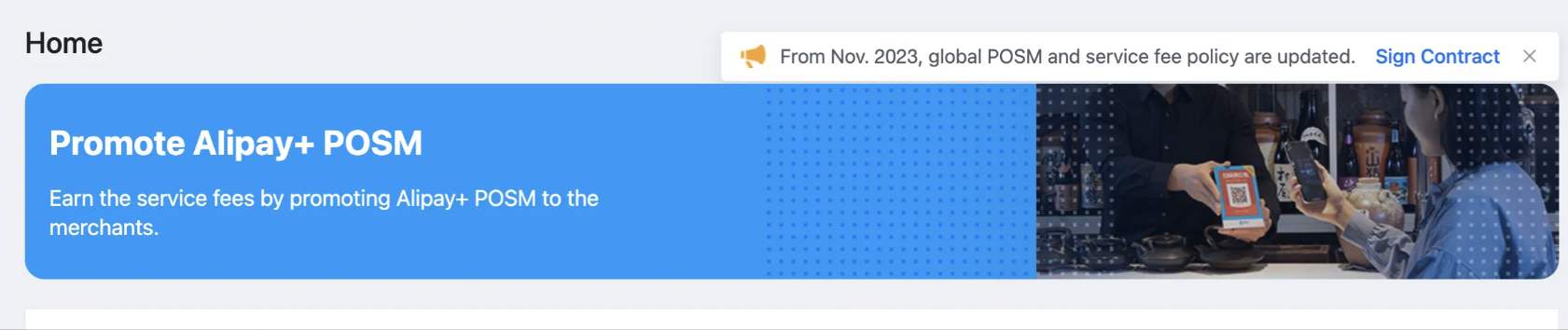
View promotions data
Log in to the ISO platform to view the commission statement, staff performance, and service fee coefficient of the Alipay+ Marketing Code Promotion and Red Packet QR Code Promotion.
Go to Transaction Statement > Commission Statement to view the statement details.
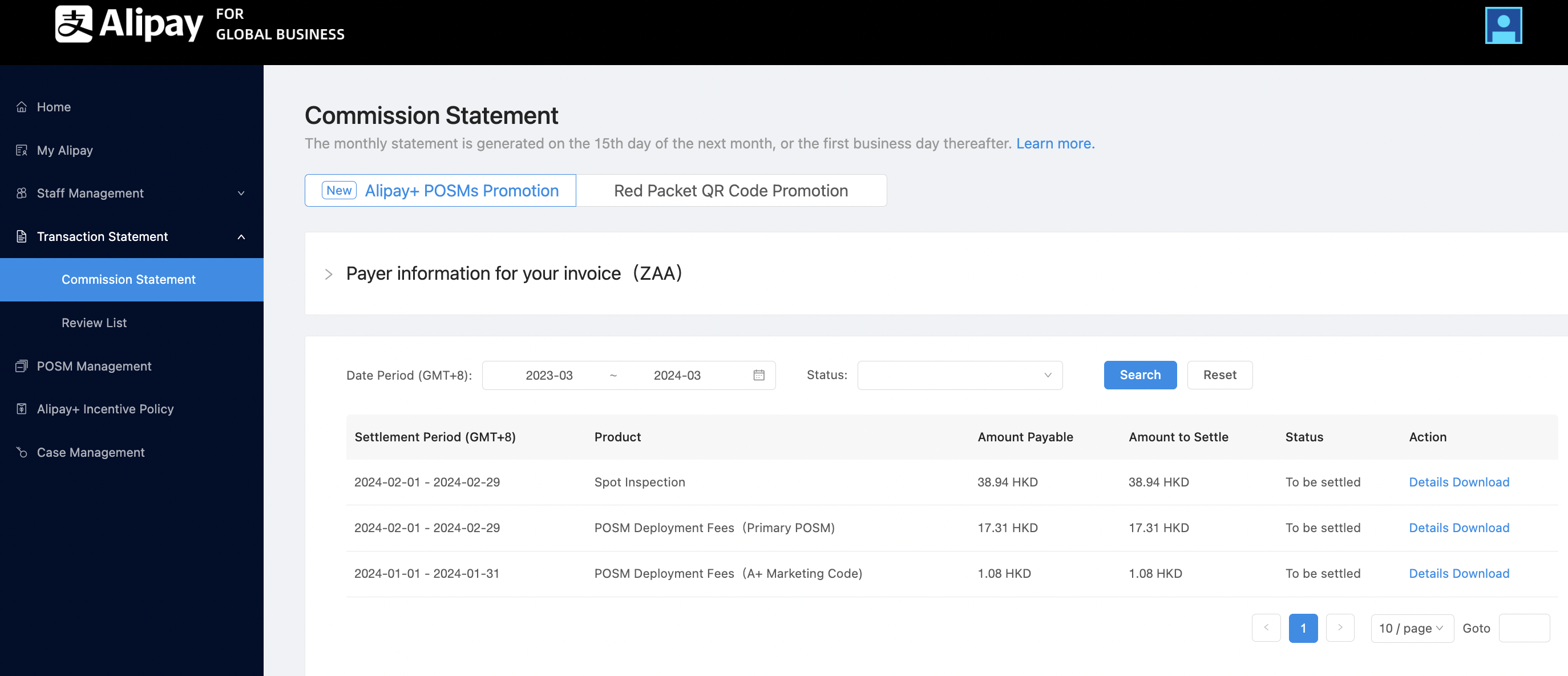
Go to Staff Management > Promotion Data to view staff performance.
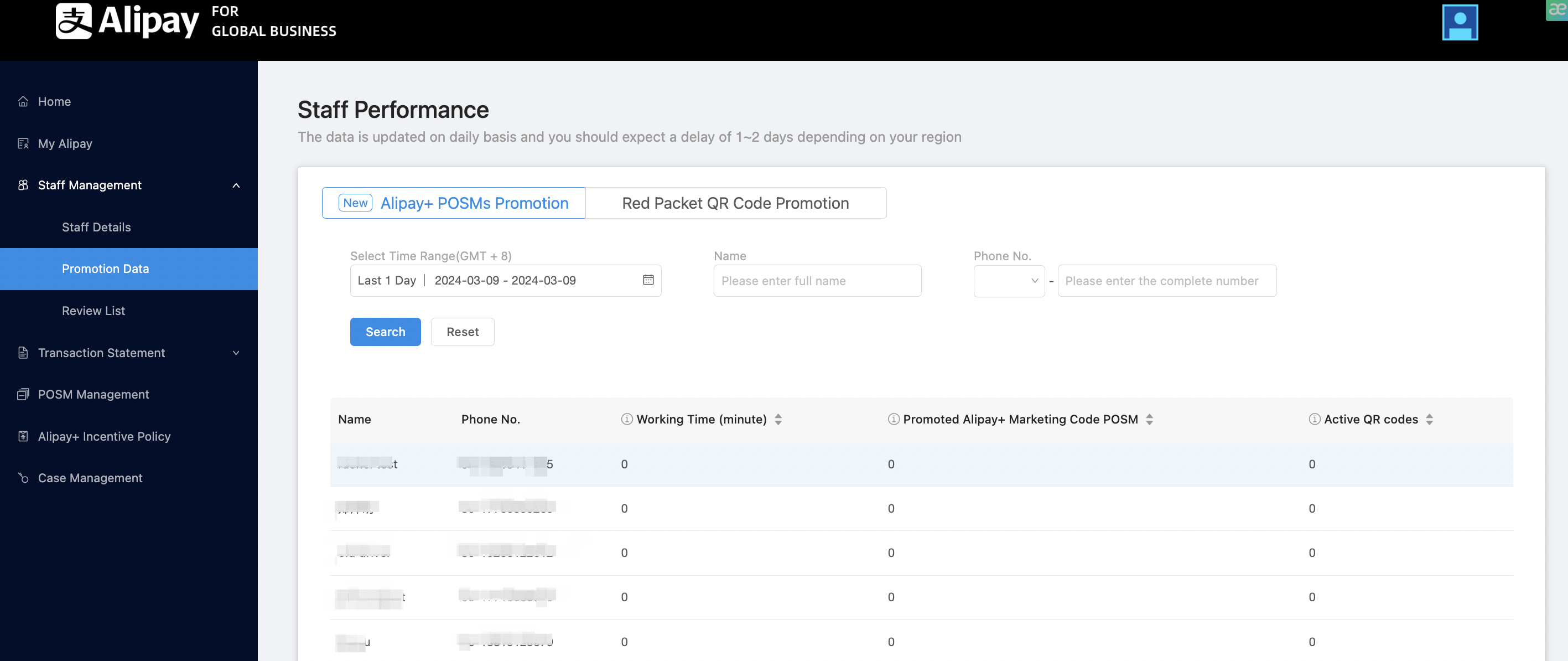
Go to Alipay+ POSM Incentive Policy to view the detailed service fee coefficient.