Merchant-presented Mode Payment
With Merchant-presented Mode Payment, a consumer can scan the QR code presented by the merchant to complete the payment.
Alipay+ supports the following three types of QR codes:
- Entry Code: a static QR code that is issued by the ACQP.
- Order Code: a dynamic QR code that is issued by Alipay+.
- Private Order Code: a dynamic QR code that is issued by the ACQP. For this type, the ACQP needs to provide the capability of decoding the QR code.
The user experience differs between Entry Code and Order Code/Private Order Code.
- When Entry Code is scanned, the user is firstly redirected to the merchant page to enter the payment amount and then redirected to the wallet payment confirmation page.
- When Order Code or Private Order Code is scanned, the user is directly redirected to the wallet payment confirmation page to confirm the payment.
The ACQP can choose which QR code type to use based on the merchant business scenarios and the technical capabilities.
For more information about the user experience, product functionalities, and the workflow of each QR code, see the following sections.
Basic concepts
Term (Abbreviation) | Definition |
Acquiring Service Provider (ACQP) | An Acquiring Partner participating in Alipay+ Core or other acquirer cooperating with a member of Ant Group to enable payments. |
Alipay+ | Alipay+ solution is a collaborative effort along with all partners to provide more open, digitalized, and inclusive financial services to worldwide consumers and merchants. |
Merchant-presented Mode Payment | Payment scenario that the consumer scans the merchant-presented code with a digital device, such as a mobile phone, to initiate the payment. |
Mobile Payment Provider (MPP) | A Mobile Payment Partner participating in Alipay+ Core or other user- or issuer-facing payment service provider cooperating with a member of Ant Group to enable payments. |
QR Code | Quick Response Code as defined in ISO/IEC 18004. |
Pull Mode | Pull Mode, or Pull Payments Mode, is a type of Merchant-presented Mode Payment workflow in which the ACQP requests the MPP to pay. The current Merchant-presented Mode Payment docs describe Pull Mode. |
Push Mode | Push Mode, or Push Payments Mode, is a type of Merchant-presented Mode Payment workflow in which the MPP makes the payment and the ACQP accepts it. |
Entry code
With Merchant-presented Mode Payment Entry Code, the ACQP issues a static QR code to the merchant, who displays the QR code in the merchant store. After scanning the QR code, the consumer is prompted to enter the order amount and then redirected to the payment confirmation page on the wallet side. The consumer then confirms the order information and enters the password to complete the payment.
User experience
The following figure illustrates the Merchant-presented Mode Payment user experience where the code is an entry code:
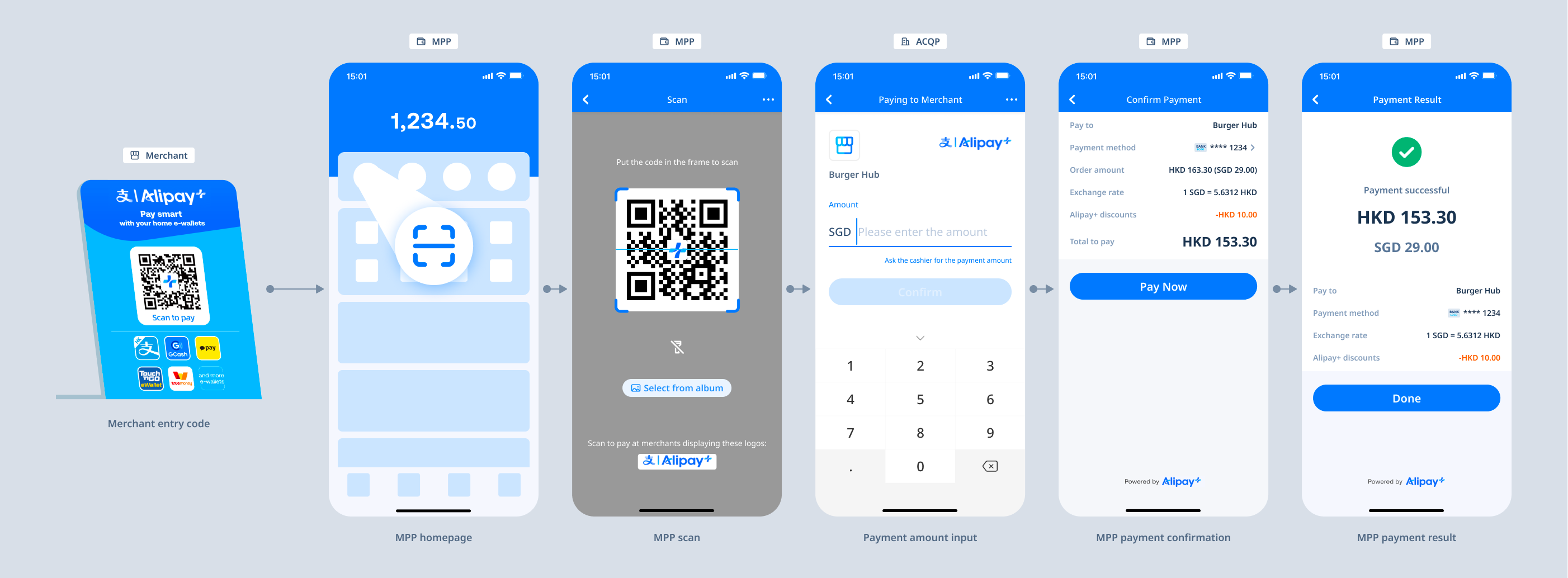
Figure 1. Merchant-presented Mode Payment Entry Code user experience
The Merchant-presented Mode Payment Entry Code workflow contains the following steps:
- The consumer scans the entry code presented by the merchant.
- The consumer is redirected to the merchant page to enter the payment amount.
- The consumer is redirected to the wallet payment page to complete the payment.
- The payment result is displayed on the wallet page.
- The consumer is redirected back to the merchant page.
More information
- To arouse the user interest and enhance the user brand awareness, you need to well display the Alipay+ brand information. For more information, see Brand display guidelines for in-store payment in the Alipay+ Brand guideline.
- To ensure a smooth and unified user experience, you also need to ensure outputs such as QR code are standard. For more information, see Standard output checklist.
Product functionalities
Alipay+ Merchant-presented Mode Payment Entry Code offers the following main features:
Make a payment: The ACQP can send a request to Alipay+ to place orders. After receiving the request, Alipay+ returns a payment URL. The ACQP can then redirect the consumer to the payment URL to confirm the payment.
How it works
The following figure illustrates the Merchant-presented Mode Payment workflow when the QR code is an entry code:
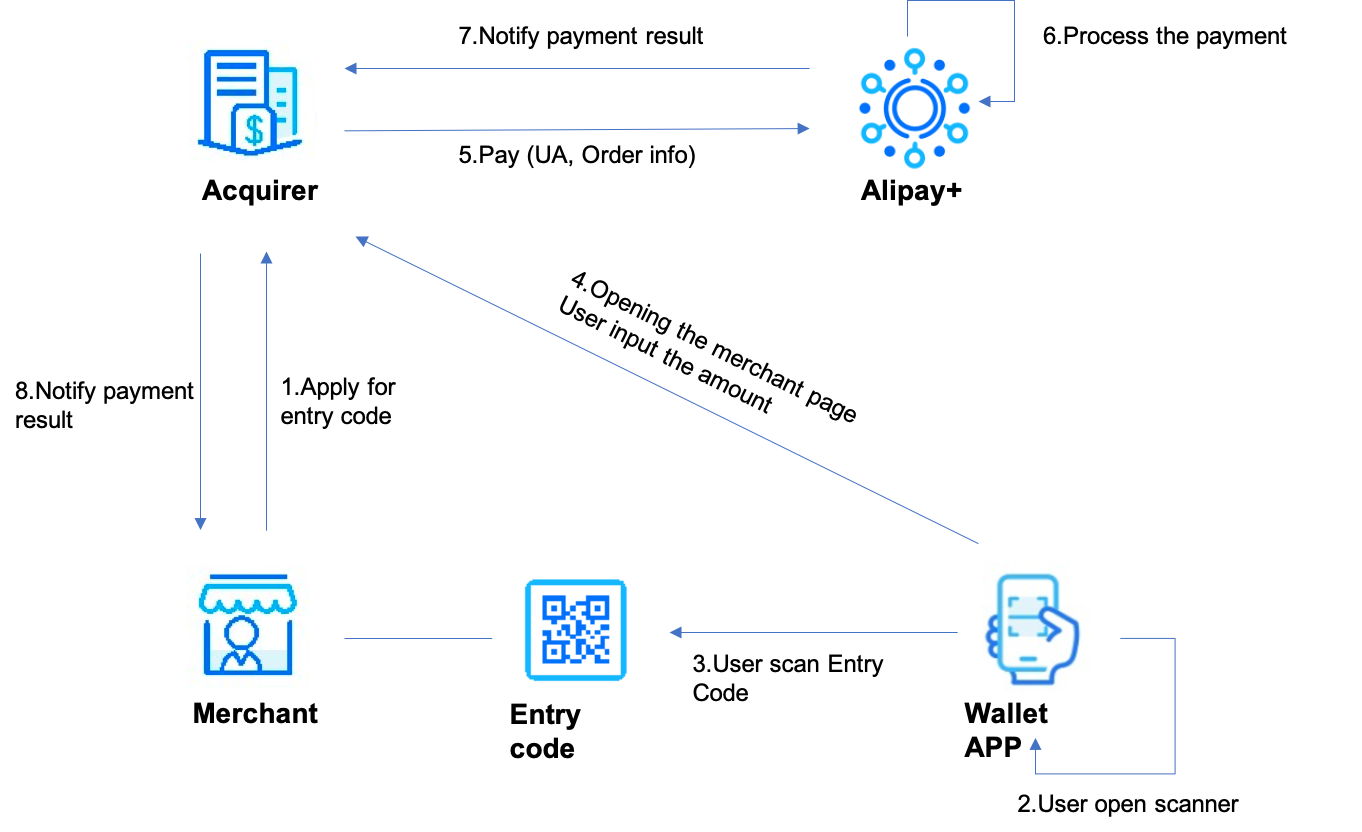
Figure 2. Merchant-presented Mode Payment Entry Code workflow
The entry code workflow contains the following steps:
- The consumer scans the QR code and inputs the payment amount on the merchant page.
- The ACQP sends the payment request to Alipay+.
- The wallet app prompts the consumer to confirm the payment.
- After the payment is completed, Alipay+ notifies the ACQP about the payment result. The ACQP notifies the merchant about the result.
Note: Unless otherwise required (such as regulation), the ACQP does not need to know the specific MPP. The ACQP can inform merchants that no change is needed for new MPPs.
Get started
If you intend to access this product, please submit your information first. We will get back to you soon.
To get started with the Alipay+ integration, see Get started with Alipay+ integration.
For more information about how to integrate the Merchant-presented Mode Payment Entry Code functionalities, see Integration guide for Merchant-presented Mode Payment Entry Code.
Order code
With Merchant-presented Mode Payment Order Code, Alipay+ issues a dynamic QR code to the ACQP, who then relays the QR code to the merchant. The merchant presents the QR code to the consumer, who scans the QR code to be redirected to the payment confirmation page on the wallet side. The consumer then confirms the order information and enters the password to complete the payment.
User experience
The following figure illustrates Merchant-presented Mode Payment user experience where the code is an order code:
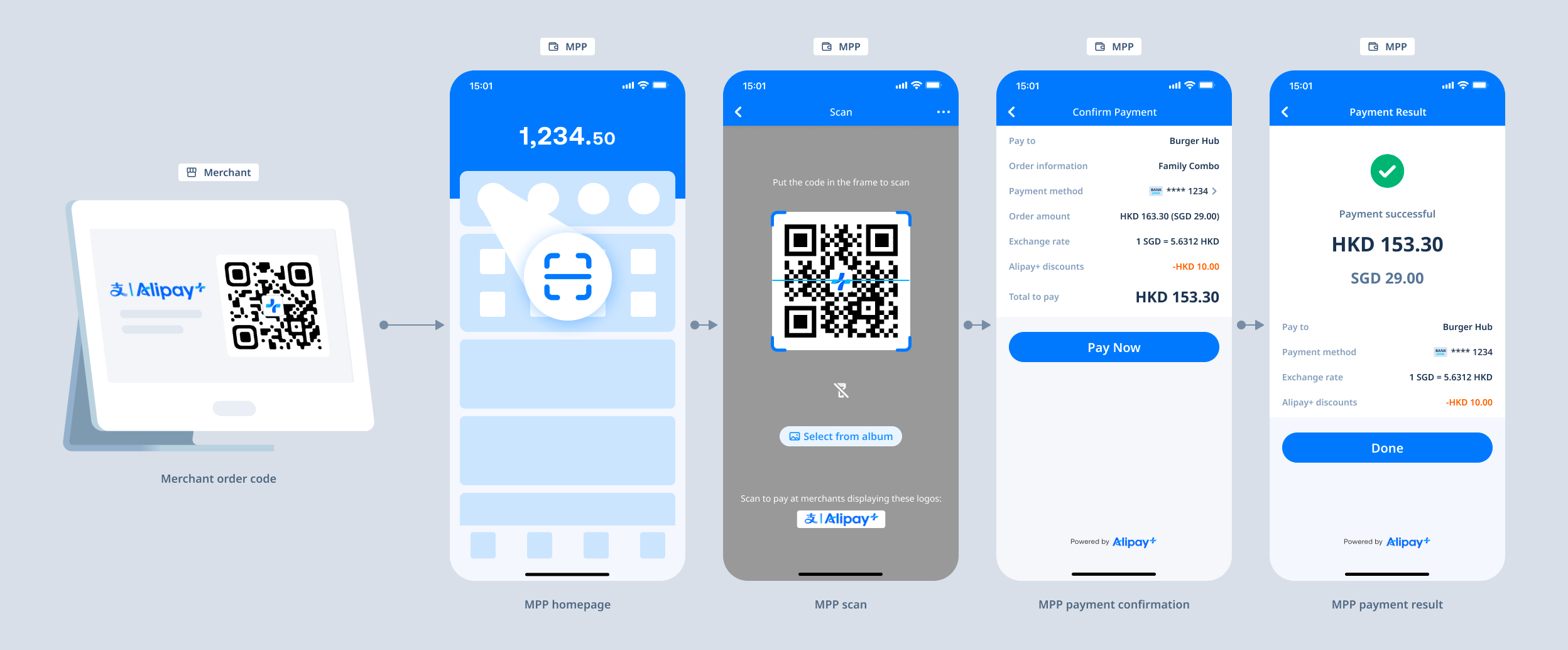
Figure 3. Merchant-presented Mode Payment Order Code user experience
The Merchant-presented Mode Payment Order Code workflow contains the following steps:
- The consumer chooses goods, then the merchant presents an order code.
- The consumer scans the order code.
- The consumer confirms to pay.
- The payment result is displayed on the result page. Meanwhile, Alipay+ notifies the ACQP of the payment result.
More information
- To arouse the user interest and enhance the user brand awareness, you need to well display the Alipay+ brand information. For more information, see Brand display guidelines for in-store payment in the Alipay+ Brand guideline.
- To ensure a smooth and unified user experience, you also need to ensure outputs such as QR code are standard. For more information, see Standard output checklist.
Product functionalities
Alipay+ Merchant-presented Mode Payment Order Code offers the following main features:
Make a payment: The ACQP can send a request to Alipay+ to place orders. After receiving the request, Alipay+ returns the order code. The consumer can use the MPP app to scan the order code and confirm the payment.
How it works
The following figure illustrates the Merchant-presented Mode Payment workflow when the QR code is an order code:

Figure 4. Merchant-presented Mode Payment Order Code workflow
The order code workflow contains the following steps:
- The merchant sends a request to the ACQP to obtain an order code and presents it on the terminal for the consumer to scan.
- The consumer scans the order code and completes the payment.
- Alipay+ processes the payment and notifies the ACQP of the payment result.
- The ACQP notifies the merchant of the payment result.
Note: Unless otherwise required (such as regulation), the ACQP does not need to know the specific MPP. The ACQP can inform merchants that no change is needed for new MPPs.
Get started
If you intend to access this product, please submit your information first. We will get back to you soon.
To get started with the Alipay+ integration, see Get started with Alipay+ integration.
For more information about how to integrate the Merchant-presented Mode Payment Order Code functionalities, see Integration guide for Merchant-presented Mode Payment Order Code.
Private order code
With Merchant-presented Mode Payment Private Order Code, the ACQP issues a dynamic QR code to the merchant. The merchant presents the QR code to the consumer, who scans the QR code to be redirected to the payment confirmation page on the wallet side. The consumer then confirms the order information and enters the password to complete the payment.
In this scenario, the ACQP provides the capacity to decode the QR code.
User experience
The following figure illustrates Merchant-presented Mode Payment user experience where the code is a private order code:
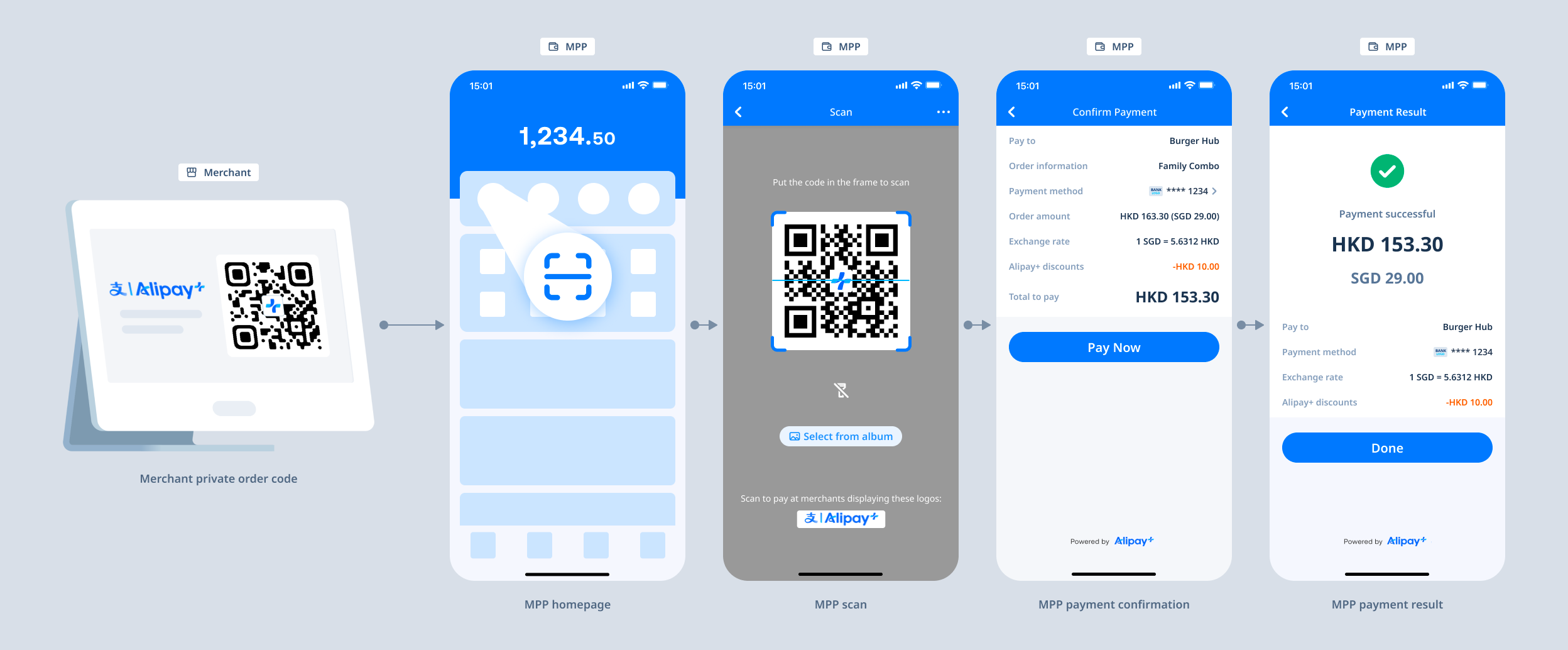
Figure 5. Merchant-presented Mode Payment Private Order Code user experience
The Merchant-presented Mode Payment Private Order Code workflow contains the following steps:
- The consumer chooses goods, then the merchant presents an order code.
- The consumer scans the order code.
- The consumer confirms to pay.
- The payment result is displayed on the result page. Meanwhile, Alipay+ notifies the ACQP of the payment result.
More information
- To arouse the user interest and enhance the user brand awareness, you need to well display the Alipay+ brand information. For more information, see Brand display guidelines for in-store payment in the Alipay+ Brand guideline.
- To ensure a smooth and unified user experience, you also need to ensure outputs such as QR code are standard. For more information, see Standard output checklist.
Product functionalities
Alipay+ Merchant-presented Mode Payment Private Order Code offers the following main features:
Make a payment: When the consumer initiates a payment by scanning an order code that is issued by the ACQP, Alipay+ calls the userInitiatedPay API to send the decoding request to the ACQP and then processes the payment according to the decoding result.
How it works
The following figure illustrates the Merchant-presented Mode Payment workflow when the QR code is a private order code:
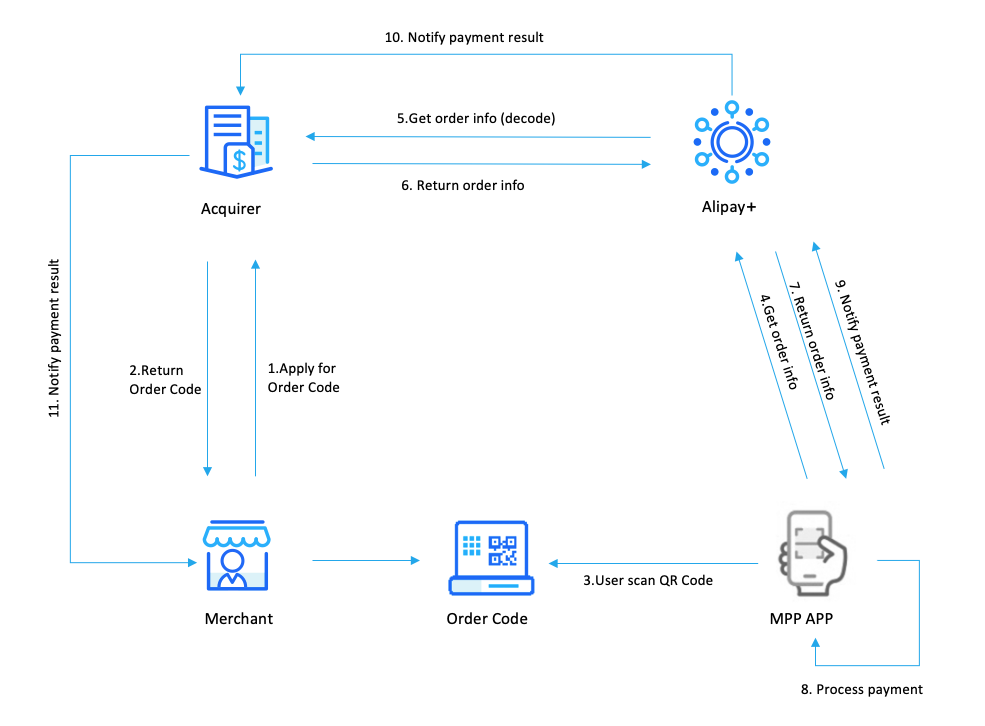
Figure 6. Merchant-presented Mode Payment Private Order Code workflow
The private order code workflow contains the following steps:
- The merchant sends a request to the ACQP to obtain the order code.
- The ACQP generates the order code for the merchant to present on the terminal (with the order details kept in the ACQP system).
- The consumer scans the order code, and Alipay+ requests the ACQP to decode the order code to obtain the order information.
- The consumer completes the payment, and then Alipay+ notifies the ACQP of the payment result. The ACQP notifies the merchant of the payment result.
Note: Unless otherwise required (such as regulation), the ACQP does not need to know the specific MPP. The ACQP can inform merchants that no change is needed for new MPPs.
Get started
If you intend to access this product, please submit your information first. We will get back to you soon.
To get started with the Alipay+ integration, see Get started with Alipay+ integration.
For more information about how to integrate the Merchant-presented Mode Payment Private Order Code functionalities, see Integration guide for Merchant-presented Mode Payment Private Order Code.
