Authorize the application
After the TSP finishes the sandbox acceptance testing and gets ready for launching the application, the TSP needs to get authorization from the ACQP. For more information about actions that the TSP needs to take, see Invite ACQP for authorization.
When receiving the authorization URL, the ACQP needs to complete the following two steps.
Step 1: Log in
Open the URL and log in to Alipay+ Developer Center. For more information about ACQP account setup and login, see Log in.
Step 2: Authorize
- In the pop-up window, check the authorization information, including the TSP information and the authorization scope.
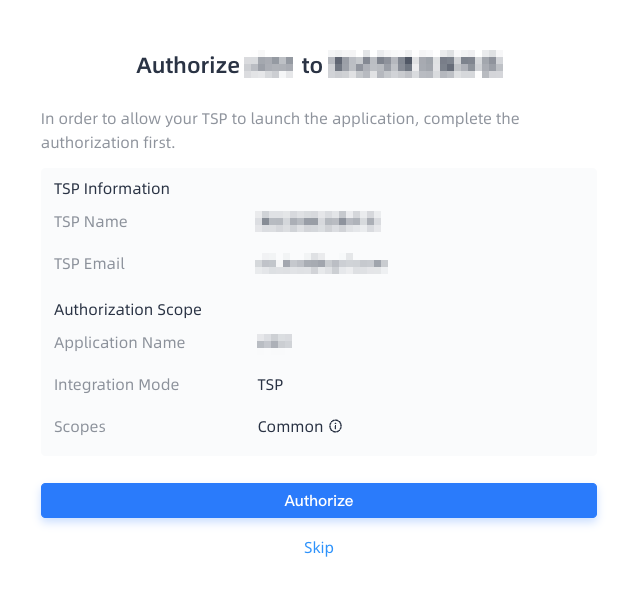
- Click Authorize to complete the authorization.
If you want to authorize the application later, click Skip. To continue the authorization, open the URL that is sent by the TSP and repeat the preceding steps.
- Take different actions for different authorization results.
- If the authorization succeeds, you can click View Authorized Applications to check the authorization information on the Production > Authorization page.
In addition, you can take further actions on the Authorization page, for example, cancel the authorization, or modify the authorization scope. For more information, see Further actions.
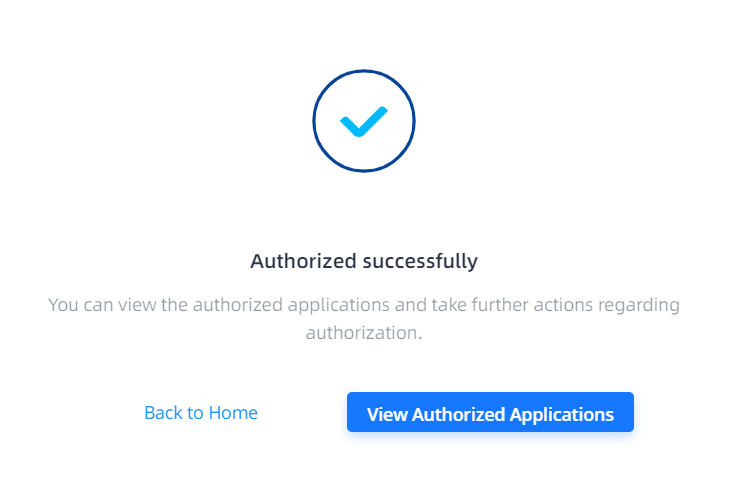
- If the authorization has been already completed, similarly, you can click View Authorized Applications for a check and take further actions regarding authorization.
- If the authorization failed, you can try opening the URL to initiate authorization again or contact the Developer Admin of your TSP for more details.
