Add payment products
If you need to add new payment products after launching the application, you must complete the integration processes again.
Step 1: Add products
- Go to the Products panel of the Summary page and click + Add Products.
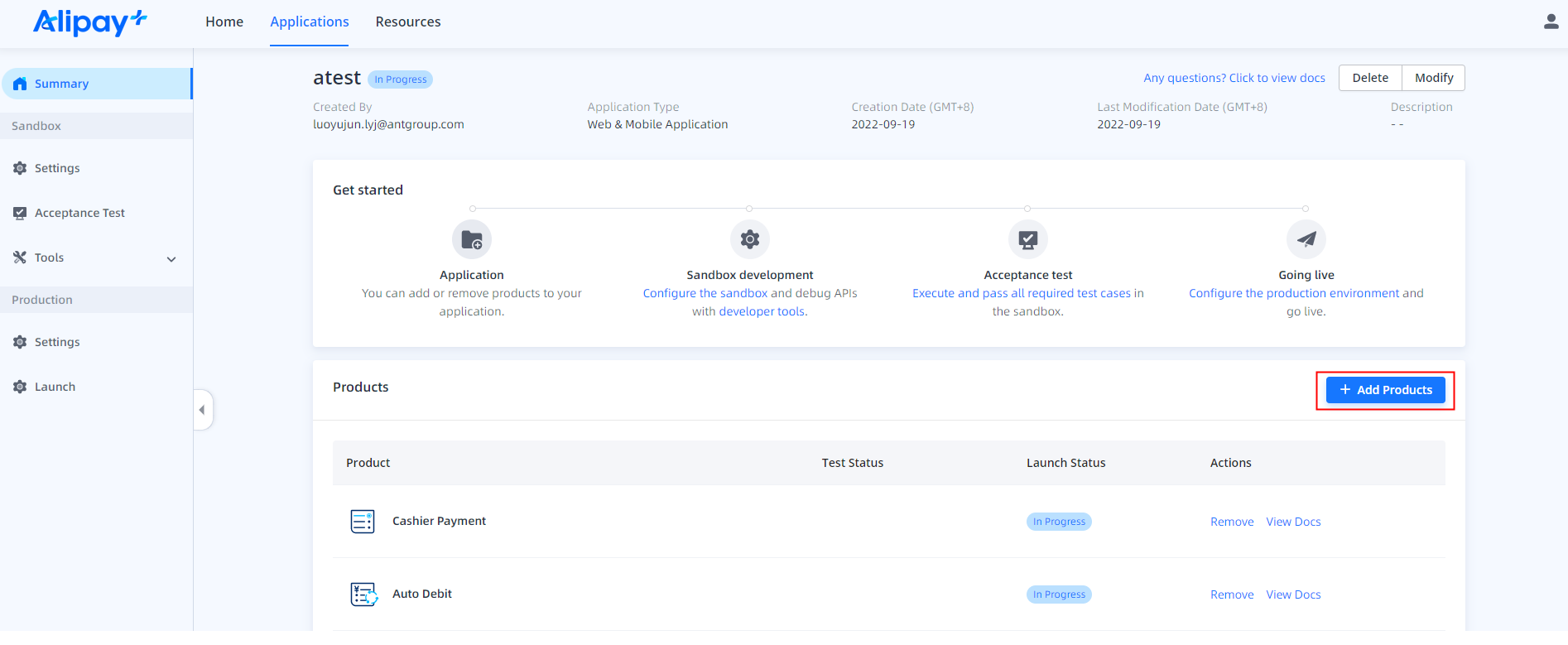
- Choose the products that you want to add.
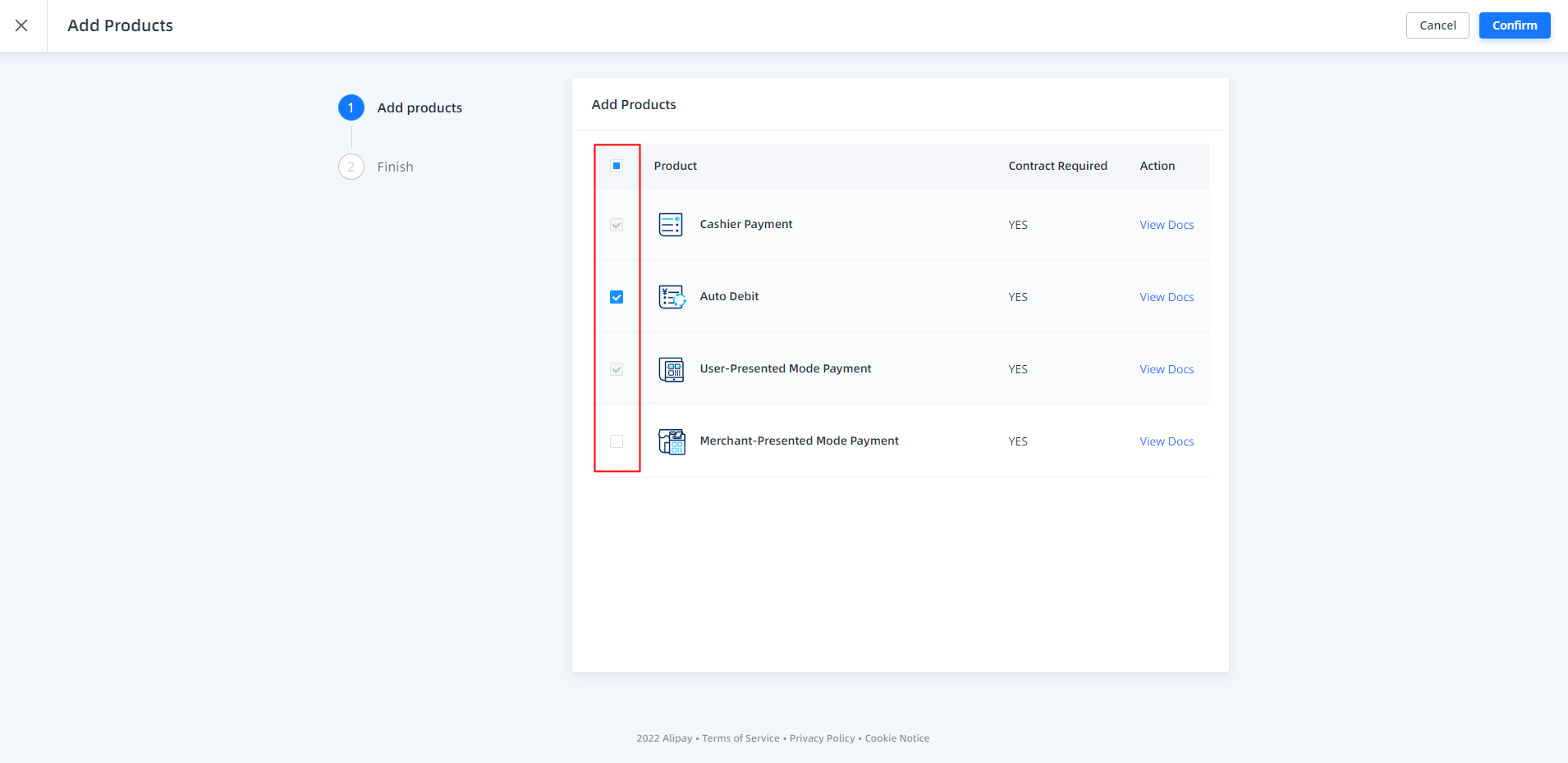
- Click Confirm to add the products.
Step 2: Develop in the sandbox
Repeat the Develop in the sandbox process.
Step 3: Conduct sandbox acceptance testing
Repeat the Conduct sandbox acceptance testing process.
Step 4: Launch into production
After all required test cases for the new products are passed, you can then launch the application into production again.
Go back to the Production > Launch page. Tick the Go-live Checklist box and click Launch.
