Invite merchants for integration testing
Alipay+ Developer Center allows and recommends Alipay+ Acquiring Service Providers (ACQPs) to invite one or more merchants to further test the applications via Alipay+ Linker Wallet, an application that can be used to run test cases and simulate the process of making payments.
Follow these steps:
- Go to the Merchant Test > Test Accounts page in Alipay+ Developer Center.
- On this page, you can invite merchants in the following two ways:
- Bulk invite merchants by uploading a merchant list. For step-by-step instructions, see Invite merchants in bulk.
- Invite merchants one by one. For step-by-step instructions, see Invite a merchant.
When inviting merchants, you can choose who Alipay+ sends the invitation email to:
- Both your merchants and you.
- Only you. In this case, you need to forward the information in the email to your merchants, including the account, the merchant ID (MID), and the QR code, and tell them to follow the Download and login instructions.
Moreover, information about all invited merchants is displayed on the Test Accounts page, including merchant name, MID, merchant email, account status, and remarks.
- After the invitations are sent, the merchants download Alipay+ Linker Wallet and log in to the application according to the instructions stated in the emails. For detailed instructions on testing, see Alipay+ Linker Wallet User Guide.
When they use Alipay+ Linker Wallet to perform testing, you can view the result of each test case on the Merchant Test > Test Data page.
Invite merchants in bulk
If you have multiple merchants, it is recommended to invite them in bulk. Follow these steps:
- Click Create in Bulk.
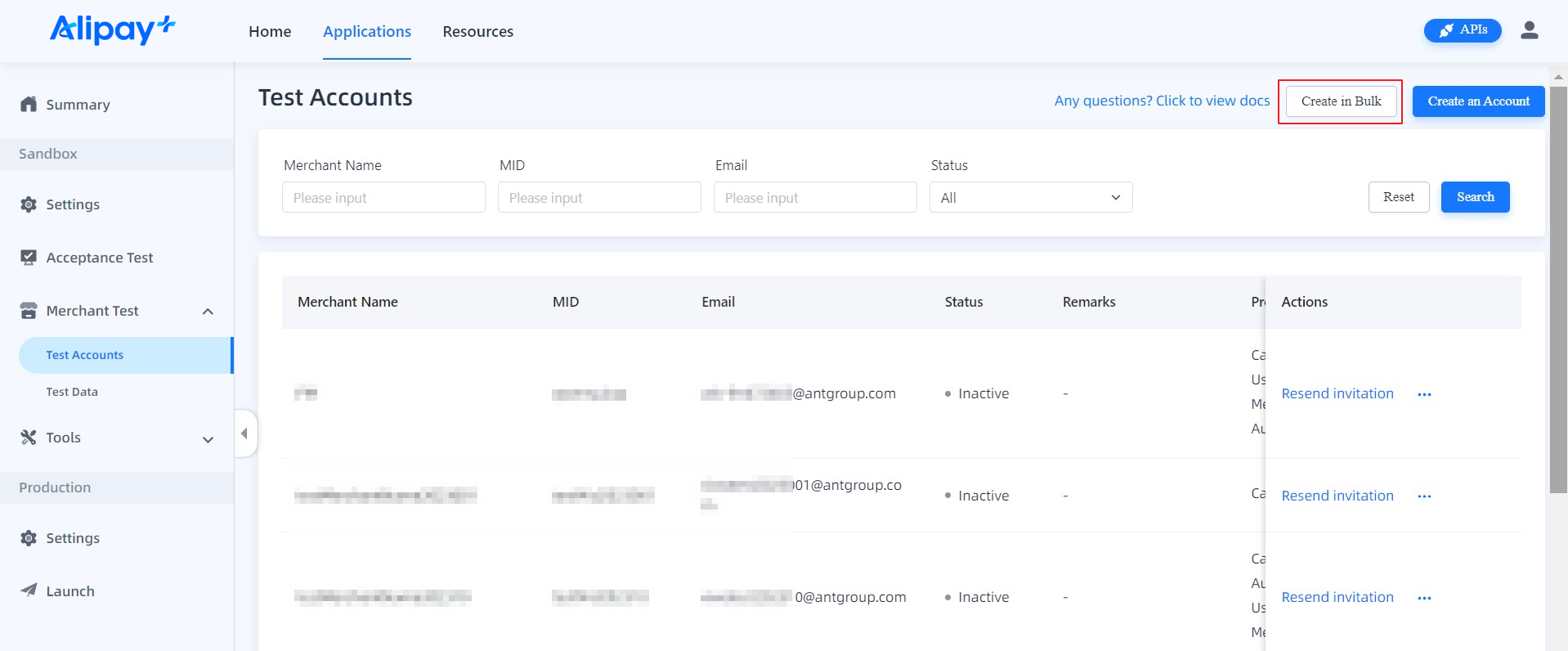
- Download the Template.xls file.
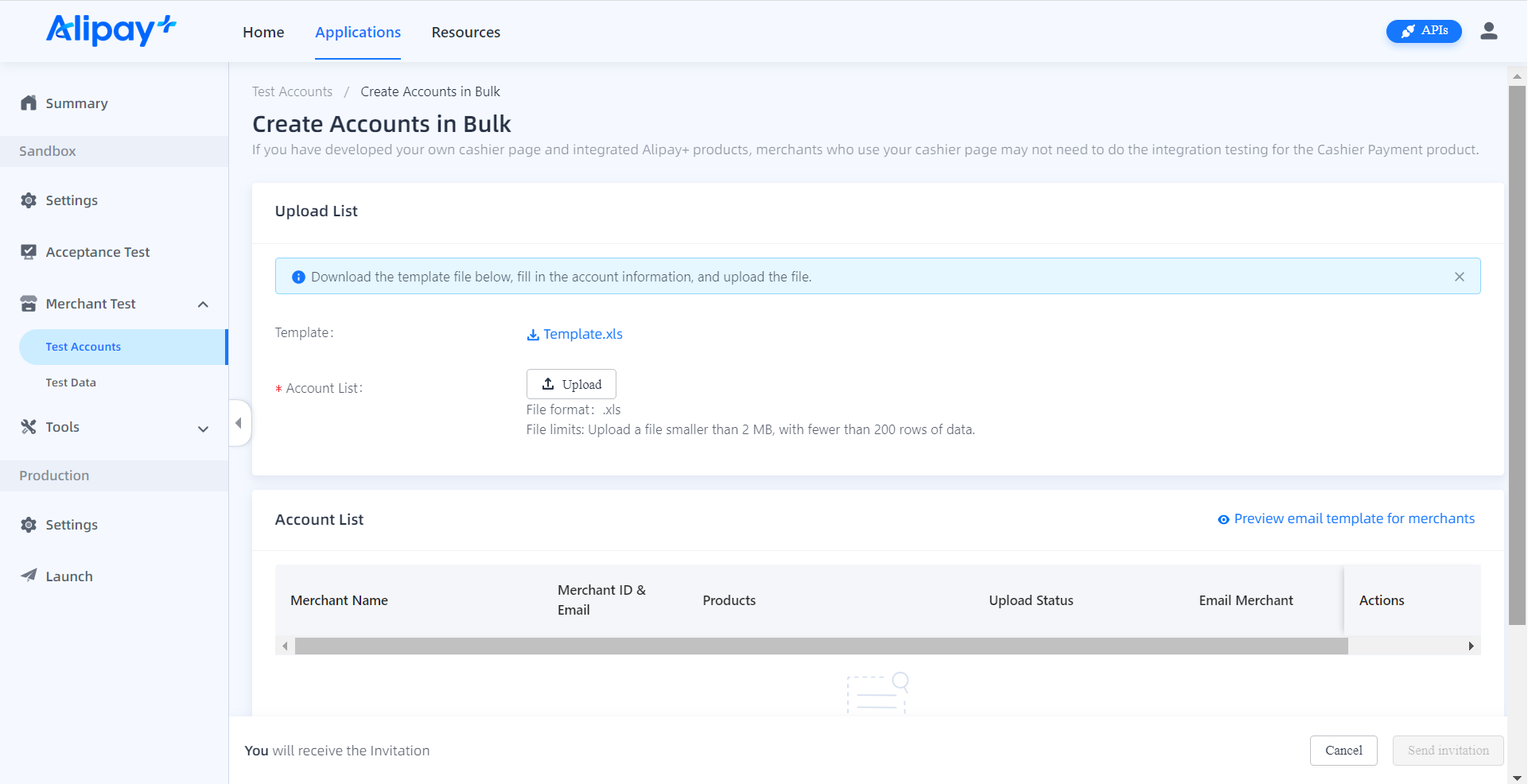
- Fill in the information for all merchants in the file.
- Click Upload to upload the file.
- Check the merchant information under the Account List tab.
- Click Send Invitation in the bottom-right corner of the page.
Invite a merchant
Otherwise, you can invite each merchant one by one. Follow these steps:
- Click Create an Account.
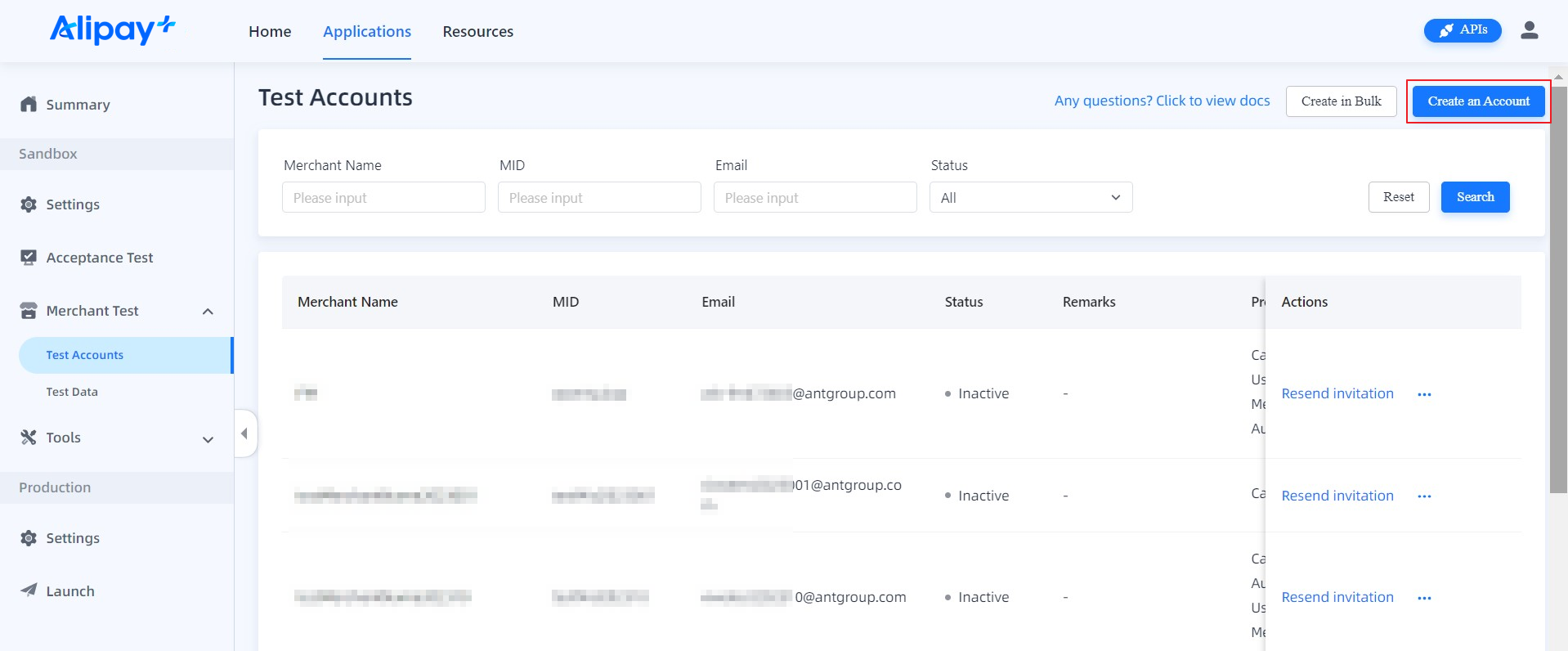
- Fill in the merchant name, the merchant ID, and the merchant email, and selectAlipay+ payment products.
- Select the email recipients under the Invitation Preference tab.
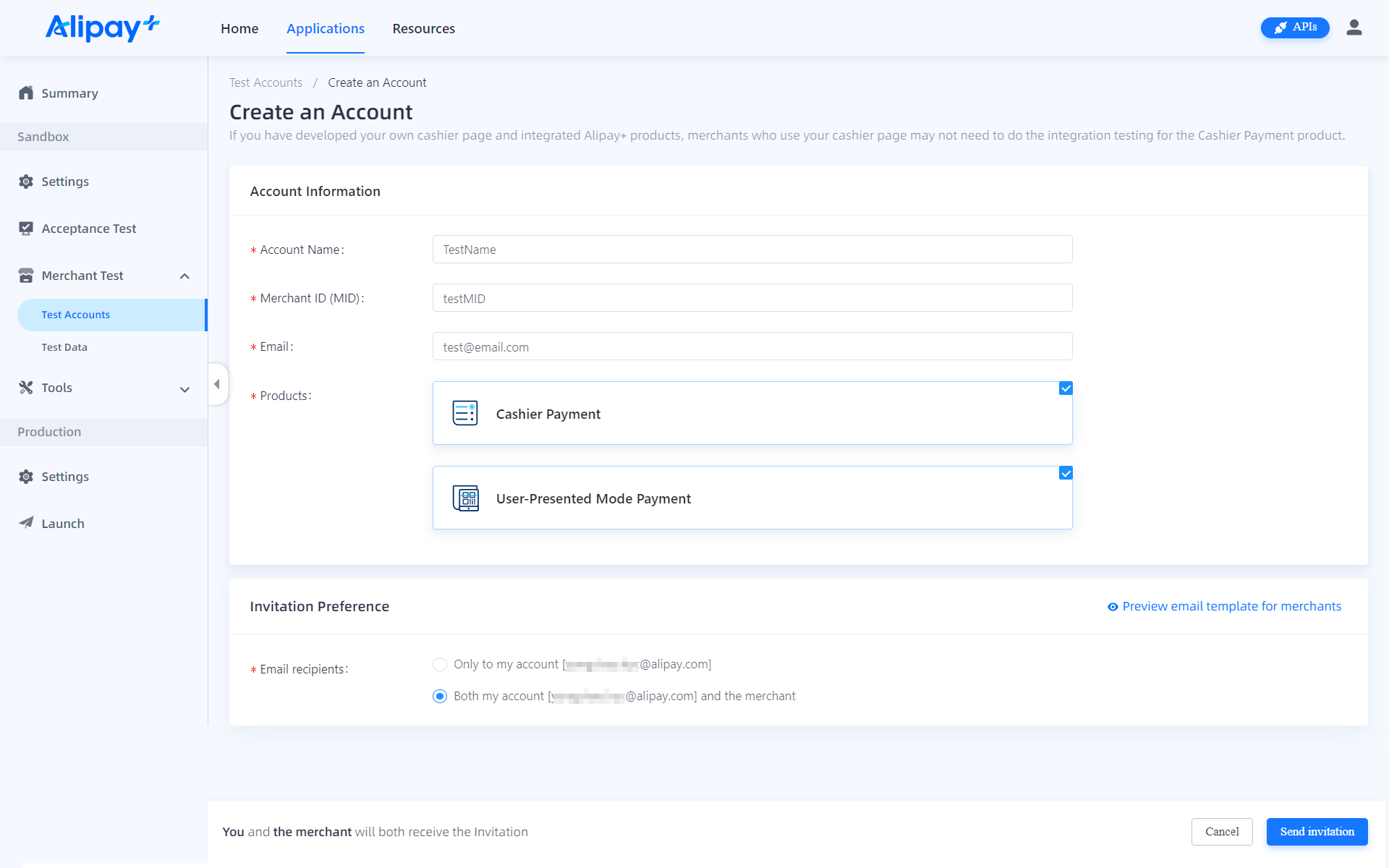
- Click Send Invitation in the bottom-right corner of the page.
